Removing a dimm, Installing a network interface card – Samsung ML-4551N User Manual
Page 62
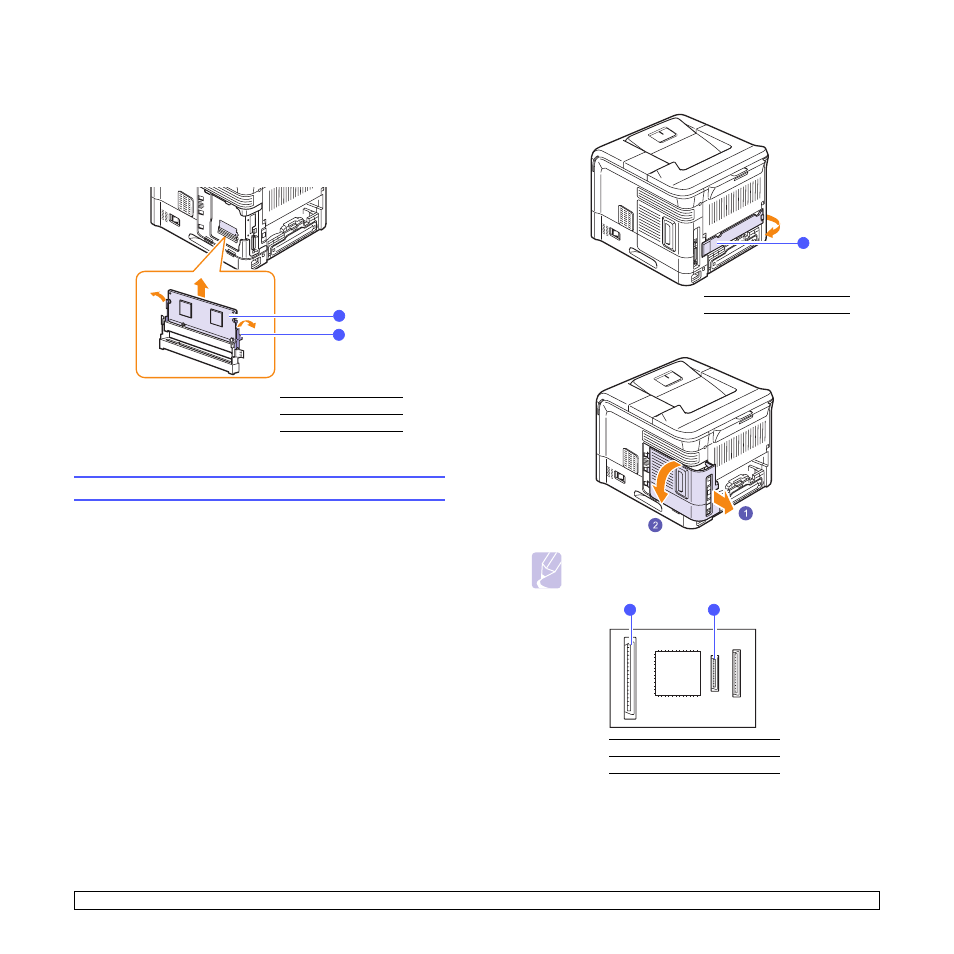
10.3
Removing a DIMM
To expand the printer memory to 512 MB, you need to remove the
preinstalled 128 MB DIMM and install two 256 MB DIMMs into the DIMM
slots.
Push the latches at both ends of the DIMM slot away to remove the
DIMM and pull out the DIMM.
Installing a network interface card
The ML-4551N and ML-4551ND are equipped with wired network
interface cards, allowing you to use your printer on a network.
To use the ML-4550 in network environments, you need to buy an
optional network interface card. For order information, see page 7.1.
Review the precautions on page 10.1 and then follow this procedure to
install a network interface card in your printer.
1
Turn the printer power off and unplug the power cord and printer
cable from the printer.
1
2
1
latch
2
DIMM
2
Remove the duplex-slot cover or the duplex unit from the back of
the printer.
3
Grasp the control board cover and remove it.
Note
• Knowing the connectors’ name and location will make it
easy to install the accessories.
1
duplex-slot cover
1
1
2
1
hard disk connector
2
wired network connector
