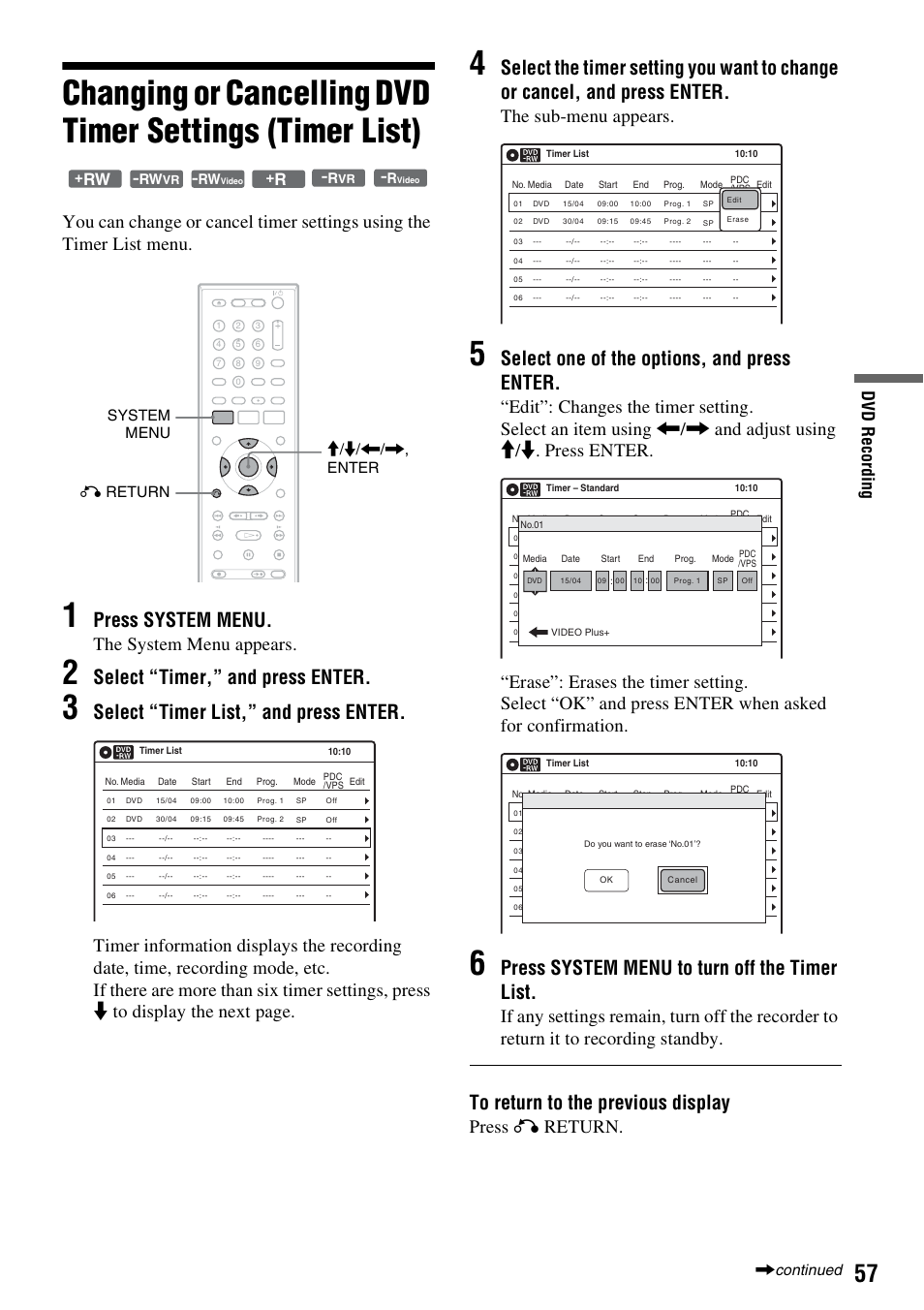Press system menu, Select “timer,” and press enter, Select “timer list,” and press enter – Sony 3-213-480-12(1) User Manual
Page 57: Select one of the options, and press enter, Press system menu to turn off the timer list, The system menu appears, The sub-menu appears, Press o return, Dv d re co rd in g, System menu m/m/
This manual is related to the following products: