Shortcuts – Sharp YO-190 User Manual
Page 33
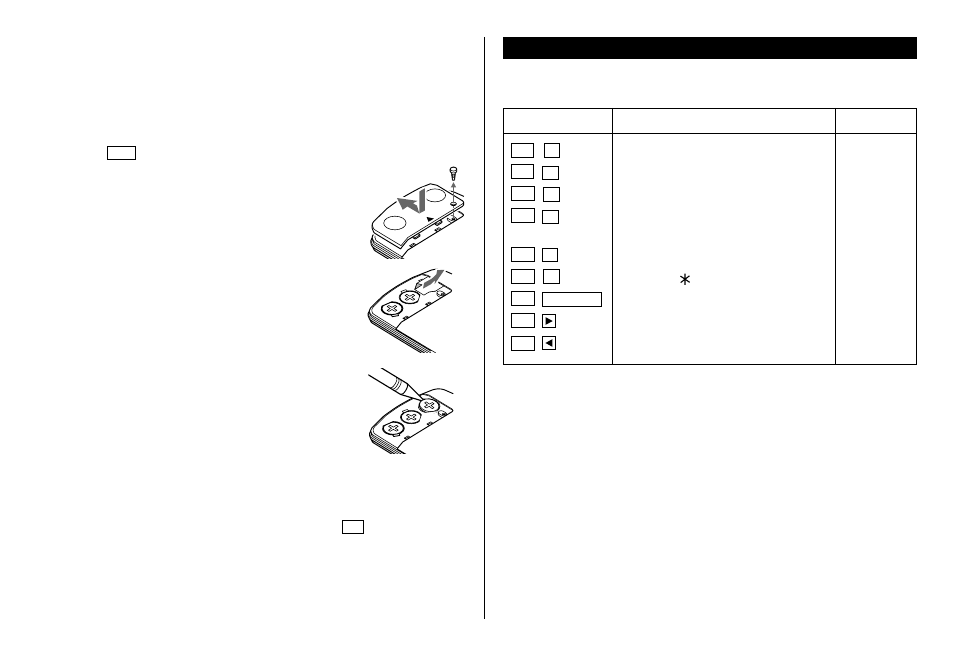
31
(2) Precautions when replacing the memory backup battery
If the memory backup battery is replaced when the operating batteries are
depleted, the memory contents will be lost. Make sure the operating
batteries are not depleted. If the operating batteries are depleted, first
replace these before replacing the memory backup battery.
(3) Replacing the battery
1. Press
OFF
to turn the power off.
2. Loosen the screw (counterclockwise) and remove the
battery holder cover on the back of the unit.
3. Remove the memory backup battery seal.
4. Remove the used battery using a ball-point pen or
similar object.
• Do not use a mechanical pencil or sharp pointed object.
5. Install a new battery with the positive side (+) facing up.
6. Replace the seal and the holder cover and secure the cover with the
screw.
7. The power will be turned on 2 to 3 seconds after
ON
is pressed. If the
power does not come on, press the RESET switch. If nothing appears on
the display again, replace the operating batteries.
Shortcut
Action
See page...
12
18
17
24
22~23
23
14
12
2
Turns the Schedule alarm on and off.
Enters the edit mode.
Displays the Index.
Displays the options for the data
transfer.
Sets or deletes the password.
Sets the “
” mark.
Displays the Expense report.
Turns the alarm sound on and off.
Turns the key sound on and off.
2nd
A
2nd
I
2nd
O
2nd
S
2nd
M
2nd
EXPENSE
*
2nd
2nd
2nd
E
* For use in Expense mode only
Shortcuts
This Organizer has 9 shortcut keys to provide rapid access to the menus.
