Tuner, Listening to the radio, Y (83) – Sony BDV-IT1000ES User Manual
Page 83
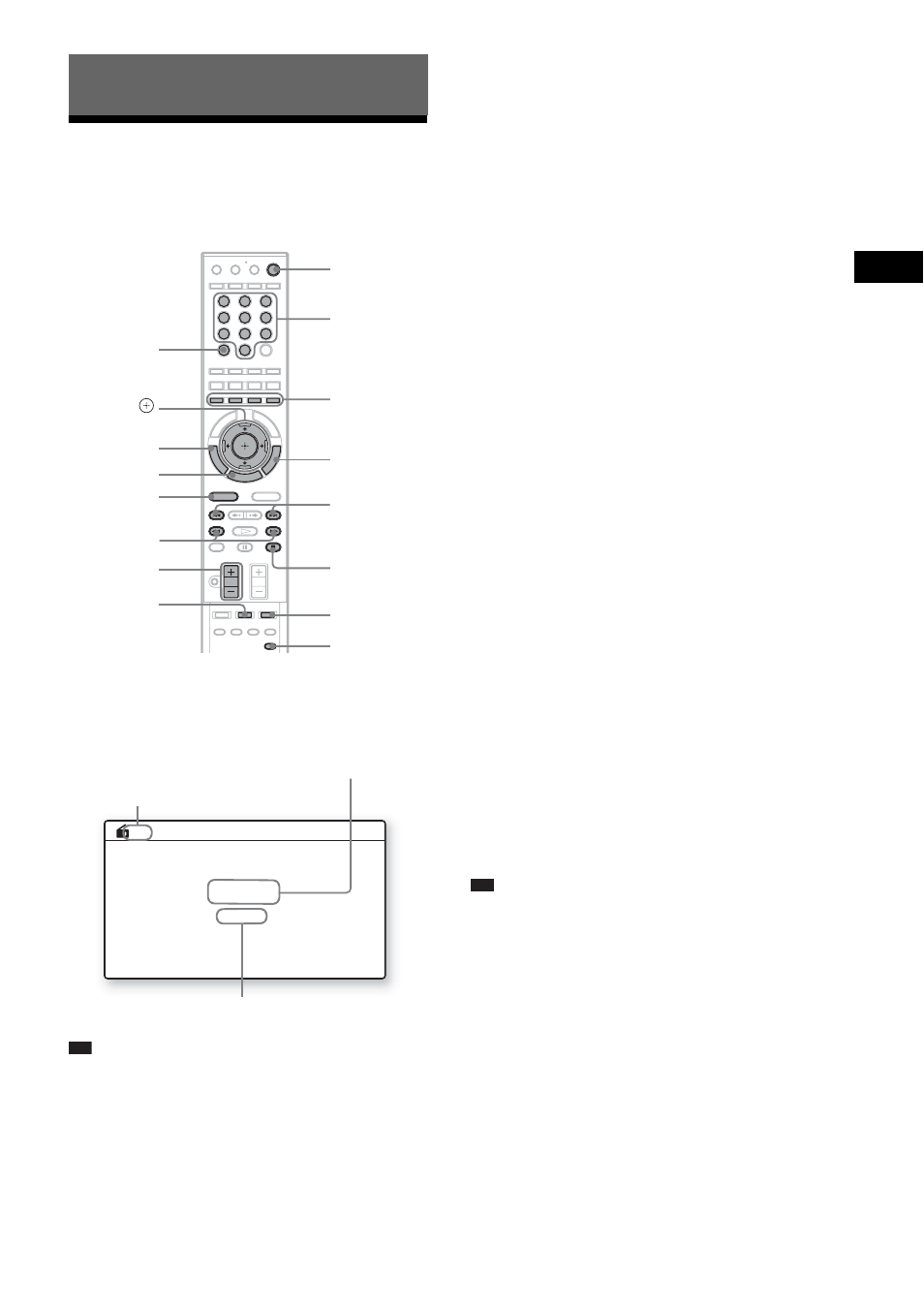
T
une
r
83
US
Listening to the Radio
You can enjoy radio sound with the system’s
speakers.
You can operate the tuner function by observing
the following display on the TV screen.
Tip
• You can operate the tuner function using the tuner
menu on the front panel display. See “Operating the
tuner function using the tuner menu” (page 86)
1
Press FUNCTION repeatedly until
“TUNER FM” or “TUNER AM” appears
in the front panel display.
2
Select the radio station.
Automatic tuning
Press and hold TUNING +/– until the auto
scanning starts.
[Auto Tuning] appears on the TV screen.
Scanning stops when the system tunes in a
station.
To stop the automatic tuning manually,
press TUNING +/– or x.
“TUNED” and “ST” (for stereo program)
light up in the front panel display.
Manual tuning
Press TUNING +/– repeatedly.
3
Adjust the volume by pressing
VOLUME +/–.
To turn off the radio
Press "/1.
To change the AM tuning interval
(except for CIS and Middle
Eastern models)
1
Press FUNCTION repeatedly until
“TUNER AM” appears in the front panel
display.
2
Press and hold H and FUNCTION on
the unit until “AM 9k STEP” or “AM 10k
STEP” appears in the front panel
display.
Tip
• To improve reception, reorient the connected
antennas (aerials).
Tuner
3
2
1
6
5
4
9
8
7
0
FUNCTION
x
PRESET +/–
DIRECT
TUNING
VOLUME
+/–
TUNING +/–
C/X/x/c,
HOME
OPTIONS
DISPLAY
TUNER
MENU
"/1
CLEAR
RETURN
Number
buttons
Color
buttons
(RED/
GREEN/
BLUE/
YELLOW)
With the cover opened.
SONY RADIO
FM 7
88.00
MHz
Station name
Current band and preset number
Current station
