Resetting – Sony BDV-IT1000ES User Manual
Page 119
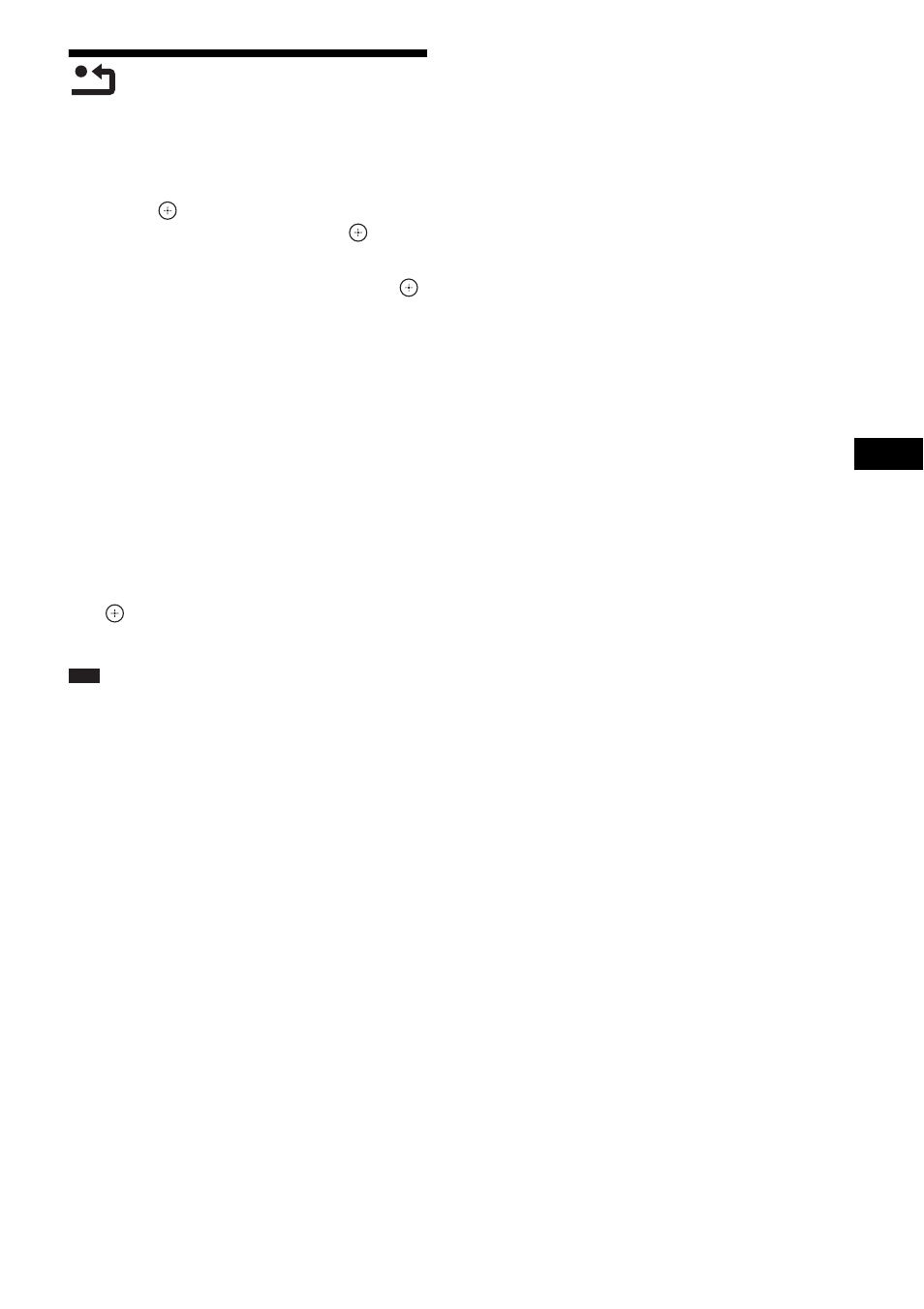
Se
ttings
and
Adjus
tme
nts
119
US
[Resetting]
You can reset the system settings to the factory
default by selecting the group of settings. All the
settings within the group will be reset.
1
Press
to select [Reset to Factory
Default Settings], then press
.
2
Press
X/x to select the settings you
want to reset to default, then press
.
You can reset the following settings:
– [Video Settings]
– [Audio Settings]
– [BD/DVD Viewing Settings]
– [Photo Settings]
– [HDMI Settings]
– [System Settings]
– [Network Settings]
– [All Settings]
The display asks for confirmation.
3
Press
C/c to select [Start], then press
.
To cancel, select [Cancel].
Note
• When [All Settings] is selected in Step 2, all system
settings are reset, and the system turns off.
This manual is related to the following products:
