Samsung SVR-440 User Manual
Page 36
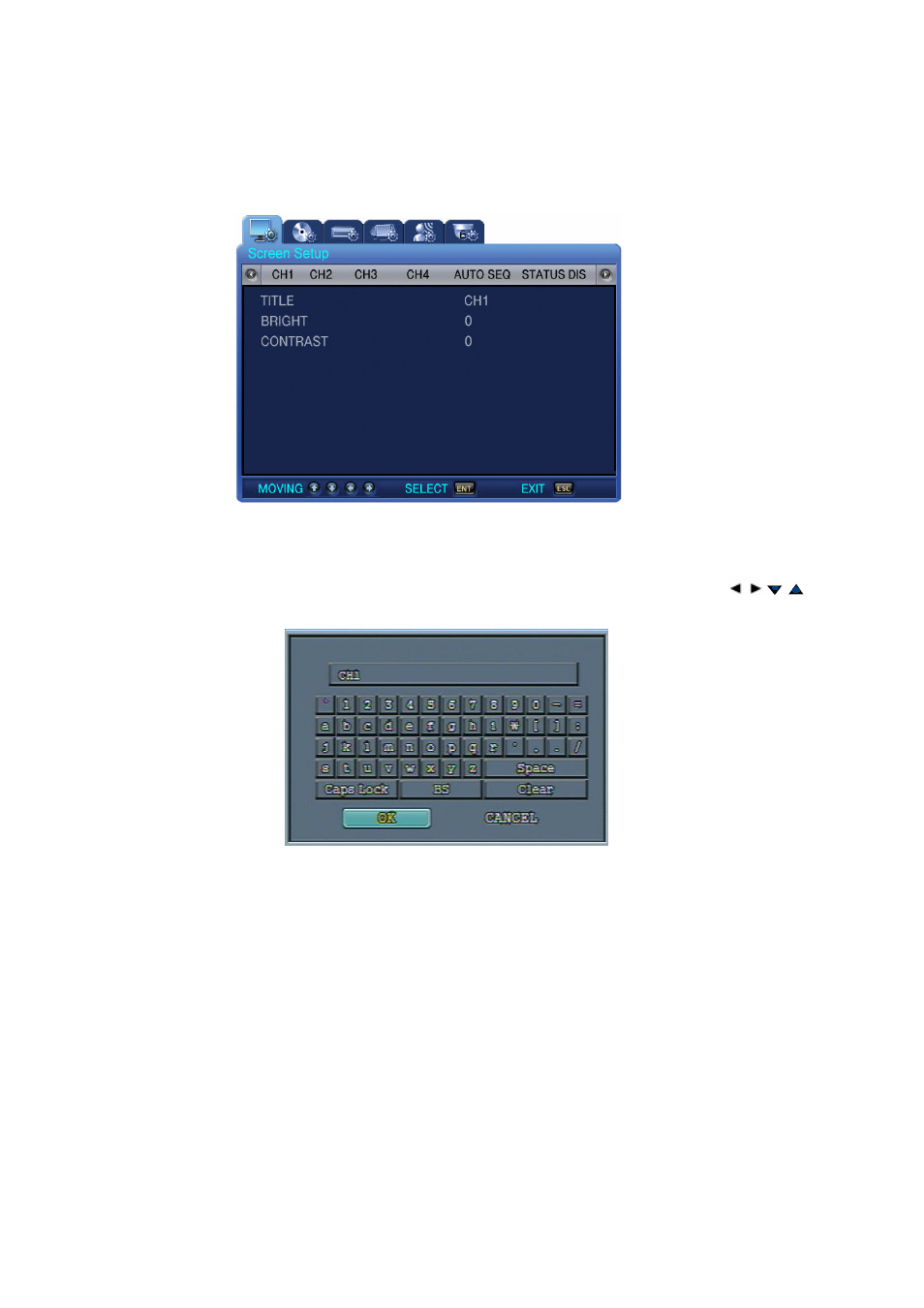
36
4.4.1 CH1~CH4
Select setup items related to channels such as channel titles or brightness.
. Channel Titles: Titles can be individually set to each channel. Select the channel title and press
ENT button. Then, the keyboard to enter the title is displayed as illustrated below.
The positions of characters in the Channel Titles can be arranged by using
buttons
.
- After moving the cursor, is moved, press the ENT
button to select the relevant character.
- To exit from the Menu Setup, press the
ESC
button.
- Press the Up/Down arrow button to move between character strings.
- To insert spaces, move the cursor to
SPACE
on the screen and then press SELECT
on the
remote control or ENT button the main unit.
. BRIGHTNESS: Adjusts the screen brightness by changing the values.
. CONTRAST: Adjusts the screen contrast by changing the values.
