Text formatting – Sprint Nextel J23OI User Manual
Page 33
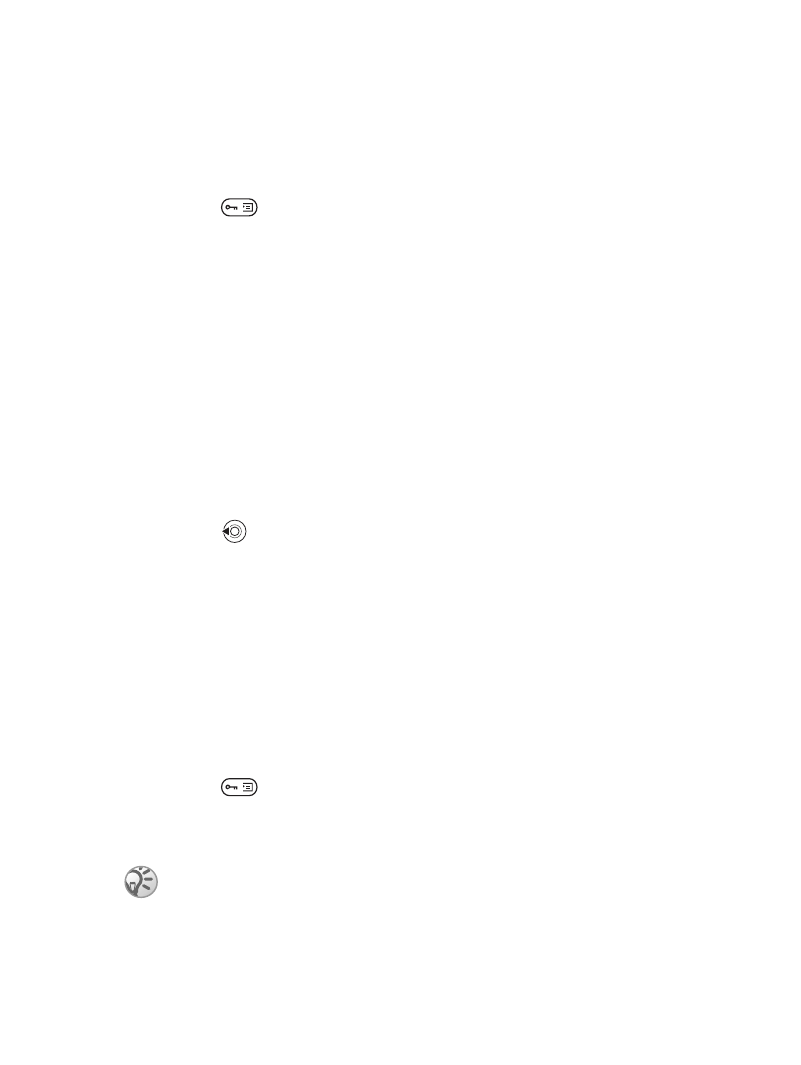
32
To insert an item in a text message
1 } Messaging }
YES
} Text message }
YES
} Write new
}
YES
.
2
Press
to enter the option menu.
3
Select
Add symbol
or
Insert item
}
YES
.
4
Select
Picture
,
Sound effect
,
Melody
or
Animation
}
YES
.
5
Select an object or symbol
}
YES
.
}
YES
again to confirm.
Sending a text message to a group
You can send text messages to groups that you have specified
and saved in your phonebook,
% 21 Groups. You will be
charged for each group member.
To send a text message to a group
1 } Messaging }
YES
} Text message }
YES
} Write new
}
YES
.
2
Enter your message
}
YES
.
3
Press
} Groups }
YES
.
4
Select a group
}
YES
.
Text formatting
You can change the style, size and alignment of the text in
a text message.
To format the text in a text message
1 } Messaging }
YES
} Text message }
YES
} Write new
}
YES
.
2
Write the text message.
3
Press
} Text format }
YES
.
4
Select
Text size
,
Text style
,
Alignment
or
New paragr.
}
YES
. Select a format
}
YES
.
Text formatting only applies when Latin characters
are used.
This is the Internet version of the user’s guide © Print only for private use.
