Sprint Nextel J23OI User Manual
Page 22
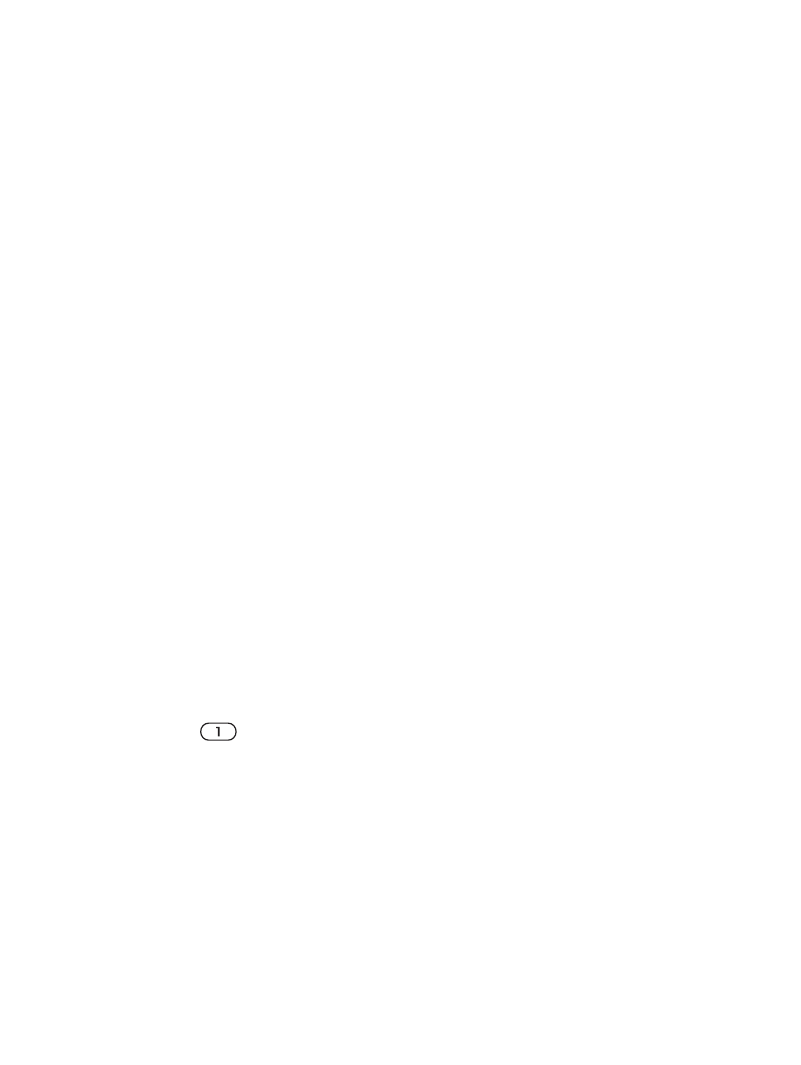
21
Groups
You can create a group of phonebook entries. You can then
send a text message to all members of that group at the same
time
To create a new group
1 } Phonebook
}
YES
} Options
}
YES
} Groups
}
YES
} Add new?
}
YES
.
2
Enter a name for the group
}
YES
.
3 } Add new?
}
YES
.
4
Select an entry in your phonebook
}
YES
.
5
To add the next member, repeat steps 3 and 4.
6 }
NO
to leave the menu.
To add a member to an existing group
Select the group you want
}
YES
} Edit
}
YES
} Add new?
}
YES
.
Voicemail
If your subscription includes an answering service, callers
can leave a voicemail message when you cannot answer
a call.
Calling your voicemail service
You can easily call your voicemail service by pressing and
holding
, if you have saved your voicemail number in the
phone. You can get the number from your service provider.
To enter a voicemail number
} Messaging
}
YES
} Options
}
YES
} Voicemail no.
}
YES
.
This is the Internet version of the user’s guide © Print only for private use.
