Sony Ericsson K220 User Manual
Page 20
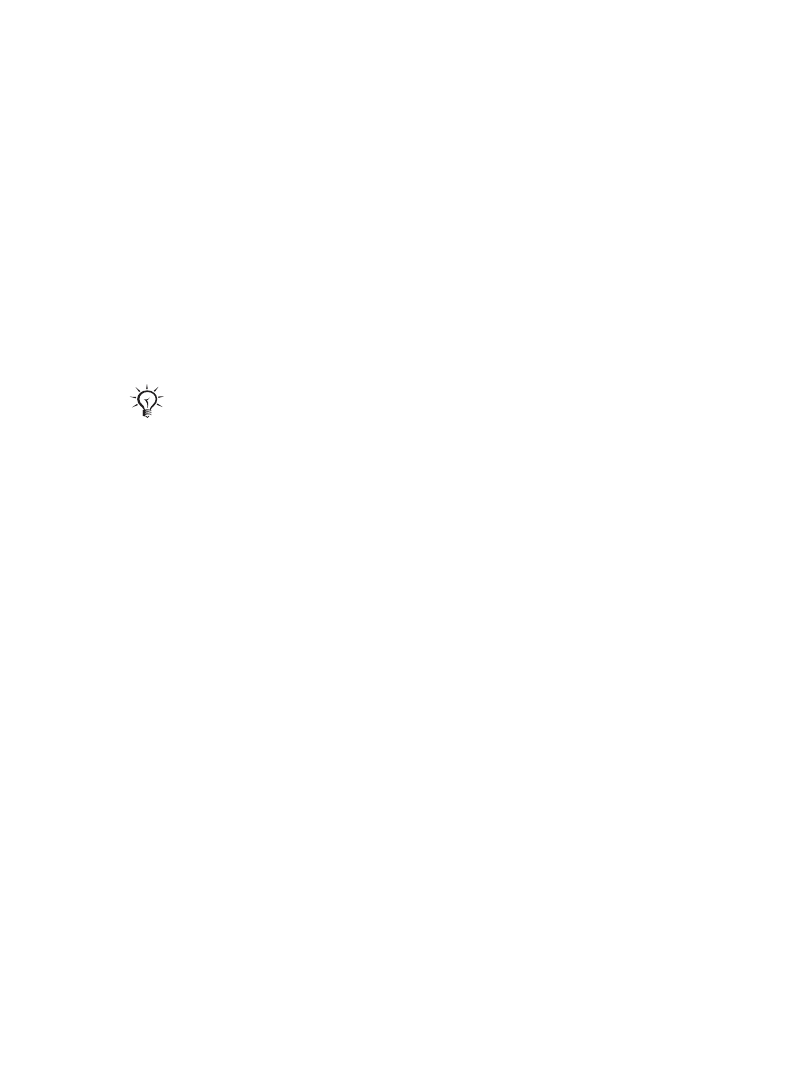
20
My number
You can view and edit your own phone number(s).
To check your own phone number
From standby select
Menu
}
Contacts
}
My number
. If
your number is not automatically loaded from the SIM
card, you can enter it yourself.
Restricted dialling
Restrict outgoing and incoming calls when at home or
abroad. You need a password from your service provider.
To activate call restriction
1
From standby select
Menu
}
Calls
}
Call settings
}
Restrict calls
and select an option.
• All outgoing
– all outgoing calls.
• Outgoing intl
– all outgoing international calls.
• Outgoing intl roam.
– all outgoing international
calls except to your home country.
• All incoming
– all incoming calls.
• Inc. when roaming
– all incoming calls when you
are abroad (when roaming).
• Deactivate all
– enter password to deactivate all
restrictions.
• Change password
– change the password needed
to activate call restrictions.
2
Select
Activate
.
3
Enter your password and select
OK
.
If you divert incoming calls, you cannot activate
some restricted dialling options.
This is the Internet version of the User's guide. © Print only for private use.
