Sony Ericsson K220 User Manual
Page 10
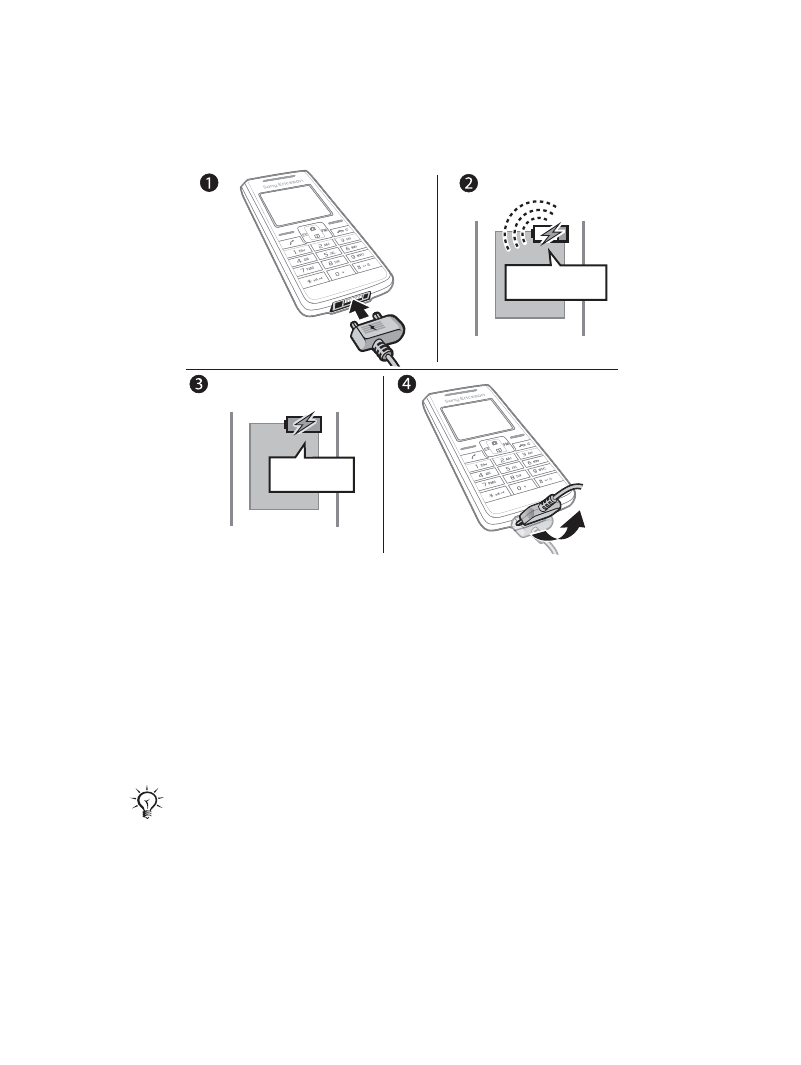
10
To charge the battery
1
Connect the battery charger to the phone.
2
It may take up to 30 minutes before the battery icon
appears on the screen.
3
Wait approximately 2.5 hours or until the battery icon
indicates that the battery is fully charged. If you do not
see the battery icon after this time, press any key above
the number keys to activate the screen.
4
Remove the battery charger by tilting it upwards.
The time and date are reset when you remove the
battery.
≈ 30 min
≈ 2.5 h
This is the Internet version of the User's guide. © Print only for private use.
See also other documents in the category Sony Ericsson Mobile Phones:
- K850i (84 pages)
- K700i (97 pages)
- K600i (9 pages)
- J200i (81 pages)
- Z610i (95 pages)
- Z600 (2 pages)
- Z600 (128 pages)
- K200i (77 pages)
- K770i (84 pages)
- P910i (204 pages)
- K630i (83 pages)
- P900 (1 page)
- P900 (4 pages)
- F305 (42 pages)
- G502 (83 pages)
- K530i (101 pages)
- Z710i (101 pages)
- P990i (98 pages)
- J300i (81 pages)
- W760i (79 pages)
- K610im (13 pages)
- S700i (95 pages)
- K750i (92 pages)
- J100i (69 pages)
- P800 (10 pages)
- P800 (11 pages)
- P800 (208 pages)
- T206 (80 pages)
- J120 (74 pages)
- Z780 (85 pages)
- T62u (99 pages)
- W705 (85 pages)
- Xperia™ ion HSPA(LT28H) (148 pages)
- Aino™(U10) (78 pages)
- Cyber Shot K550i (2 pages)
- J300a (80 pages)
- J100 (21 pages)
- K205 (48 pages)
- Cyber-shot C905 (88 pages)
- M600 (8 pages)
- CINCINNATI BELL T290 (8 pages)
- CMD-J70 (68 pages)
- MW600 (20 pages)
- K550 (97 pages)
- Z710c (99 pages)
