Clock, Time/date, Date format – Siemens MT50 User Manual
Page 55: Auto display, Auto phone off, Auto timezone
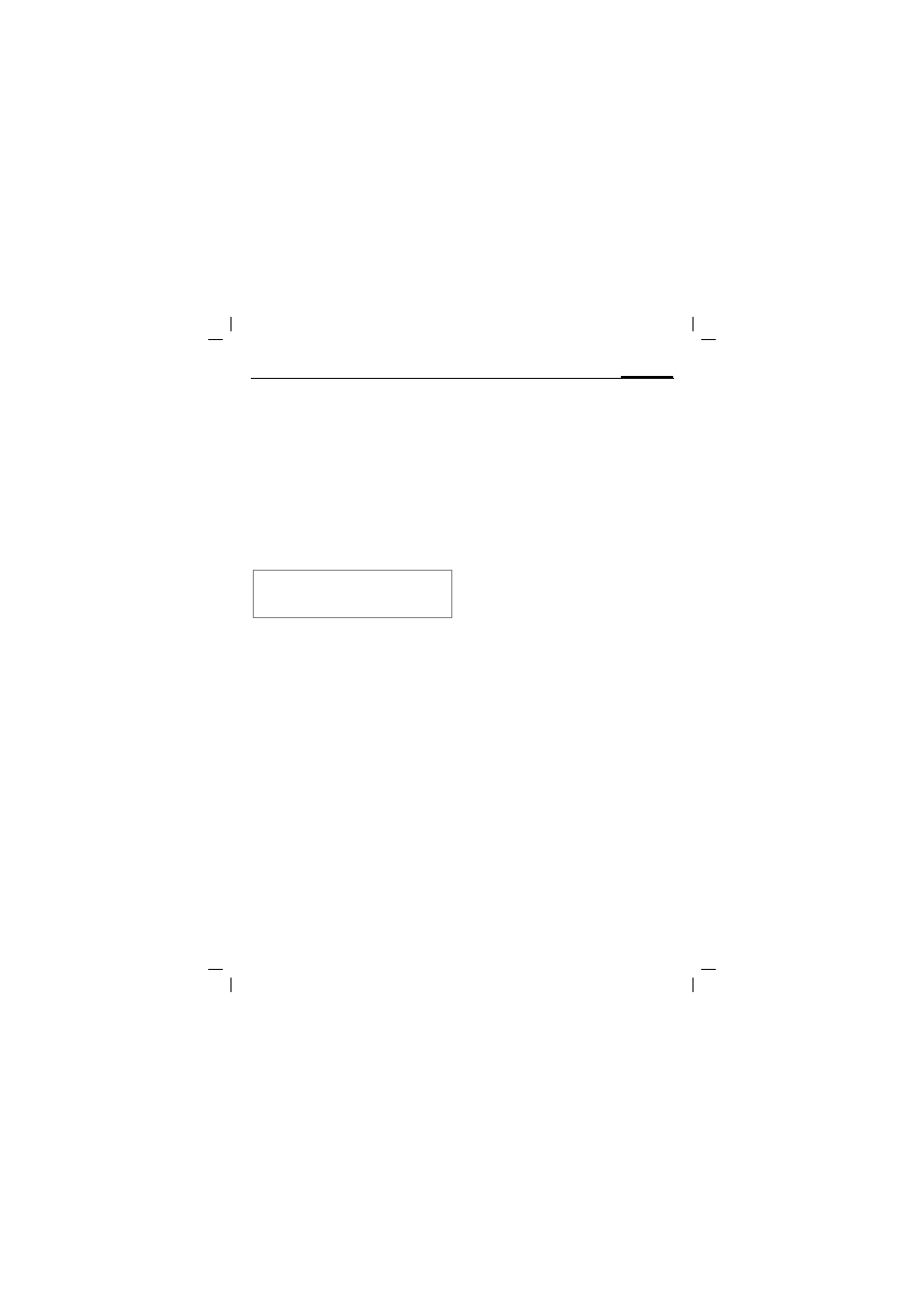
Clock
53
MT50 english, A31008-H5120-A1-1-7619 (4. März 2002, 10:59)
©
S
ieme
ns A
G
20
01,
I:
\M
O
BI
L\K
45\
MT
50
-M
an
ta
-a
lt
es
D
es
ig
n\EN
G
-
Clock
§Menu§
¢
Get in touch
¢
Clock
Time/date
The clock must be set correctly once
at start-up.
§Change§
Press.
J
First enter the date (day/
month/year) then the
time (24 hours, including
seconds).
Date format
Setting of the date format at:
DD.MM.YYYY
or
MM/DD/YYYY
Auto display
The time display can be switched on
and off.
Auto phone off
The phone switches off each day at
the set time.
Activate:
§Time§
Press.
J
Enter time (24 h clock).
§OK§
Confirm.
Deactivate:
§Manual§
Press.
§OK§
Confirm.
Auto timezone
If this feature is activated, you will be
asked if you want to change the time
whenever you cross into a new time
zone (if this feature is supported by
the network with which you are reg-
istering).
Note
If the battery is removed for more than
about 30 seconds, the clock must be reset.
~
- A75 (16 pages)
- SXG75 (166 pages)
- CX65 (75 pages)
- A50 (77 pages)
- C30 (31 pages)
- A65 (58 pages)
- SL75 (139 pages)
- A35 (43 pages)
- M75 (153 pages)
- SX1 (103 pages)
- C55 (110 pages)
- M55 (140 pages)
- SL45 (86 pages)
- S65 (145 pages)
- S75 (72 pages)
- CF75 (150 pages)
- CFX65 (77 pages)
- AX75 (28 pages)
- C75 (144 pages)
- M65 (142 pages)
- CX75 (152 pages)
- ST60 (89 pages)
- U15 (188 pages)
- CF62 (122 pages)
- C45 (82 pages)
- Xelibri 8 (36 pages)
- Xelibri 7 (31 pages)
- SL45i (90 pages)
- SL42 (96 pages)
- Xelibri 3 (34 pages)
- ST55 (88 pages)
- SL55 (137 pages)
- C62 (67 pages)
- C62 (69 pages)
- Xelibri 6 (30 pages)
- M50 (96 pages)
- Xelibri 2 (31 pages)
- Xelibri 4 (31 pages)
- A57 (37 pages)
- A36 (43 pages)
- Xelibri 1 (31 pages)
- Xelibri 5 (30 pages)
- C70 (144 pages)
- Gigaset SL 740 (76 pages)
- Mobile Phone C35i (2 pages)
