Siemens MT50 User Manual
Page 2
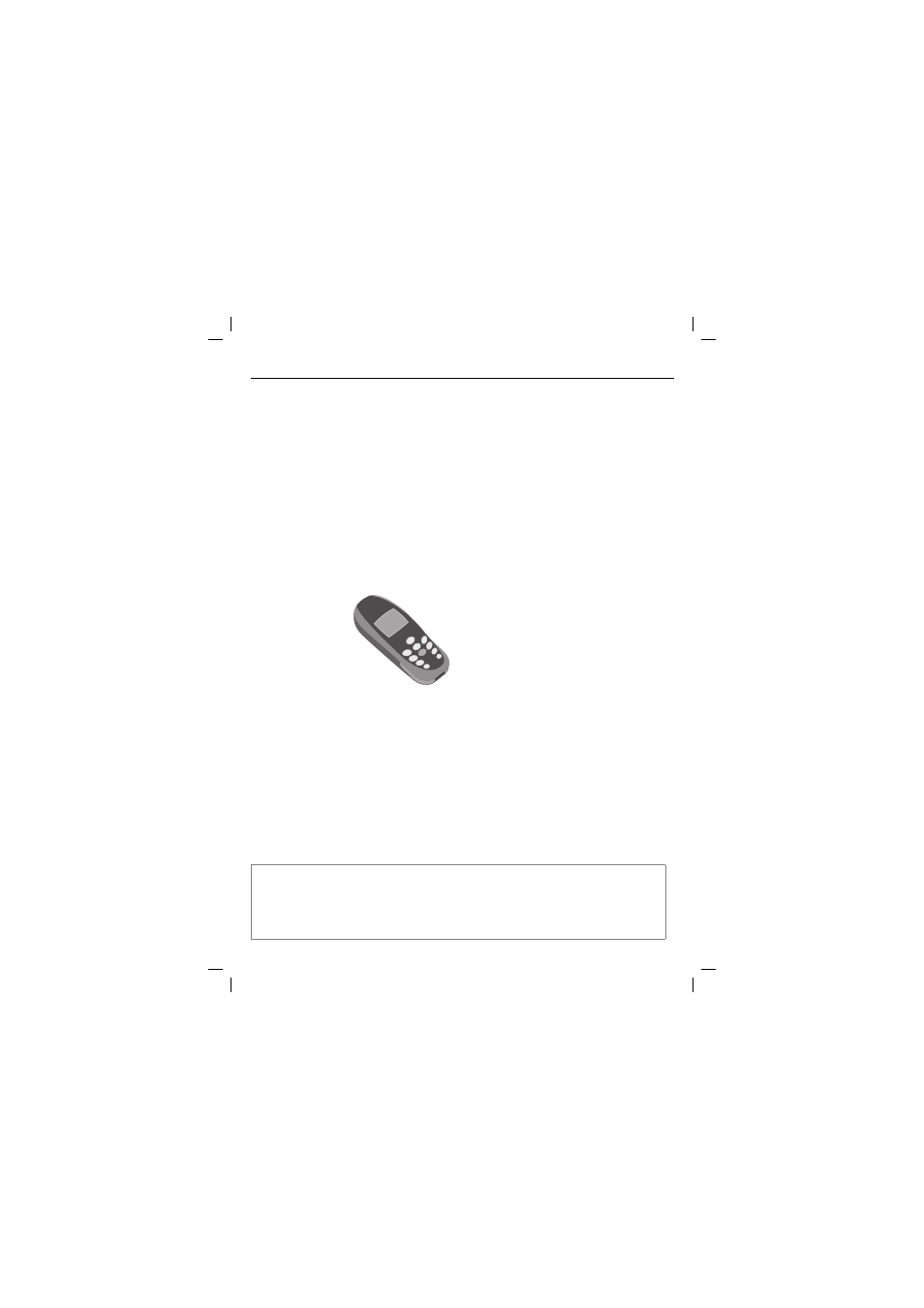
MT50 english, A31008-H5120-A1-1-7619 (4. März 2002, 10:57)
©
S
ieme
ns A
G
20
01,
I:
\M
O
BI
L\K
45\
MT
50
-M
an
ta
-a
lt
es
D
es
ig
n\EN
G
LI
SC
H
\mi
tL
G
_Fr
eig
ab
e_
020
22
5\
D
RUC
K\
MT
50
_C
lipI
t.
fm
Thank you for buying a Siemens mobile phone. We wish you a lot of enjoy-
ment and pleasure with it.
If you read through the user guide carefully, you will get to know all the func-
tions of the phone.
In particular, please observe the safety precautions (p. 3) and PIN security
(p. 10).
The front and back covers of the casing (CLIPit™ Covers, my-CLIPit™: p. 12 and
p. 87) can be changed in a matter of seconds - no tools required:
To attach
To remove
Note
Your phone's display and the display cover of the upper shell are delivered with a protective
film. Remove this film before getting started.
In rare cases the static discharge may cause discolouration at the edges of the display.
However this will disappear within 10 minutes.
- A75 (16 pages)
- SXG75 (166 pages)
- CX65 (75 pages)
- A50 (77 pages)
- C30 (31 pages)
- A65 (58 pages)
- SL75 (139 pages)
- A35 (43 pages)
- M75 (153 pages)
- SX1 (103 pages)
- C55 (110 pages)
- M55 (140 pages)
- SL45 (86 pages)
- S65 (145 pages)
- S75 (72 pages)
- CF75 (150 pages)
- CFX65 (77 pages)
- AX75 (28 pages)
- C75 (144 pages)
- M65 (142 pages)
- CX75 (152 pages)
- ST60 (89 pages)
- U15 (188 pages)
- CF62 (122 pages)
- C45 (82 pages)
- Xelibri 8 (36 pages)
- Xelibri 7 (31 pages)
- SL45i (90 pages)
- SL42 (96 pages)
- Xelibri 3 (34 pages)
- ST55 (88 pages)
- SL55 (137 pages)
- C62 (67 pages)
- C62 (69 pages)
- Xelibri 6 (30 pages)
- M50 (96 pages)
- Xelibri 2 (31 pages)
- Xelibri 4 (31 pages)
- A57 (37 pages)
- A36 (43 pages)
- Xelibri 1 (31 pages)
- Xelibri 5 (30 pages)
- C70 (144 pages)
- Gigaset SL 740 (76 pages)
- Mobile Phone C35i (2 pages)
