Speaker system hookups, Audio component hookups, Getting started – Sony TA-VE700 User Manual
Page 5: Hookups, Where do i go next, Overview, Continued)
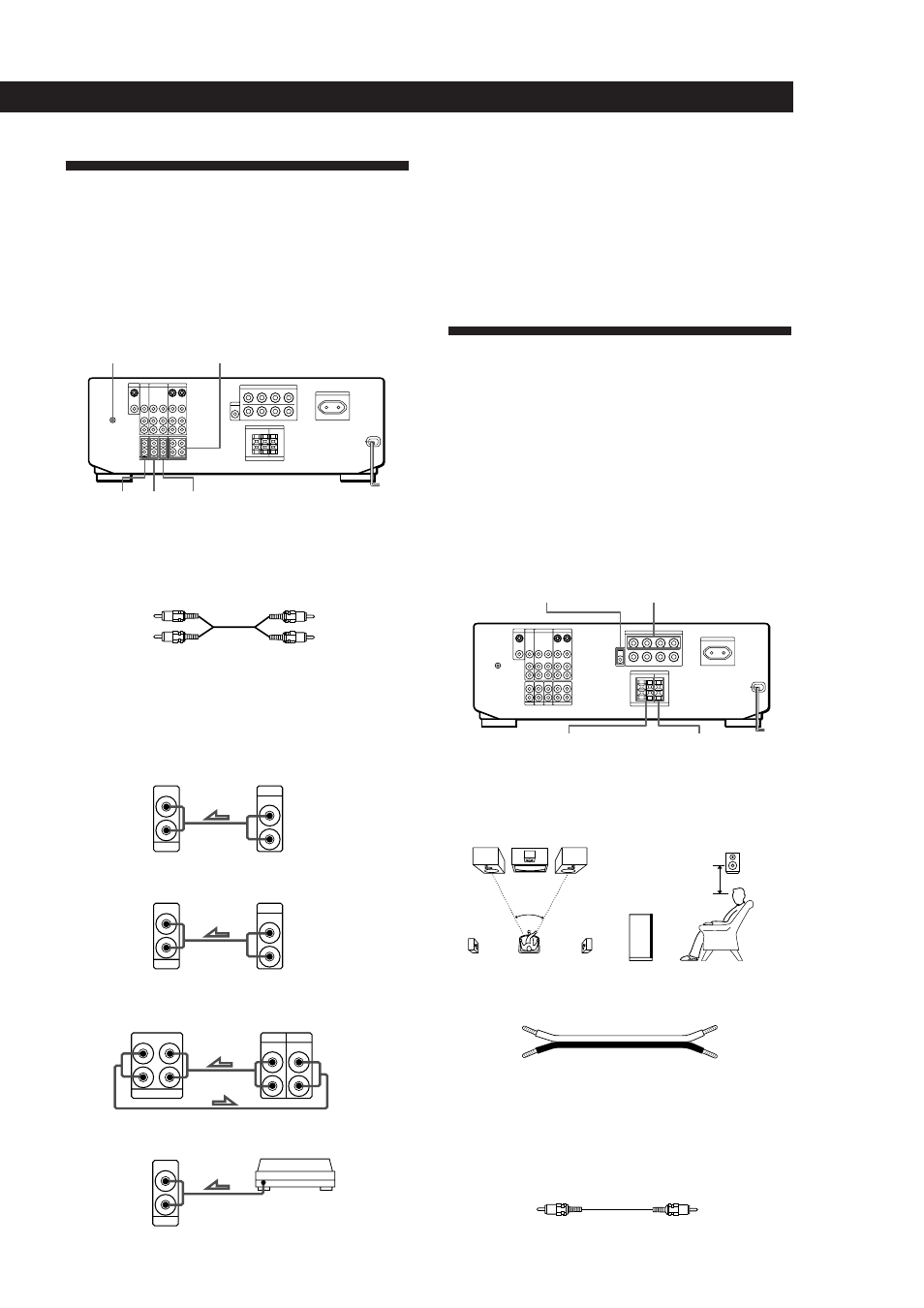
5
EN
Getting Started
Red (R)
Red (R)
White (L)
White (L)
Hookups
The arrow ç indicates signal flow.
CD player
Tuner
Tape/MD deck
Turntable
• If your turntable has an earth lead
To prevent hum, connect the earth lead to the y ground
terminal on the amplifier.
Where do I go next?
Go on to the next section to connect the speakers.
Speaker System Hookups
Overview
This section describes how to connect your speakers to
the amplifier. Although front (left and right) speakers
are required, centre, rear speakers, and active woofer
are optional. Adding centre and rear speakers will
enhance the surround effects. Connecting an active
woofer will increase bass response.
For specific locations of the terminals, see the
illustration below.
Amplifier
L
R
CD
IN
OUTPUT
LINE
L
R
CD player
Tuner
Amplifier
Amplifier
TAPE/MD
Amplifier
TAPE/MD
CD
Audio Component Hookups
Overview
This section describes how to connect your audio
components to the amplifier.
For specific locations of the jacks, see the illustration
below.
What cords will I need?
Audio cords (not supplied) (1 for each CD player and Tuner
(turntable, if necessary); 2 for tape deck, or MD deck)
TUNER
PHONO
L
R
TUNER
IN
OUTPUT
LINE
L
R
L
R
TAPE/MD
IN
REC OUT
OUTPUT
LINE
LINE
L
R
INPUT
SURROUND
SPEAKERS CENTER
SURROUND
SPEAKERS REAR
For optimum surround sound effect, place your
speakers as shown below.
What cords will I need?
• Speaker cord (not supplied) (1 for each speaker)
Twist the stripped ends of the cord about 15 mm (2/3 inch).
Be sure to match the speaker cord to the appropriate
terminal on the components: + to + and – to –. If the cords
are reversed, the sound will be distorted and will lack bass.
• Monaural audio cord (not supplied) (1 for an active
woofer)
(+)
(+)
(–)
(–)
45°
Rear speaker
60 - 90 cm
Front speaker
y
MIX AUDIO OUT
FRONT SPEAKERS A
L
R
PHONO
IN
Turntable
(continued)
Black
Black
