Playing a cd with mp3 files – Sony ZS-X3CP User Manual
Page 6
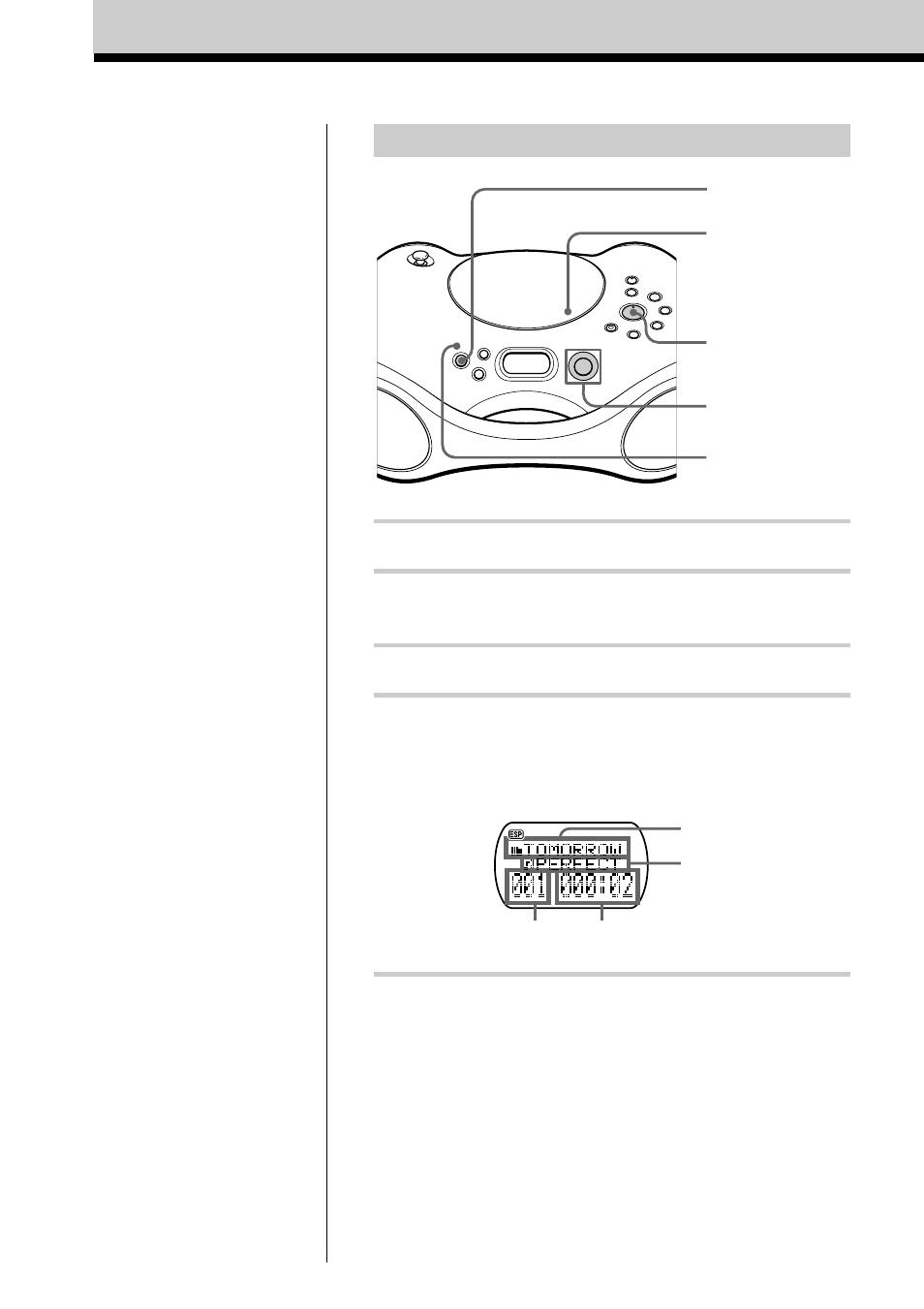
6
Note
Before playing a file, this
player reads all file and
folder information on the
CD. Depending on the
file structure, it may take
more than a minute to
read them. During this
time, “Reading” is
displayed.
Tip
You can use the buttons
mentioned in the table on
page 5 for additional
operations in the same
way as when playing an
audio CD.
Playing a CD with MP3 files
1
Press POWER to turn on the player.
2
Press Z PUSH to open the CD compartment and place
the CD on the CD compartment (see page 4) .
3
Close the lid of the CD compartment.
4
Press u.
The player plays all MP3 files on the CD.
When you play a CD with MP3 files, the MP3
indicator lights up.
To select a folder
Push the jog lever toward FLDR + to go forward and
FLDR – to go backward.
To select a file
Push the jog lever toward > to go forward and . to
go backward.
Track number
Folder name
u
Jog lever
MP3 indicator
POWER
File name
Playing time
Z
PUSH
Playing an audio CD or MP3 files (continued)
