Installation, Connecting cables and checking operation, 12 – digital color camera – Samsung SCC-B2035P User Manual
Page 12
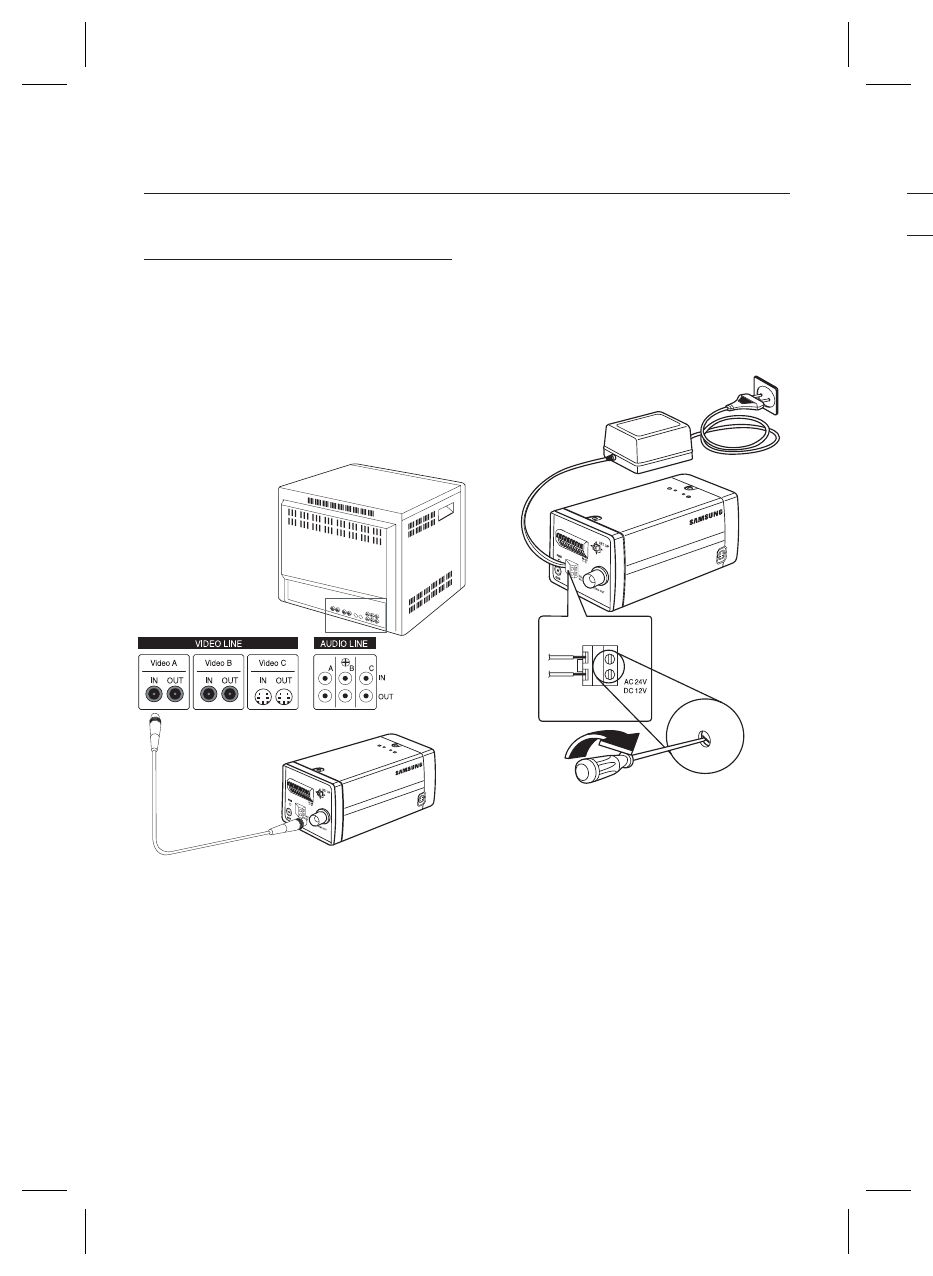
12 – DIGITAL COLOR CAMERA
Installation
CONNECTING CABLES AND
CHECKING OPERATION
① Connect one end of the BNC cable to the
VIDEO OUT Port on the rear of the camera.
② Connect another end of the BNC cable to the
VIDEO IN Port on the monitor.
③ Finally connect the power adapter to the
camera. You can connect 2 lines of the power
adapter to the camera using the Slot Head
screwdriver as shown in the picture.
(GND: cable with the white stripe line)
1 2 3
4 5
6 7 8
1. ALAR
AM OU
T
2. GND
3. TRIG
GER IN
4. SHUT
TER(SO
)
5. SHUT
TER(S1)
6. SHUT
TER(S2)
7. 5V O
UT
8. DAY/N
IGHT IN
Note :
Connect any power source of AC 24V and DC 12V
irrespective of polarity.
–
1 2 3
4 5
6 7 8
1. ALAR
AM OU
T
2. GND
3. TRIG
GER IN
4. SHUT
TER(SO
)
5. SHUT
TER(S1)
6. SHUT
TER(S2)
7. 5V O
UT
8. DAY/N
IGHT IN
Video In Terminal of Monitor Rear
Surface
BNC cable
Video Out Terminal
USI
E
B
sa
R
R
U
P
O
e
U
P
O
re
•
•
•
•
•
