Viewing the contents of storage media – Samsung VP-MX20H User Manual
Page 95
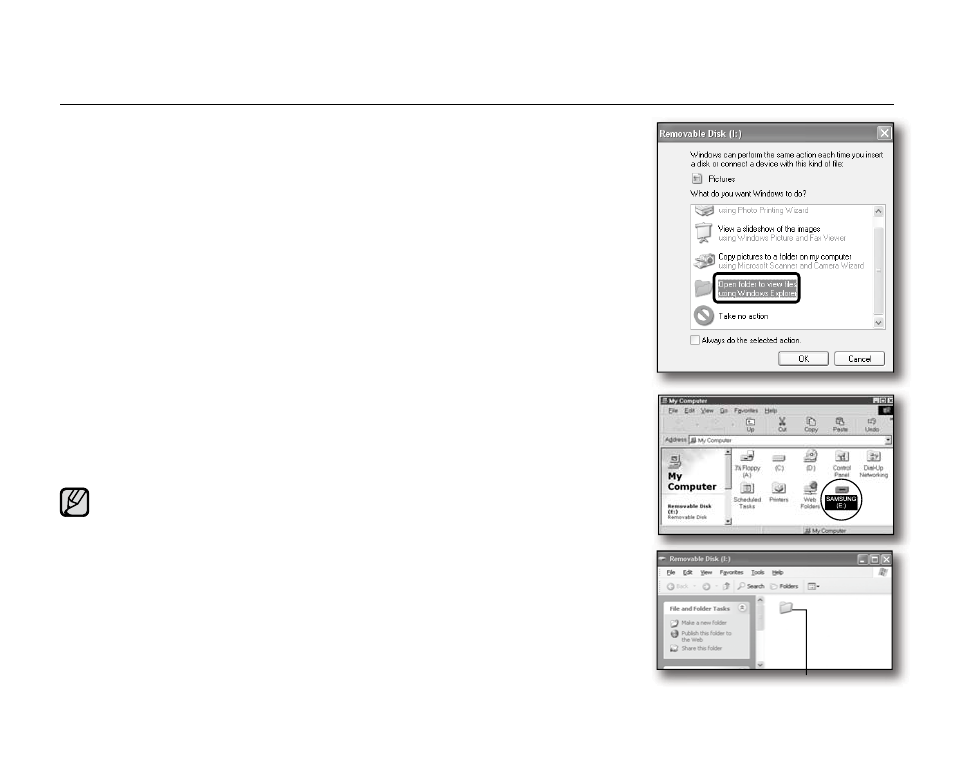
English_89
VIEWING THE CONTENTS OF STORAGE MEDIA
1. Slide the POWER switch downward to turn on the memory camcorder.
Set the appropriate storage media.
²page 37
(VP-MX20C/MX20CH only)
(If you want to record on a memory card, insert the memory card.)
2.
Connect the memory camcorder to the PC with a USB cable.
²page 88
Check out the USB connection on the LCD monitor.
When using Windows
®
XP,Vista version :
The "Removable Disk" window appears on the PC’s screen after a
moment.
Select "Open folders to view files using Windows Explorer" and click "OK."
When using Windows
®
2000:
a. Double-click the "My Computer" icon on the desktop.
The "Removable Disk" icon which represents the storage media in the
memory camcorder appears in the "My Computer" window.
b. Doubleclick the "Removable Disk" icon.
3.
The folders in the storage media appear.
Different file types are stored in different folders.
If the “Removable Disk” window does not appear, confirm the
connection (page 88) or perform the steps 1 and 2.
When the removable disk does not appear automatically, open the
removable disk folder of My Computer.
Your PC can recognize only one storage media (built-in memory or card)
from the camcorder at a time. If you cannot find the removable disk of
your choice, change the storage setting (built-in memory or card) of your
camcorder.
²page 37 (VP-MX20C/MX20CH only).G
•
•
•
•
•
•
•
•
VIDEO
MISC
Movie images
