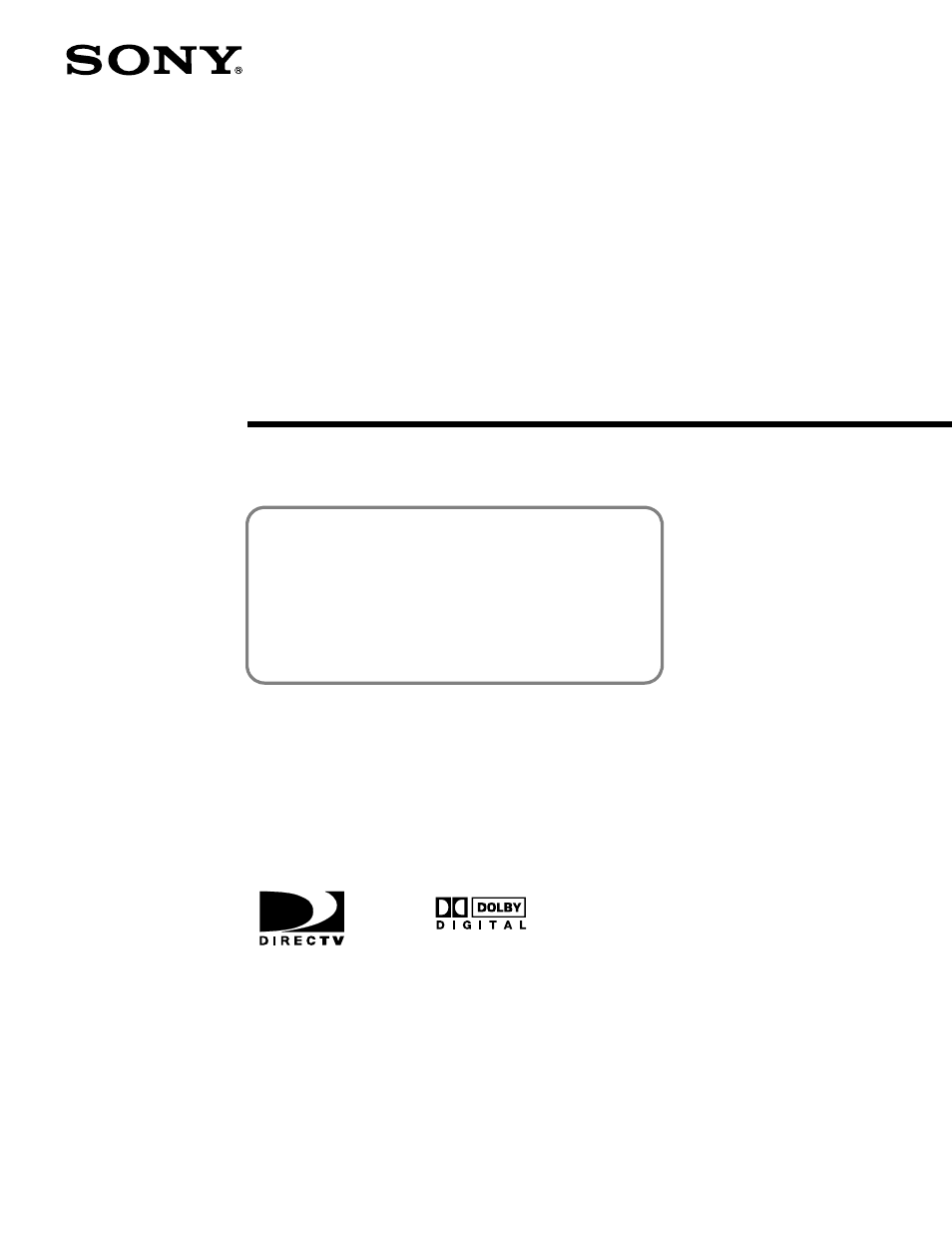Sony HD100 User Manual
Hdtv receiver, Directv digital satellite receiver, Sat-hd100
This manual is related to the following products:
Table of contents
Document Outline
- Features
- Table of Contents
- Connecting Your Digital Satellite Receiver
- Carton Contents
- Setup and Connections
- Connection Overview
- Step 7: Connecting the RF Antenna
- Step 9: Inserting the Access Card
- Step 1: Connecting the Antennas or Cable TV
- Step 2: Connecting Your Analog TV Set or Digital Monitor
- Step 3: Selecting High or Standard Definition Output
- Step 4: Connecting Your VCR
- Step 5: Connecting the VCR Controller
- Step 6: Connecting an Audio System
- Step 8: Connecting the Telephone Line and AC Power Cord
- Selecting Items
- Using Your Remote Control
- Viewing Pictures From Your Digital Satellite Receiver
- Using the On-Screen Displays
- Using the Main Menu
- Setting Up Your Digital Satellite Receiver (SYSTEM)
- Using the System Menu
- Setting Up the Satellite or Digital TV Antenna
- Setting Up the VCR Control Feature
- Performing a System Test
- Replacing Your Access Card
- Selecting RF or IR Remote Control Reception
- Setting Up Non-Satellite Stations
- Setting the Clock
- Using the Guides Menu
- Using the Alpha List
- Using the Program Guide
- Using the Category Guide
- Using the Station Index
- Using the Favorite Stations Guide
- Using Other Guides
- Viewing Pay Per View Programs
- Using the Preferences Menu
- Setting Display Options
- Setting Up Custom Stations
- Selecting Data Service
- Adjusting TV Properties
- Using the Locks & Limits Feature
- DIRECTV Locks & Limits and TV Locks & Limits
- Locking Your Receiver
- Unlocking Your Receiver
- Using the DIRECTV Menu
- Viewing Messages
- Checking Your Purchases
- Recording Programs
- Using One Button Timer & Rec
- Using the Timer & Rec Feature
- Editing Timer & Rec Events
- Using the Audio Display
- Setting Preferences (PREFERENCES)
- Setting Locks and Limits (LOCKS & LIMITS)
- Viewing Station and Program Information
- (GUIDES)
- Checking Service Provider Information (DIRECTV)
- Setting Audio Options (AUDIO)
- Scheduling Programs (TIMER & REC)
- Adjusting TV Properties (TV PROPERTIES)
- Software License Agreement
- Troubleshooting
- Other Information