Understanding the buttons – Sony HD100 User Manual
Page 17
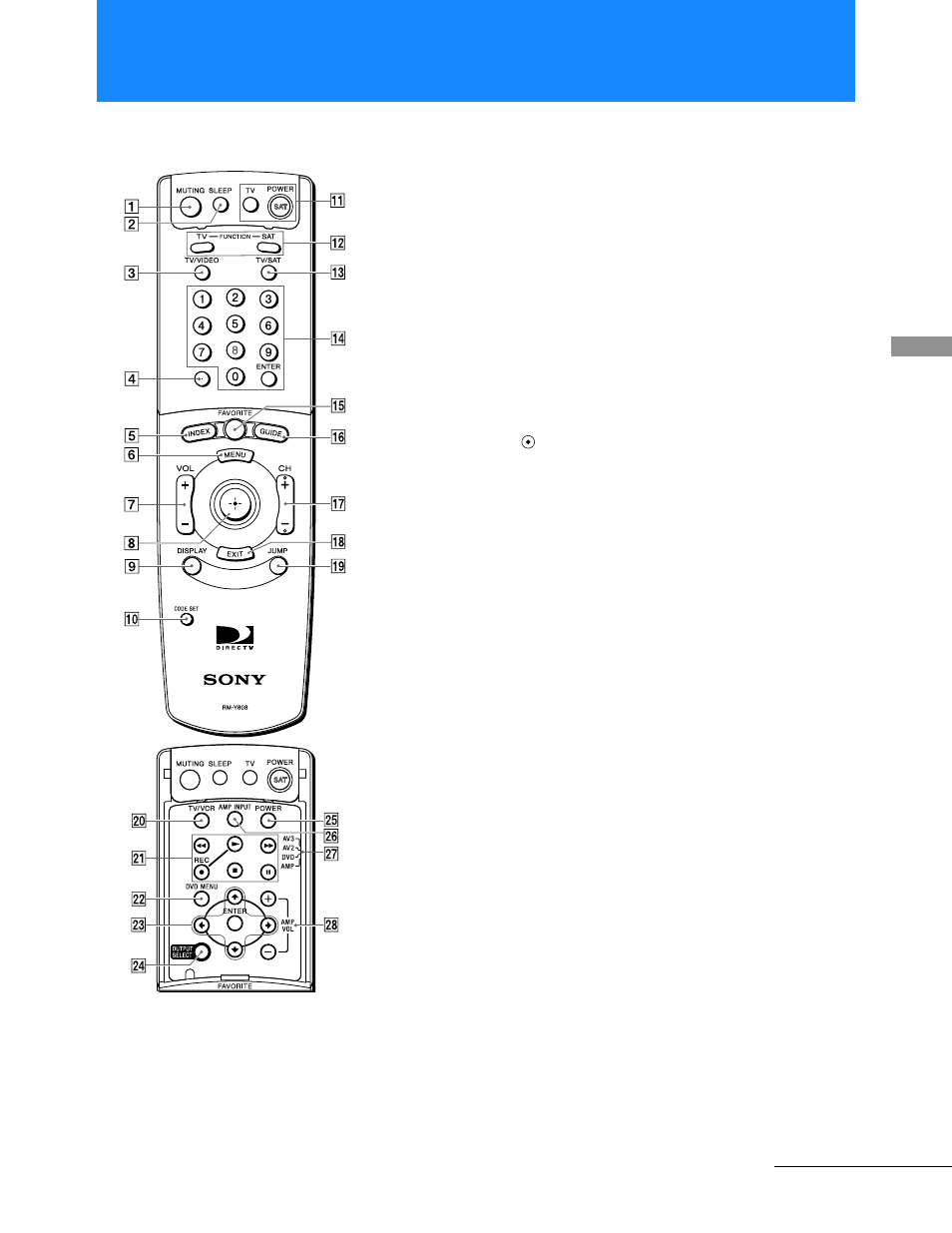
17
Us
in
g
Y
o
u
r Re
m
o
te
Co
n
tr
o
l
Note
You may need to set up the remote control to operate your
other audio/video equipment. See “Setting Up the Remote
Control” on page 19 for details.
1
MUTING button
Mutes the volume. Press again to restore the
volume. To operate your TV, you must first set
up the remote control (see page 19).
2
SLEEP button
Sets the TV to turn off automatically after a
certain amount of time (if your TV has the Sleep
feature). To operate your TV, you must first set
up the remote control (see page 19).
3
TV/VIDEO button
Switches between the various inputs of your TV.
To operate your TV, you must first set up the
remote control (see page 19).
4
(Dot) button
Use with the 0–9 and ENTER buttons to select
subchannels (for example, 2.1).
5
INDEX button
Opens the Station Index.
6
MENU button
Opens the Main Menu.
7
VOL (Volume) +/– button
Adjusts the volume. To operate your TV, you
must first set up the remote control (see page 19).
8
Joystick
Moving the joystick up, down, left, and right
moves the highlight in on-screen displays. Press
the joystick to select the highlighted item.
9
DISPLAY button
Opens the program information display for the
current program.
q;
CODE SET button
Lets you program the remote control to operate
your TV and other audio/video equipment (see
page 19).
qa
POWER buttons
Turn on and off the Digital Satellite Receiver and
TV. To operate your TV, you must first set up the
remote control (see page 19).
Understanding the Buttons
continued
