Adding and skipping stations – Sony HD100 User Manual
Page 40
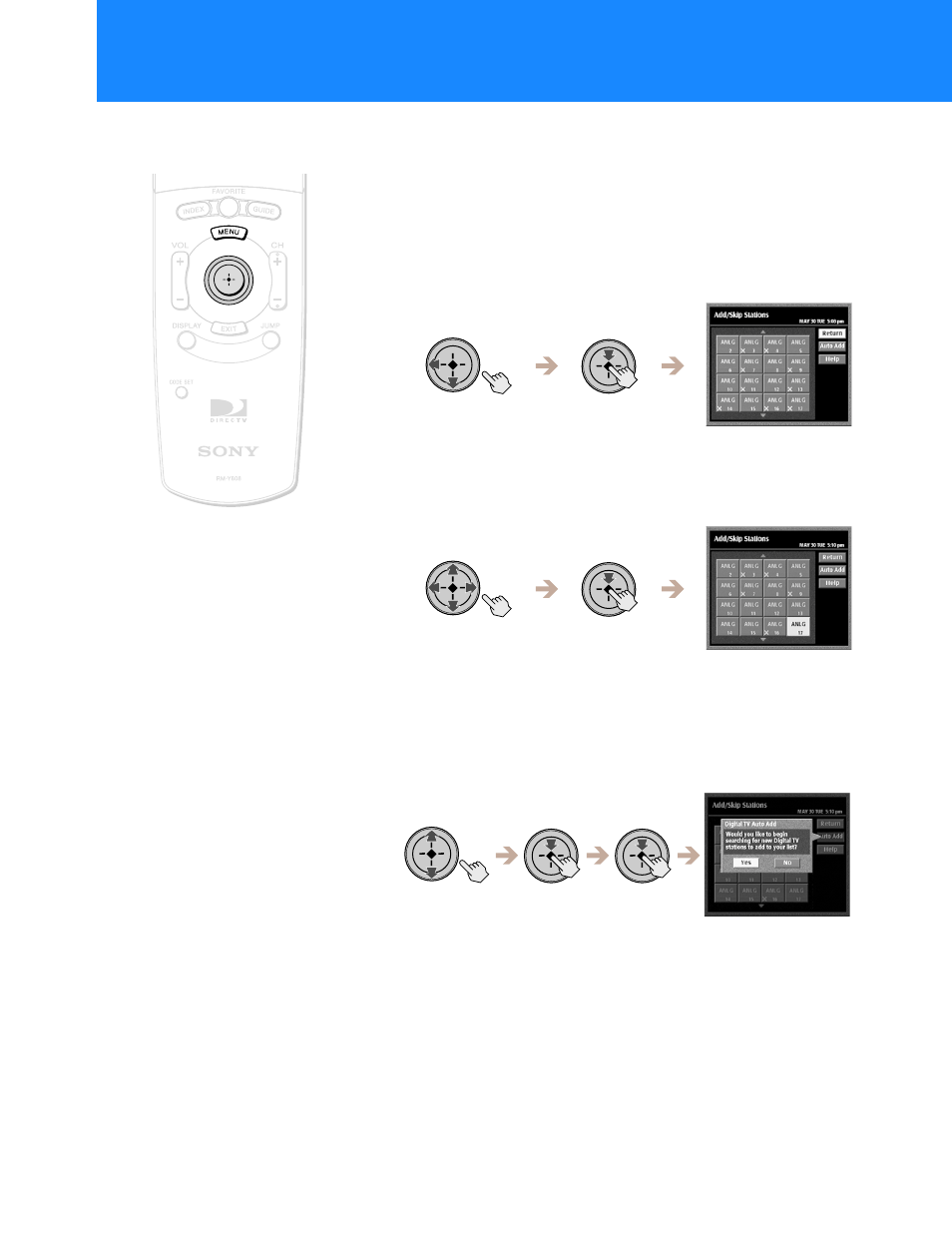
40
Adding and Skipping Stations
If you followed the Auto Program steps (see page 39), the Add/Skip
Stations feature lets you add a station to your station guides that did not
appear during Auto Program or lets you remove a station.
1
Highlight and select “Add/Skip Stations” from the Non-
Satellite Setup display (see page 38).
The Add/Skip Stations display appears.
2
Highlight and select the stations you want to add or skip
by adding or removing the “X” from the station icon.
The stations marked with an “X” will not appear in your station
guides.
3
Highlight and select “Auto Add”, then select “Yes” from
the Digital TV Auto Add pop-up to search for any
additional digital TV stations that were not found during
Auto Program.
The Digital Satellite Receiver searches and adds any additional
digital TV stations that were not found during Auto Program.
4
Highlight and select “Return” to confirm your Add/Skip
selections and return to the Non-Satellite Setup display.
The Non-Satellite Setup display appears.
z
Tip
• You may want to adjust your TV
antenna before using the Auto Add
feature. By adjusting your TV
antenna, you may be able to receive a
digital station that did not appear
during Auto Program.
Setting Up Your Digital Satellite Receiver (SYSTEM)
(continued)
