A n l g, Editing station names – Sony HD100 User Manual
Page 41
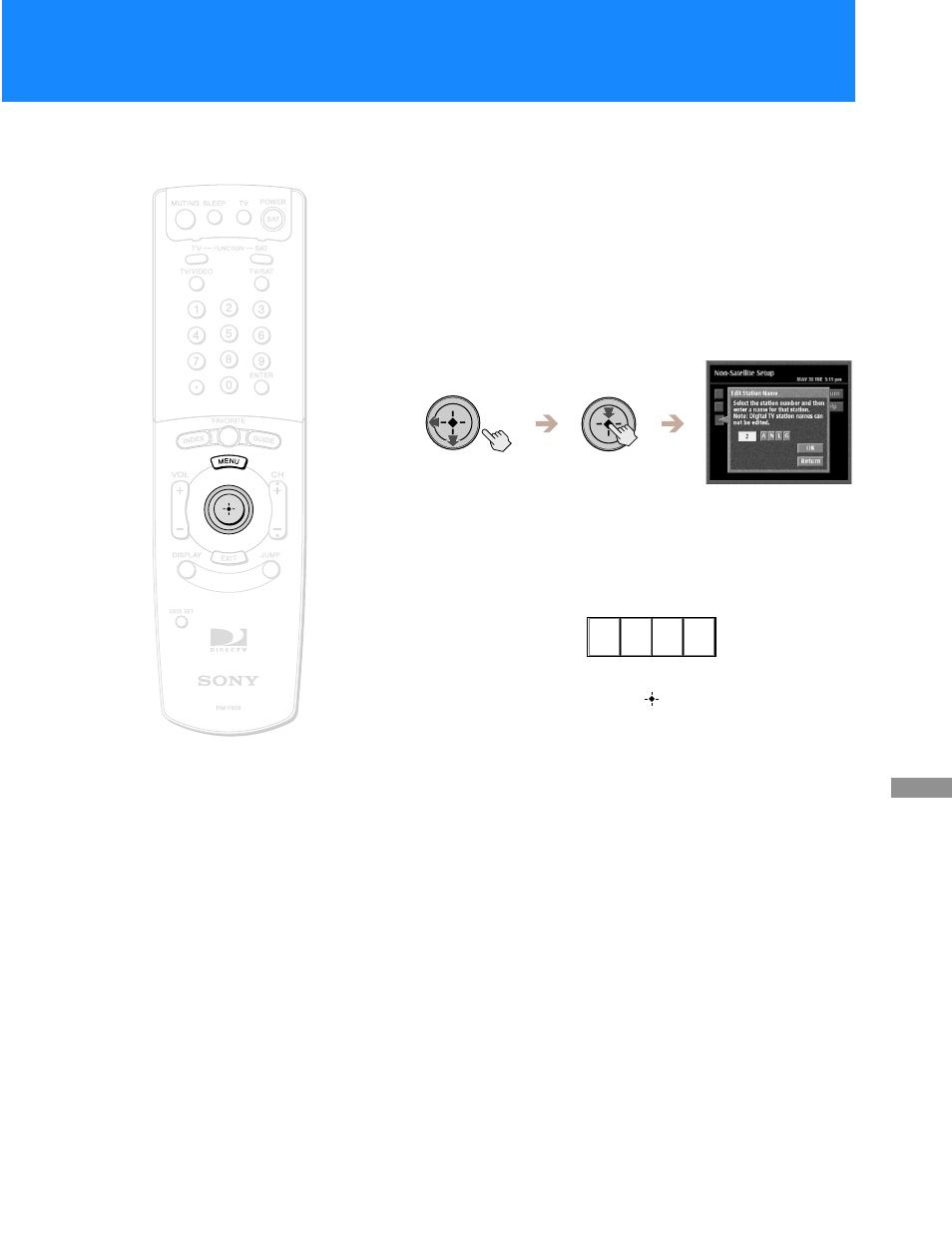
41
Usi
n
g
t
h
e
O
n
-Screen
Di
sp
lays
Editing Station Names
If you followed the Auto Program steps (see page 39), the Edit Station
Name feature lets you edit the names of analog TV and cable TV stations
so that you can easily recognize them in the guides. For example, you
could change the name of channel 6 from “ANLG” or “CABL” to
“WXYZ” or to “FOX”. Digital TV station names are set by the
broadcaster and cannot be changed.
1
Highlight and select “Edit Station Name” from the Non-
Satellite Setup display (see page 38).
The Edit Station Names display appears.
2
Select a station number from the list and enter the four
letters or characters you would like to use to identify
that station.
3
Highlight and select “OK” to confirm your changes and
select “Return” to return to the Non-Satellite Setup
display.
The Non-Satellite Setup display appears.
A N L G
Move the joystick up and
down to select different
characters.
Move the joystick left or right to
highlight different positions. You can
also press
to move to the next
position.
m
M
<
,
