Sony MZ-NH700 User Manual
Page 75
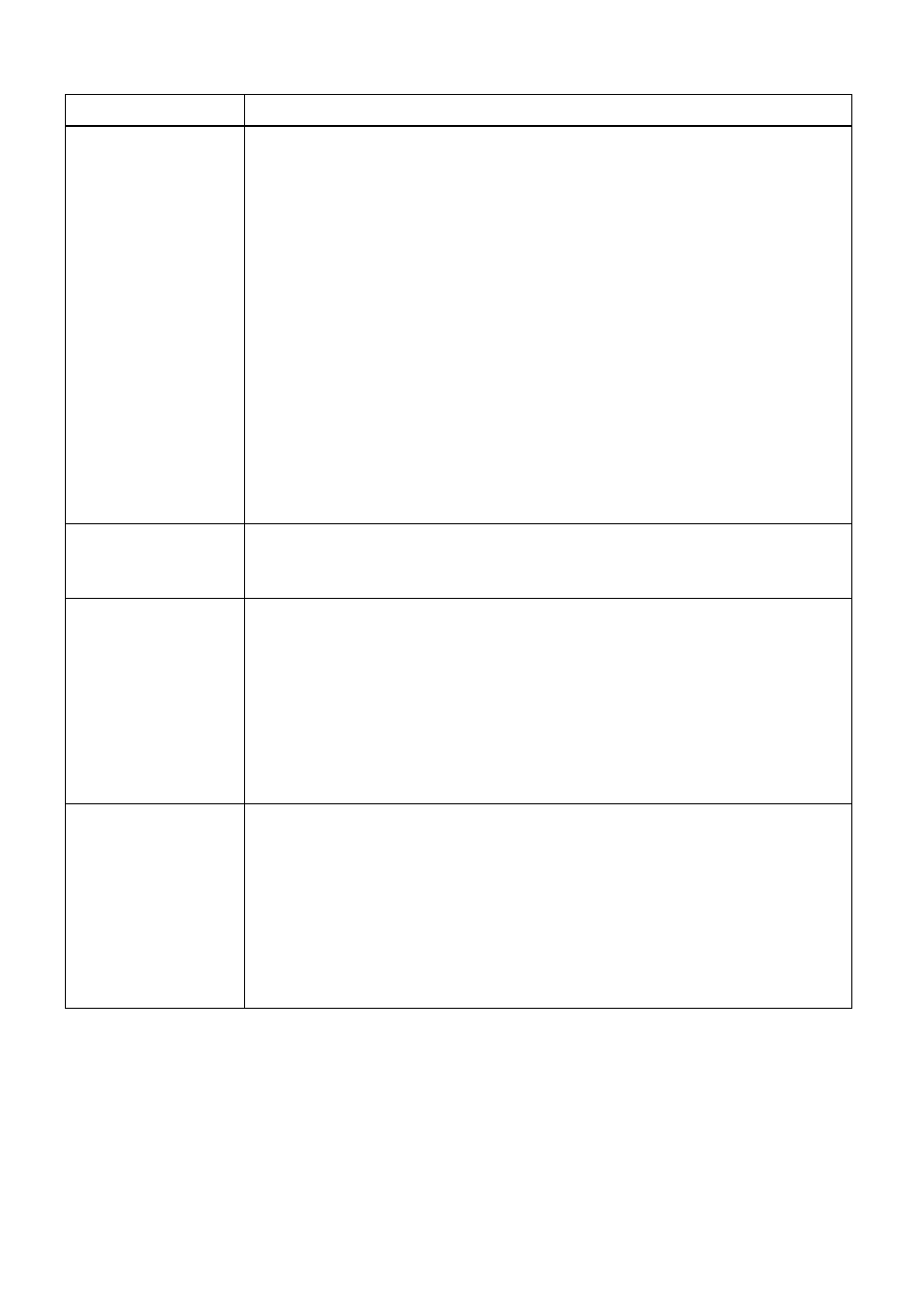
75
The recorder does
not work or works
poorly.
• The AC power adaptor is not firmly connected.
, Connect the AC power adaptor firmly to the DC IN 3V jack on the
recorder.
• The rechargeable battery or dry battery is weak (“LOW BATTERY”
flashes or nothing appears).
, Charge the rechargeable battery, replace the dry battery with a new
one, or use the supplied AC power adaptor.
• The disc is damaged or does not contain proper recording or editing
data.
, Reinsert the disc. Rerecord the disc. If the error message still
appears, replace it with another disc.
• There is a built-in malfunction in the system.
• While operating, the recorder received a mechanical shock, too much
static, abnormal power voltage caused by lightning, etc.
, Restart the operation as follows.
1
Disconnect all the power sources and the dedicated USB cable.
2
Leave the recorder for about 30 seconds.
3
Connect the power source.
The display
window is not
normal.
• The recorder was disconnected from the power source.
, Let the recorder sit for a while, or disconnect the power source,
reconnect it, and then press any of the operation buttons.
When using with
the AC power
adaptor, the display
window of the
recorder will
remain faintly lit
for some time even
after the recorder is
stopped.
• This is due to the MiniDisc system limitation. The recorder turns off 3
minutes after the recorder has stopped in order to allow the charging
time to be calculated.
The operation mode
of the blank 60/74/
80-minute standard
disc differs from the
mode following
formatting or the
mode selected in
the SonicStage
software.
• When using a blank 60/74/80-minute standard disc in the recorder, the
operation mode set in the “Disc Mode” menu is applied.
, Use the “Disc Mode” menu to change the operation mode as
desired.
Symptom
Cause/Remedy
