Samsung ML-1750 User Manual
Page 75
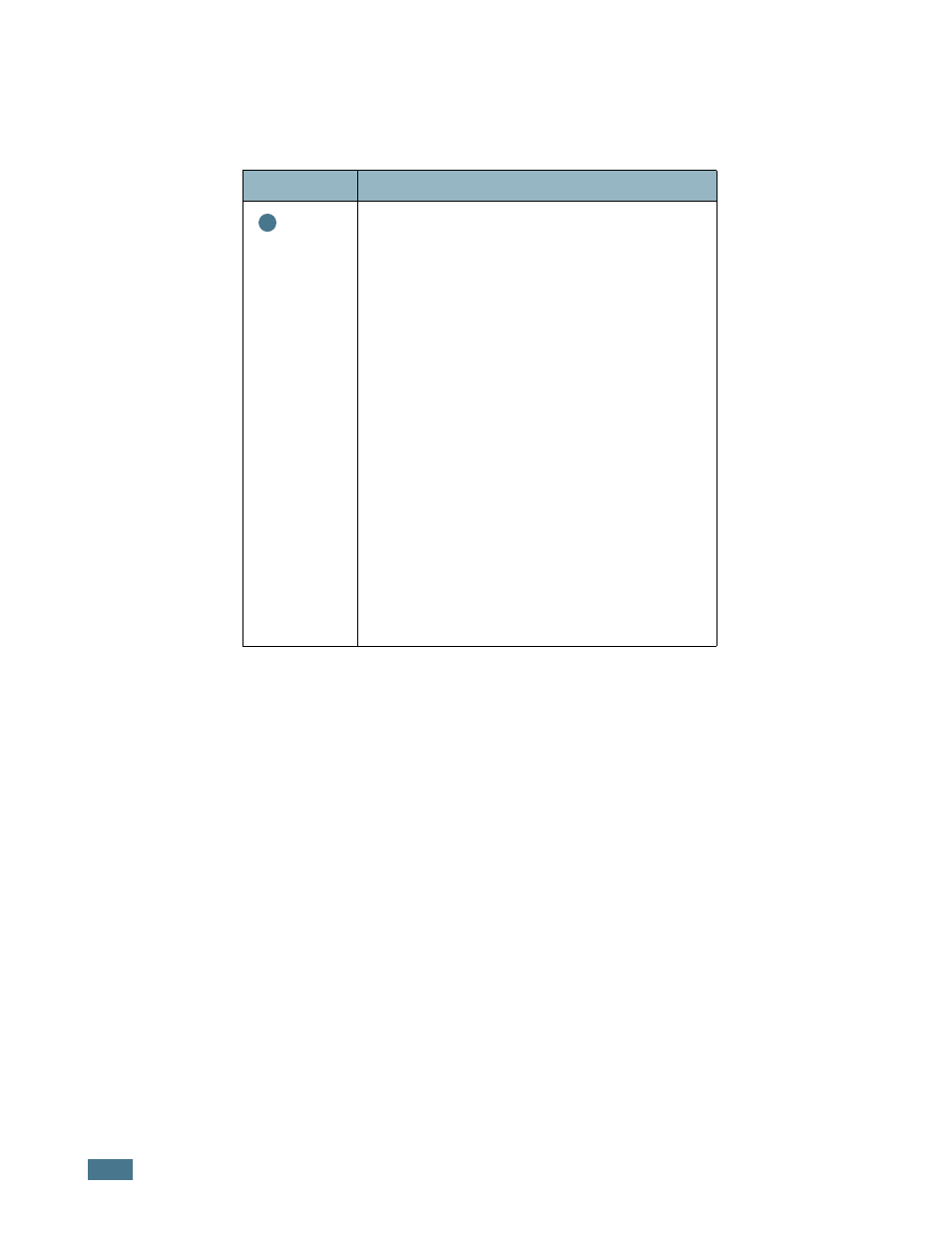
P
RINTING
T
ASKS
4.18
Advanced
Options
(continued)
True-Type Options
This option determines what the driver tells the
printer about how to image the text in your
document. Select the appropriate setting
according to the status of your document.
• Download as Bit Image: When this option
is selected, the driver will download the font
data as bitmap images. Documents with
complicated fonts, such as Korean or Chinese,
or various types of fonts will print faster in
this setting.
• Print as Graphics: When this option is
selected, the driver will download any fonts as
graphics. When printing documents with high
graphic content and relatively few TrueType
fonts, printing performance (speed) may be
enhanced in this setting.
When the Print All Text Black is checked, all
text in your document is allowed to print solid
black, regardless of the color it appears on the
screen. When it is not checked, colored text is
allowed to print in shades of gray.
Property
Description
➃
- ML-2240 (2 pages)
- ML-1200 (65 pages)
- SF-330 (2 pages)
- ML-2850D (88 pages)
- ML-1510 (134 pages)
- SCX-5635FN-XAR (7 pages)
- ML 2150 (2 pages)
- SF-5800P (99 pages)
- SCX-4200 (92 pages)
- SCX-4200R (93 pages)
- CLX-6210FX (161 pages)
- CLX-8540ND (210 pages)
- 5935NX (133 pages)
- CLX-3170 (143 pages)
- CLP 500N (15 pages)
- CLP 500 (245 pages)
- ML-3051ND-XAA (102 pages)
- ML-3312ND-XAA (245 pages)
- SCX-4521FR (118 pages)
- ML-1651N-XAA (179 pages)
- SF-555P (175 pages)
- ML-5000A (21 pages)
- Laser MFP SCX-4100 (167 pages)
- SCX-4100-XIP (169 pages)
- CLP-315-XAA (107 pages)
- SCX-5835FN (4 pages)
- ML-2251N-XAA (197 pages)
- SCX-6545N (190 pages)
- DOT MATRIX SRP-270 (13 pages)
- ML-1430 (143 pages)
- ML-1430 (145 pages)
- SCX-6322DN (148 pages)
- SCX4521F (2 pages)
- ML-4050N (6 pages)
- ML-4050N (111 pages)
- ML-3560-XAA (124 pages)
- SCX-4521FG (117 pages)
- GH68-06997A (103 pages)
- ML-4551N (111 pages)
- ML-1630-XAA (81 pages)
- ML-3310 (6 pages)
- MONO LASER MFP SCX-4623F (2 pages)
- CLX-8385ND Series (201 pages)
- CLP-660 (111 pages)
- SRP-770II (19 pages)
