Front panel display – Sony RDR-GXD500 User Manual
Page 100
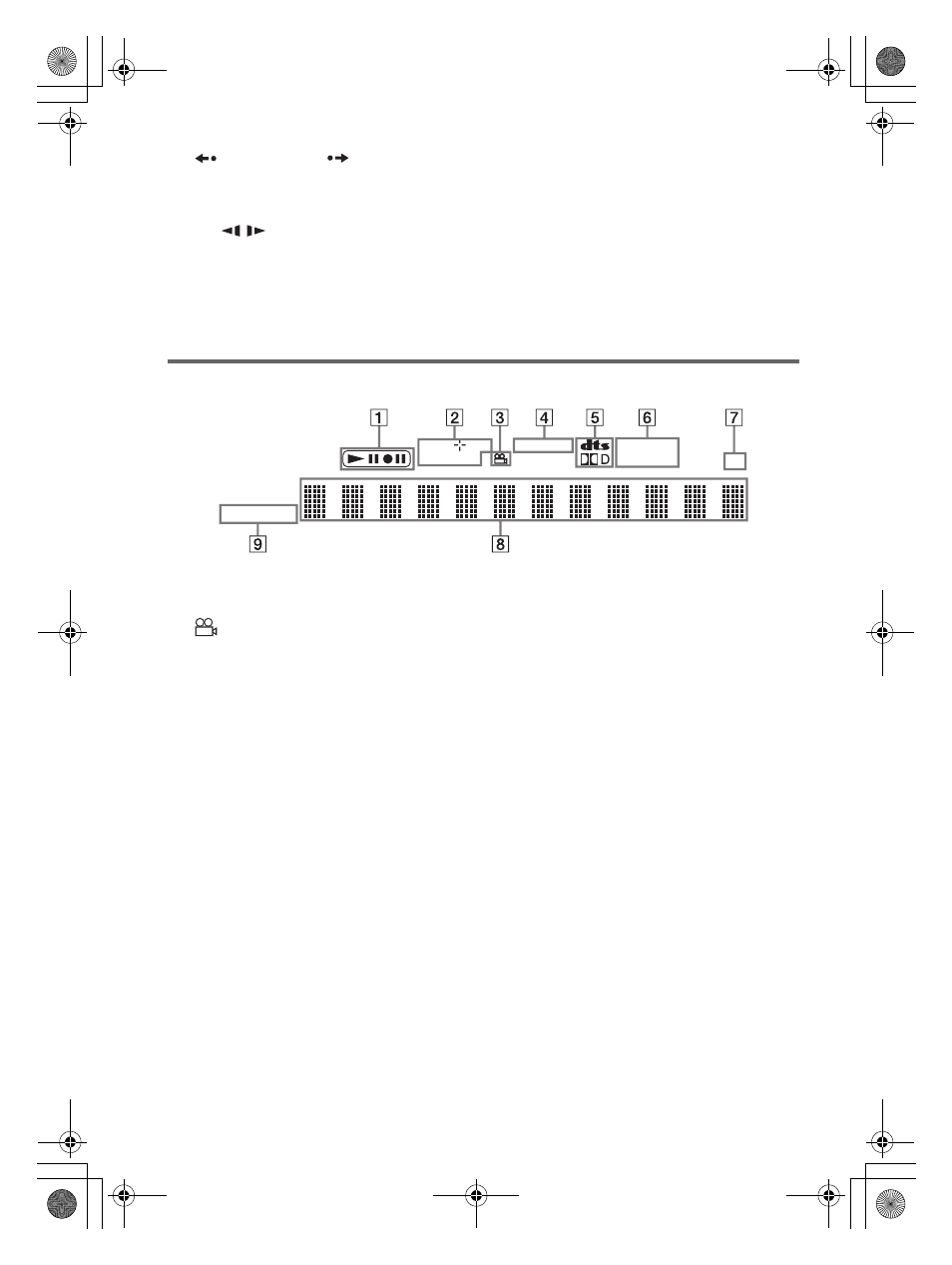
D:\DVD
manual\Final\218839311_FM\01GB11ADD.fm
master page=left
RDR-GXD500
2-188-393-11(1)
100
Z
(instant replay)/
(instant advance)
buttons (60)
wj MENU button (58)
wk m
/
M (search) buttons (60)
wl H (play) button* (58)
The button has a tactile dot.
X (pause) button
(60)
x (stop) button (58)
e; CHAPTER MARK/ERASE buttons (72)
ea INPUT SELECT button (57)
es DISPLAY button
(35)
TIME/TEXT button
(35)
ed COMMAND MODE switch (DVD 1,2,3)
(21)
* Use the tactile dot as a reference when operating the
recorder.
Front panel display
A Playing/recording status
B Disc type*/recording format
C
(angle) indicator (60)
D PLAYLIST indicator (31)
E Audio signal indicators (35)
F STEREO/BILINGUAL indicators (55)
G TV indicator (52)
H Displays the following (36):
• Playing time/remaining time
• Current title/chapter/track/index number
• Recording time/recording mode
• Clock
• Programme position
• TV Direct Rec indication
(52)
: “TV”
appears in the right most two digits.
I SMARTLINK indicator (15)
* Displays DATA CDs as “CD.”
z
Hint
You can turn off the front panel display when the recorder is turned off by setting “Dimmer” to “Power Save” in Options
Setup (page 89).
DVD
RW
PLAYLIST
V CD VR
STEREO
BILINGUAL
TV
SMARTLINK
01GB01.book Page 100 Mardi, 7. septembre 2004 9:41 09
