About the “memory stick, What is “memory stick, Types of “memory stick – Sony DPP-EX7 User Manual
Page 86: Usable types, What is “memory stick”? types of “memory stick
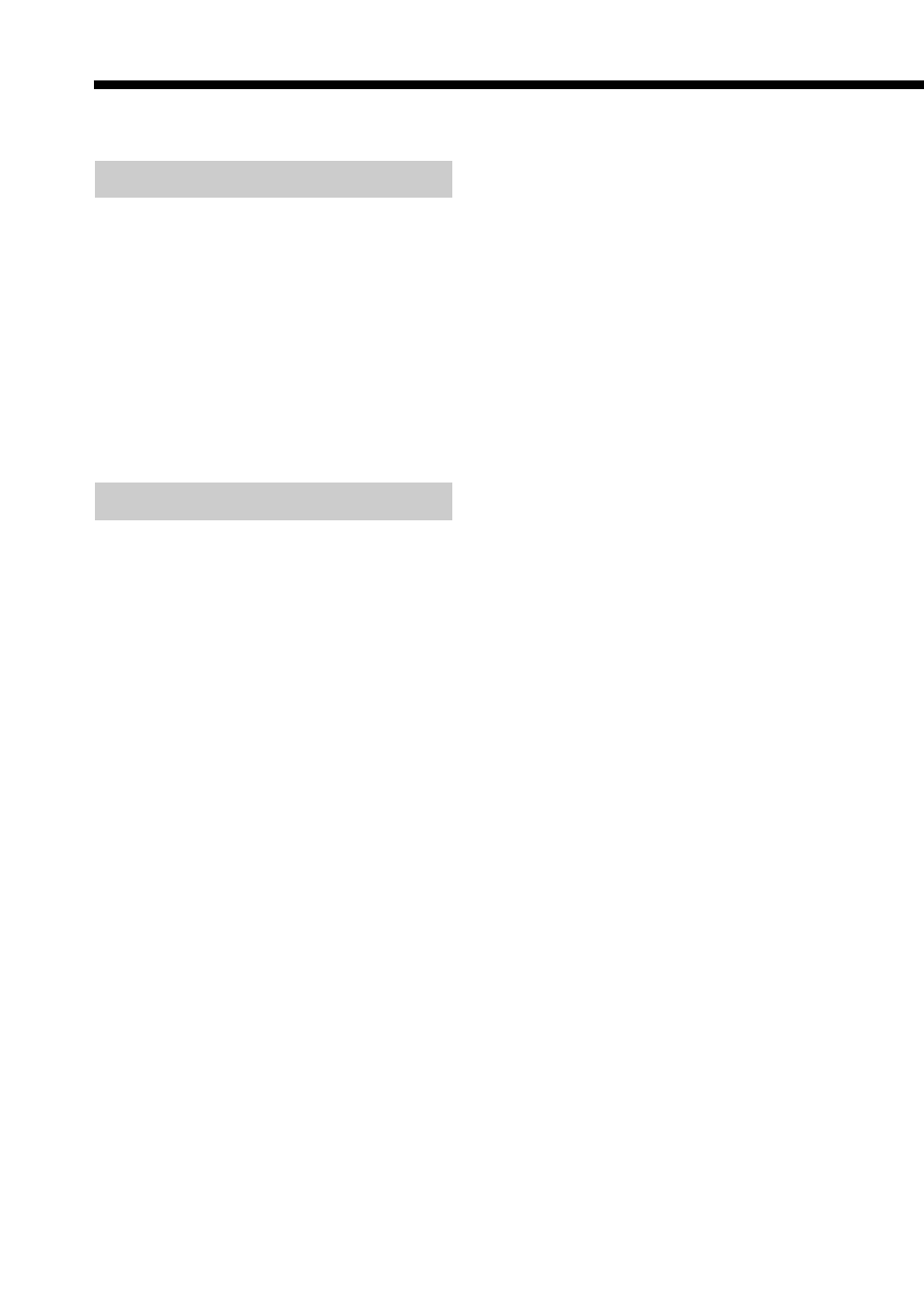
86
GB
About the “Memory Stick”
What is “Memory Stick”?
“Memory Stick” is small, light-
weighted, and next-generation IC
storage media with a larger capacity
than a floppy disc. You can use the
“Memory Stick” to exchange data
among “Memory Stick” compatible
devices. In addition, you can use the
“Memory Stick” as a removable external
storage device to save your data.
Types of “Memory Stick”
Following types of “Memory Stick” are
available for versatile purposes.
• “Memory Stick”: “Memory Stick”
can store all types of data except for
the one that requires the
“MagicGate” copyright protection
technology.
• “Memory Stick (with memory
select function)”: “Memory Stick
(with memory select function)”
incorporates multiple 128MB
memory units, which can be selected
by a user via a mechanical switch on
the reverse side of the media. Each
memory unit can be used to
categorize various types of data.
You cannot select multiple memory
units together or continuously.
• “MagicGate Memory Stick” :
“MagicGate Memory Stick ”
employs the “MagicGate” copyright
protection technology.
• “Memory Stick PRO” : “Memory
Stick PRO” employs the
“MagicGate” copyright protection
technology and can be used only
with “Memory Stick PRO” compliant
devices.
• “Memory Stick-ROM”: “Memory
Stick-ROM” is the read-only
“Memory Stick” storing the data.
You cannot save or delete its data.
On “Memory Stick Duo”
“Memory Stick Duo” is smaller than the
standard-sized “Memory Stick”. When
inserted into the Memory Stick Duo
adaptor, the “Memory Stick Duo” is the
same size as the standard-sized
“Memory Stick”, and can be used with
“Memory Stick” compliant devices.
• When using the “Memory Stick Duo”
on the printer, make sure to insert
the “Memory Stick Duo” into the
Memory Stick Duo adaptor and then
insert the adaptor containing the
“Memory Stick Duo” into the
printer.
• Before using the “Memory Stick
Duo”, check the correct direction to
insert the “Memory Stick Duo”. If
you attempt to insert it in a wrong
direction, the “Memory Stick Duo”
and the printer may be damaged.
• Never insert the Memory Stick Duo
adaptor that contains no “Memory
Stick Duo” into a “Memory Stick”-
compatible device. If you do, the
device may be damaged.
