Making various prints (creative print) – Sony DPP-EX7 User Manual
Page 56
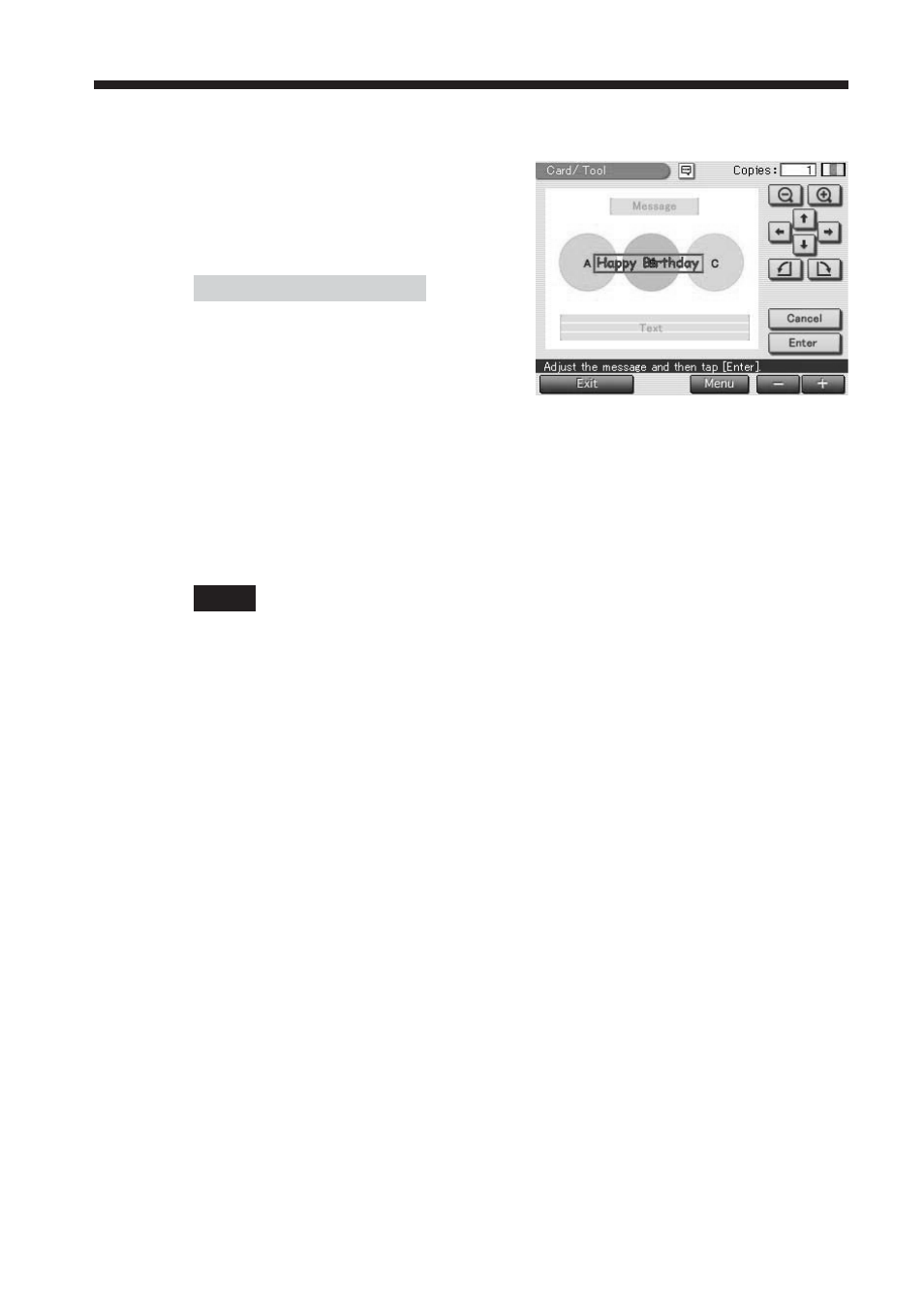
56
GB
Making various prints (Creative Print)
2
Tap the desired message.
The selected message in the selected
color is pasted onto the preview.
To cancel the operation
Tap [Cancel]. The message is erased
from the preview.
3
Adjust the size, position and angle of the message.
For how to adjust the stamp, see the step 4 in page 52.
4
Tap [Enter].
The message is fixed to the preview. The Tool top screen is displayed.
You can use another tool, print the created image, or save it (page 48).
Note
Once you tap [Enter], you cannot move or delete the message.
See also other documents in the category Sony Printers:
- UP-51MD (428 pages)
- DPP-MP1 (104 pages)
- DPP-MP1 (26 pages)
- UP-21MD (67 pages)
- UPX-C100 (3 pages)
- UP-DR80MD (25 pages)
- MFC-240C (27 pages)
- DPPSV55 (2 pages)
- UP-970AD (43 pages)
- SVM-25LW (2 pages)
- SVM-30SW09 (2 pages)
- iP2200 (20 pages)
- UP-D75 (22 pages)
- UPD-X100 (24 pages)
- SX-215 (87 pages)
- TA-E1 (18 pages)
- TA-E1 (88 pages)
- DPP-FP30 (52 pages)
- DPP-FP30 (50 pages)
- DPP-FP30 (19 pages)
- SVM-25LS (2 pages)
- SVM-30SS (2 pages)
- UP-D71XR (4 pages)
- UP-D77MD (32 pages)
- DPP-FP35 (52 pages)
- FO-2080 (41 pages)
- DPP-EX50 (2 pages)
- DPP-EX50 (144 pages)
- UP-DR100 (28 pages)
- HK-PSU01 (16 pages)
- UP-GR700 (27 pages)
- MX-C400P (257 pages)
- DPP-EX7 (296 pages)
- DPP-EX7 (4 pages)
- DPPFP75 (72 pages)
- UP-CX1 (10 pages)
- SVM-30MS (2 pages)
- DPP-M55 (32 pages)
- DPP-M55 (12 pages)
- SVM-30MS (2 pages)
- UP-D23MD (22 pages)
- SNAPLAB UP-CR20L (6 pages)
- DPP-FP55 (92 pages)
- DPP-FP55 (2 pages)
