Play a cd, 3 . play a cd – Sony CD Walkman D-FJ75TR User Manual
Page 7
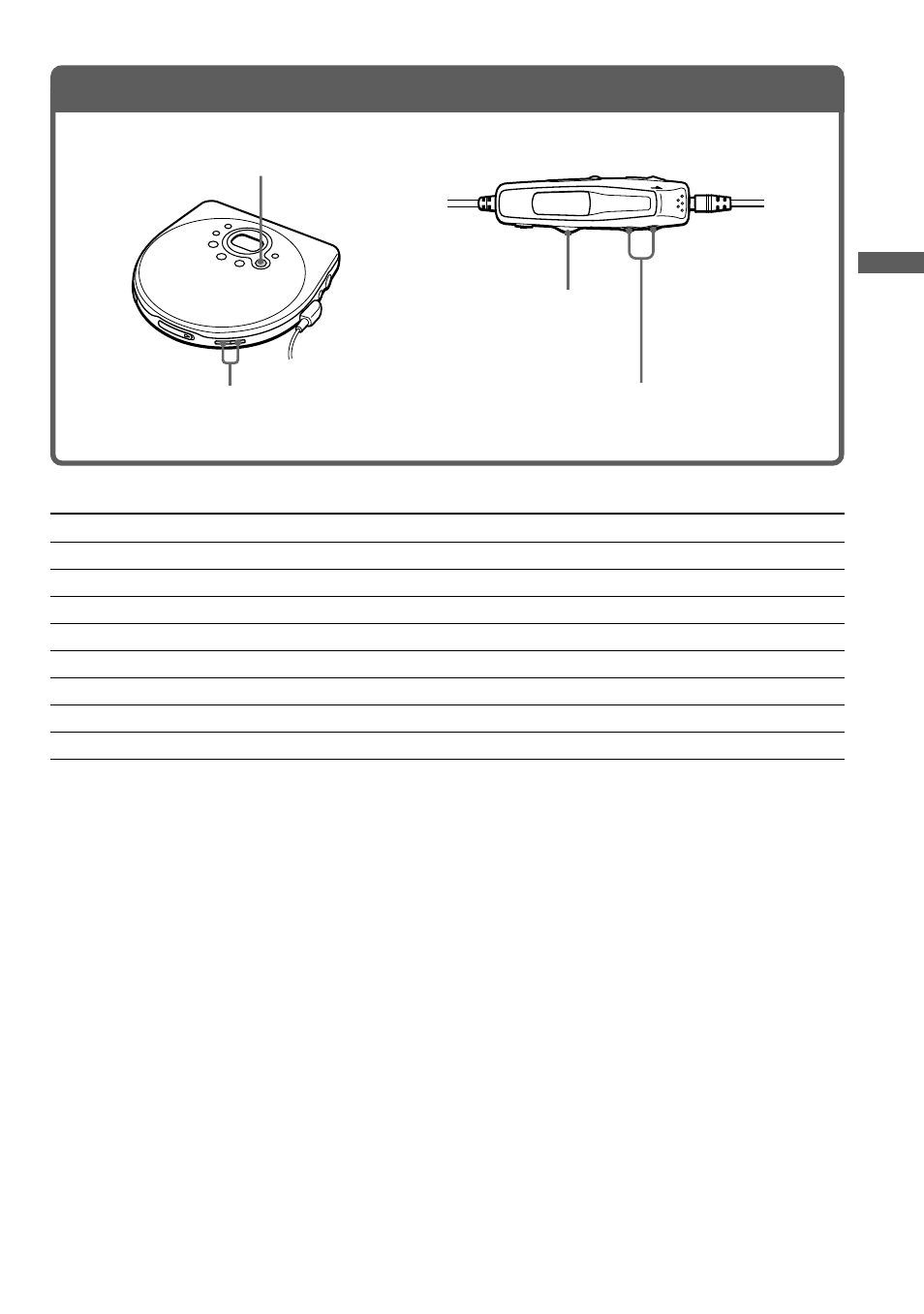
7
To
Press
Play/Pause
u
Stop
x/CHG*
2
Find the beginning of the current track (AMS*
1
)
.once quickly*
2
Find the beginning of the previous tracks (AMS)
.repeatedly*
2
Find the beginning of the next track (AMS)
> once quickly*
2
Find the beginning of the succeeding tracks (AMS)
> repeatedly*
2
Go backwards quickly
Hold down .*
2
Go forward quickly
Hold down >*
2
*
1
Automatic Music Sensor
*
2
These operations can be done during both play and pause.
You can operate your CD player as shown in the above table by using the controls on the CD
player or LCD remote control with built in digital tuner.
Playing a CD
3
. Play a CD.
Adjust the volume by
pressing VOLUME + or –.
Press u.
Press the jog lever
toward u.
Adjust the volume by
pressing VOL + or –.
(Continued)
See also other documents in the category Sony Players:
- WM-FX491 (2 pages)
- WM-FX493 (2 pages)
- MZ-R70 (76 pages)
- MZ-R500 (76 pages)
- MZ-R500 (20 pages)
- NW-E105PS (1 page)
- NW-E105PS (1 page)
- NW-E105PS (2 pages)
- NW-E105PS (46 pages)
- NWZ-E438FPNK (2 pages)
- NWZ-E438FPNK (126 pages)
- MZ-NH1 (128 pages)
- NW-MS9 (24 pages)
- MZ-NF810CK (2 pages)
- MZ-N10 (136 pages)
- MZ-NF810CK (2 pages)
- MZ-N510CK (2 pages)
- MZ-NF810CK (2 pages)
- MZ-N10 (1 page)
- MZ-N10 (2 pages)
- MZ-NH600 (112 pages)
- D-NE900 (44 pages)
- D-NE10 (40 pages)
- MZ-NHF800 (132 pages)
- D-NF340 (2 pages)
- MZ-NF810CK (128 pages)
- MZ-NH900 (136 pages)
- MZ-NH700 (116 pages)
- D-CJ01 (32 pages)
- CD Walkman D-EJ885 (40 pages)
- Walkman Radio Cassette Player WM-FX227 (2 pages)
- CD Walkman D-EJ360 (2 pages)
- TCM-400DV (2 pages)
- BM-535 (5 pages)
- Atrac3/MP3 CD Walkman D-NF600 (44 pages)
- WM-GX670 (2 pages)
- CD Walkman D-E551 (2 pages)
- AZ-HS1 (20 pages)
- ZS-H10CP (2 pages)
- MZ-R410DPC (64 pages)
- CD Walkman D-FJ65 (32 pages)
- ZS-D50 (48 pages)
- ZS-D50 (96 pages)
- CD Walkman D-EG7 (24 pages)
- BM-577 (6 pages)
