Sony CD Walkman D-FJ75TR User Manual
Page 13
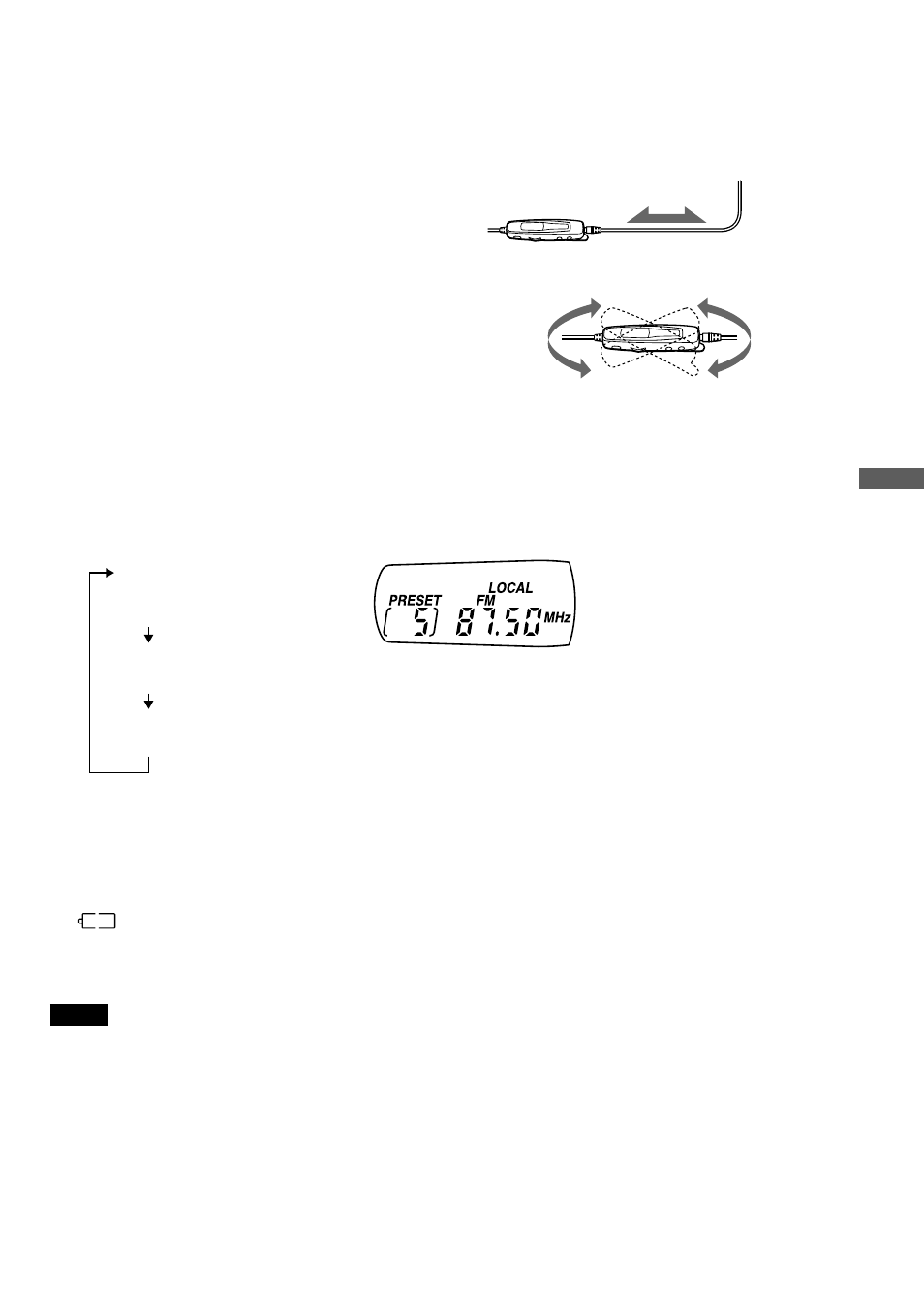
13
Using the radio
To improve broadcast reception
For FM, extend the headphones/earphones cord.
For AM, reorient the tuner-remote control itself.
If it is hard to listen to the FM broadcast
When listening to the radio, press and hold FM MODE (same as the RADIO ON/BAND button)
until “MONO” or “LOCAL” appears in the display. Each time you press and hold FM MODE,
the display changes as follows:
If FM broadcast is noisy, select “MONO.” If a strong station signal causes noise, select
“LOCAL.” If you select “MONO” or “LOCAL,” the noise will be reduced, but the radio will
play in monaural when you select “MONO.”
If
appears in the display
Batteries in the CD player are used up. Charge the rechargeable batteries or replace all the dry
batteries with new LR6 (size AA) alkaline batteries.
Note
If you use the LCD remote control with built in digital tuner very close to the player, radio, TV,
computer, etc., noise may be heard. Use it away from these devices.
Headphones or
Earphones
No indication
(FM stereo broadcast)
MONO
LOCAL
