Samsung SyncMaster XL2270HD User Manual
Page 44
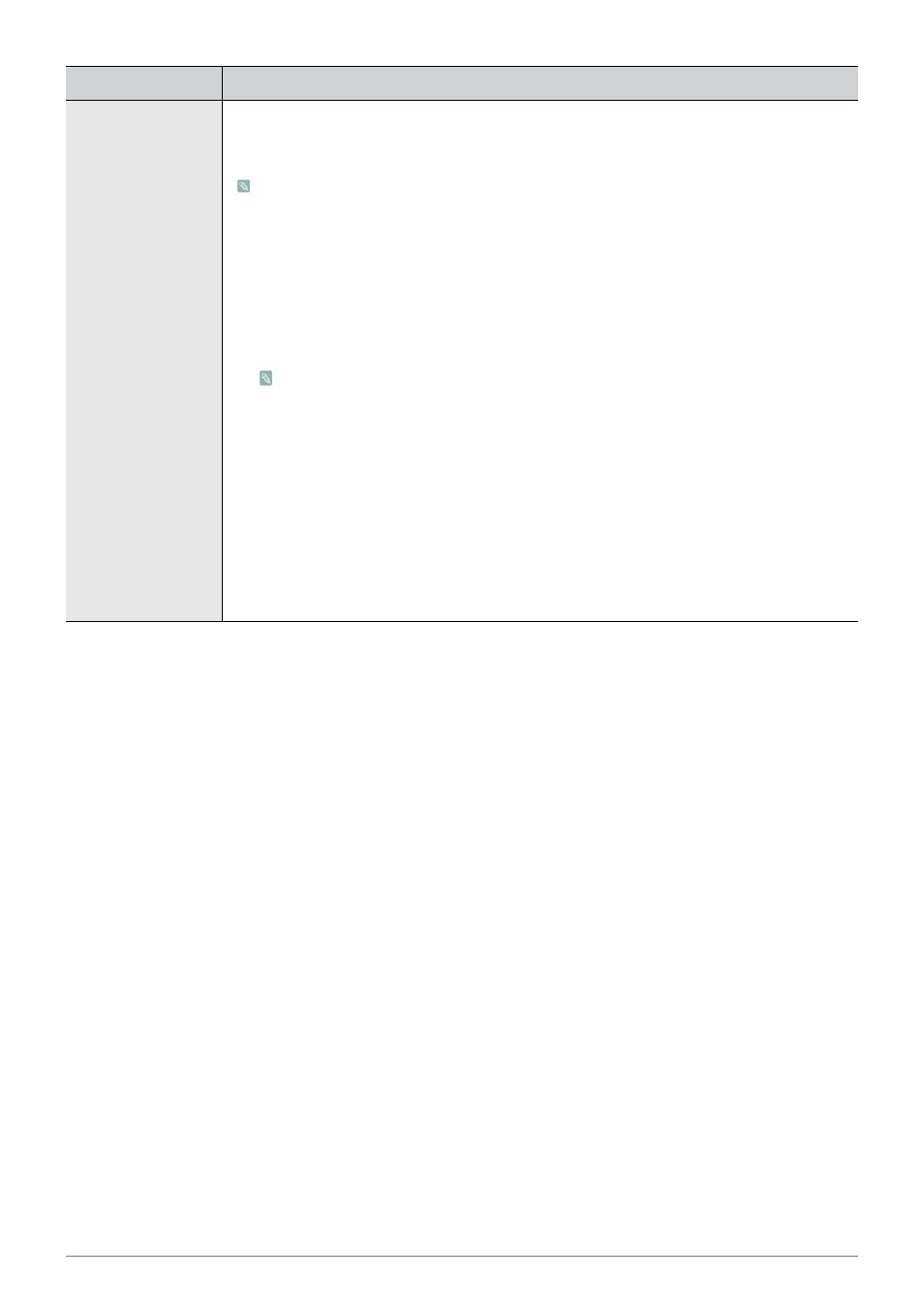
3-5
Using the Product
Now & Next Guide /
Full Guide / Default
Guide
The EPG (Electronic Programme Guide) information is provided by the broadcasters. Programme
entries may appear blank or out of date as a result of the information broadcast on a given channel.
The display will dynamically update as soon as new information becomes available.
You can also display the guide menu simply by pressing the [GUIDE] button. (To configure the
•
For the six channels indicated in the left-hand column, displays the Current programme and the
Next programme information.
•
Displays the programme information as time ordered One hour segments. Two hours of
programme information is displayed which may be scrolled forwards or backwards in time.
•
The programme title is on the upper part of the screen center. Please click on INFO
button for the detailed information. Channel Number, Running Time, Status Bar,
Parental Level, Video Quality Information(HD/SD), Sound Modes, Subtitle or Teletext,
Languages of Subtitle or Teletext, and brief summary of the highlighted programme are
included on the detailed information.
•
“... “ will be appeared if the summary is long.
•
Six channels are displayed. To scroll between channels, move to a channel using the ▲
or ▼ button.
•
You can decide whether to display either the
GUIDE button on the remote control is pressed.
•
MENU
DESCRIPTION
