Samsung SyncMaster XL2270HD User Manual
Page 35
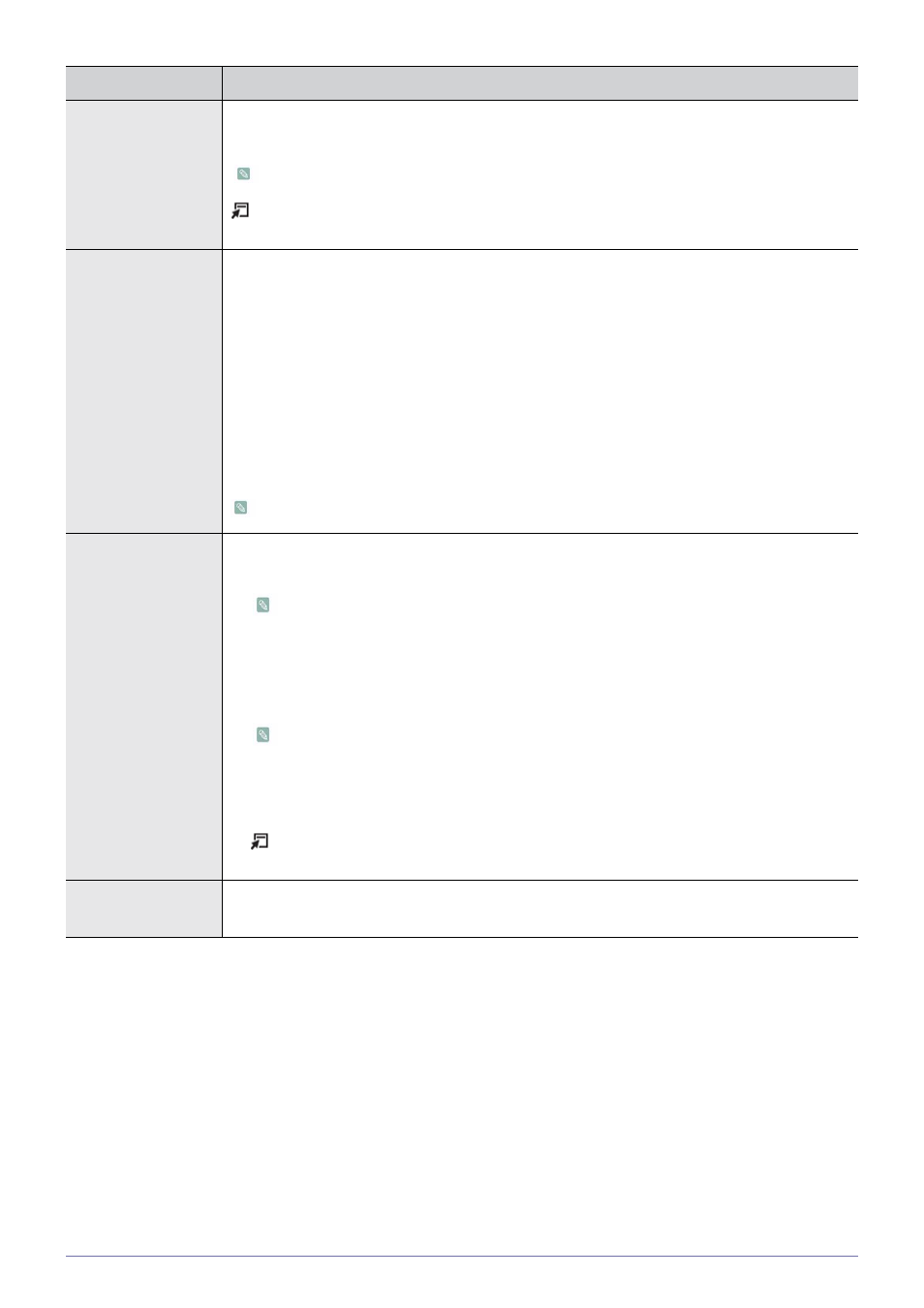
Using the Product
3-5
Auto Adjustment
The values of
By changing the resolution in the control panel, auto function is performed.
Available in
Press the [TOOLS] button to display the Tools menu. You can also set the auto adjustment by
selecting
Screen •
Removes noise such as vertical stripes.
the horizontal control menu.
•
Removes noise such as horizontal stripes.
If the noise persists even after
•
Adjusts the screen location horizontally and vertically.
•
Image parameters are replaced with the factory default values.
Available in
Picture Options
•
The tone of the Colour can be changed.
•
Available in
•
Not available when
•
•
Adjusts the individual R, G, B (Red, Green, Blue) Colour controls.
Not available when
•
You can switch the Size.
•
<16:9> - <4:3>
Press the [TOOLS] button to display the Tools menu. You can also set the auto adjustment by
selecting
Picture Reset
Picture parameters are replaced with the factory default values.
•
MENU
DESCRIPTION
