Troubleshooting – Samsung HMX-S15BN User Manual
Page 154
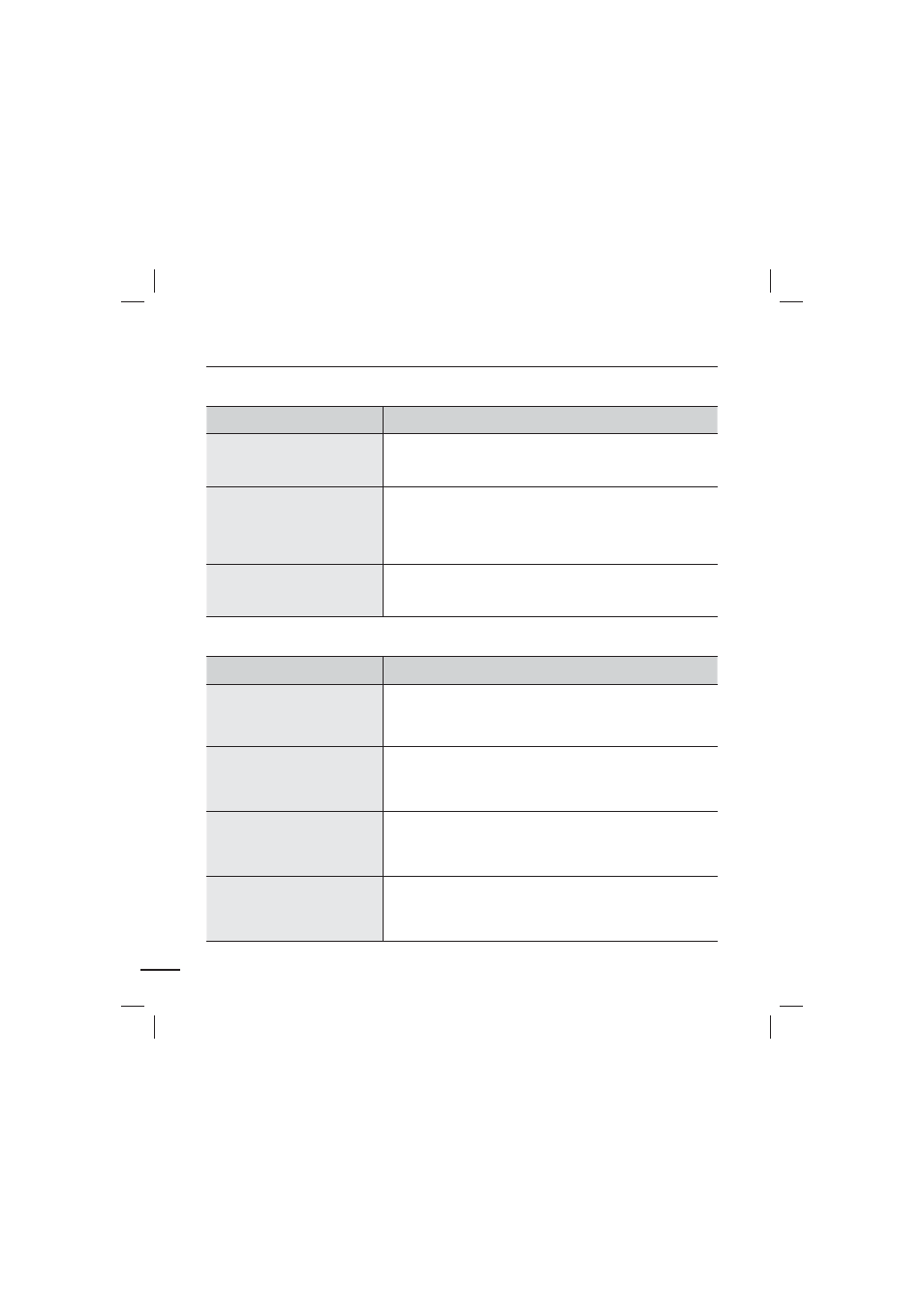
144
troubleshooting
Recording
Symptom
Explanation/Solution
You don’t hear the beep sound.
Set “Beep Sound” to “On.”
Beep sound is temporally off while recording videos.
•
•
There is a time difference between
the point where you press the
Recording start/stop button and
the point where the recorded video
starts/stops.
On your camcorder, there may be a slight time delay between the
point when you press the Recording start/stop button and the
actual point where the recorded video starts/stops. This is not an
error.
•
Horizontal stripes appear on the
images.
This occurs when recording images under a fluorescent lamp,
sodium lamp, or mercury lamp. This is not a malfunction.
•
Storage Media
Symptom
Explanation/Solution
Memory card functions do not
operate.
Insert a memory card into your camcorder properly. page 32
If you use a memory card formatted on a computer, format it again
directly on your camcorder. page 97
•
•
Image cannot be deleted.
Release the lock on the write-protect tab of the memory card
(SDHC/SD memory card), if any. page 33
You cannot delete a protected images. Release protection of the
image using the Protect function. page 109
•
•
You cannot format the memory
card.
Release the lock on the write-protect tab of the memory card
(SDHC/SD memory card), if any. page 33
The memory card is not supported on your camcorder or card has
some problems.
•
•
The data file name is not indicated
correctly.
The file may be corrupted.
The file format is not supported by your camcorder.
Only the file name is displayed if the directory structure complies
with the international standard.
•
•
•
