SMC Networks FY100 User Manual
Page 2
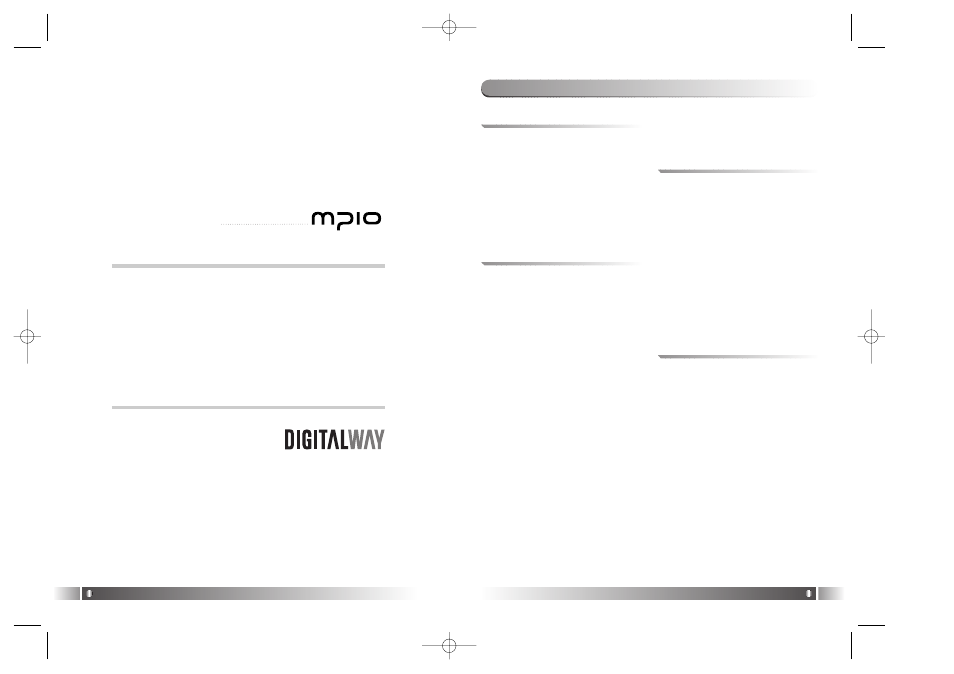
English
2
English
3
Thanks for your purchasing Digitalway MPIO. This manual
provides you with the method of operation and caution. Be
sure to read this manual before using this product.
Digitalway will always try to make better product.
What is MPIO?
This means our own brand of Digitalway including MP3
player and other portable digital audio.
Contents
Designing Your Digital Dream
1. MPIO Manager 2 Installation / 26
2. Connecting MPIO to the Computer
/ 28
3. When MPIO is not connected to the
Computer / 28
4. How to use MPIO Manager 2 / 30
1) Control’s Overview
2) Menu Table of MPIO Manager 2
3) Basic Function
4) Application Function for Power
User
5) How to use MPIO Audio
3. MPIO Manager 2 Program
1. MP3 File Creation(Ripping) From
Audio CD / 38
2. Macintosh iTunes Plug-In
Installation / 39
3. Trouble Shooting / 39
4. Limited Warranty / 41
4. Other Information
1. What is MP3 player / 4
2. Special Features / 5
3. Technical Specifications / 7
4. Computer Requirements / 8
5. Warning / 8
6. Accessories / 10
7. Control's Overview / 11
8. Description of player's LCD / 12
9. Battery Installation / 14
1. MPIO Introduction
1. Basic Function / 15
1) Power ON/OFF
2) Volume Control
3) How to use Joy Stick Key
4) How to use Hold Slider
5) Playback/FM/Menu Mode Switch
2. Playback Mode / 16
1) Table of Button Behavior
2) Play/Pause
3) REW/FF
4) Move to/from the Folder
3. FM Mode / 17
1) Table of Button Behavior
2) Channel Search/High-Speed
Search
3) Save Channel Setup
4) Station Search
5) Auto Preset Setup
4. Menu Mode / 20
1) Table of Button Behavior
2) Menu Configuration in Playback
Mode
3) Menu Configuration in FM Mode
4) Menu Setup
5. How to use SMC / 25
2. MPIO FY100 Function
FY-Eng-EU1 12/24/96 7:37 PM Page 2
