Viewing images on a tv – Sony NEX-5 User Manual
Page 49
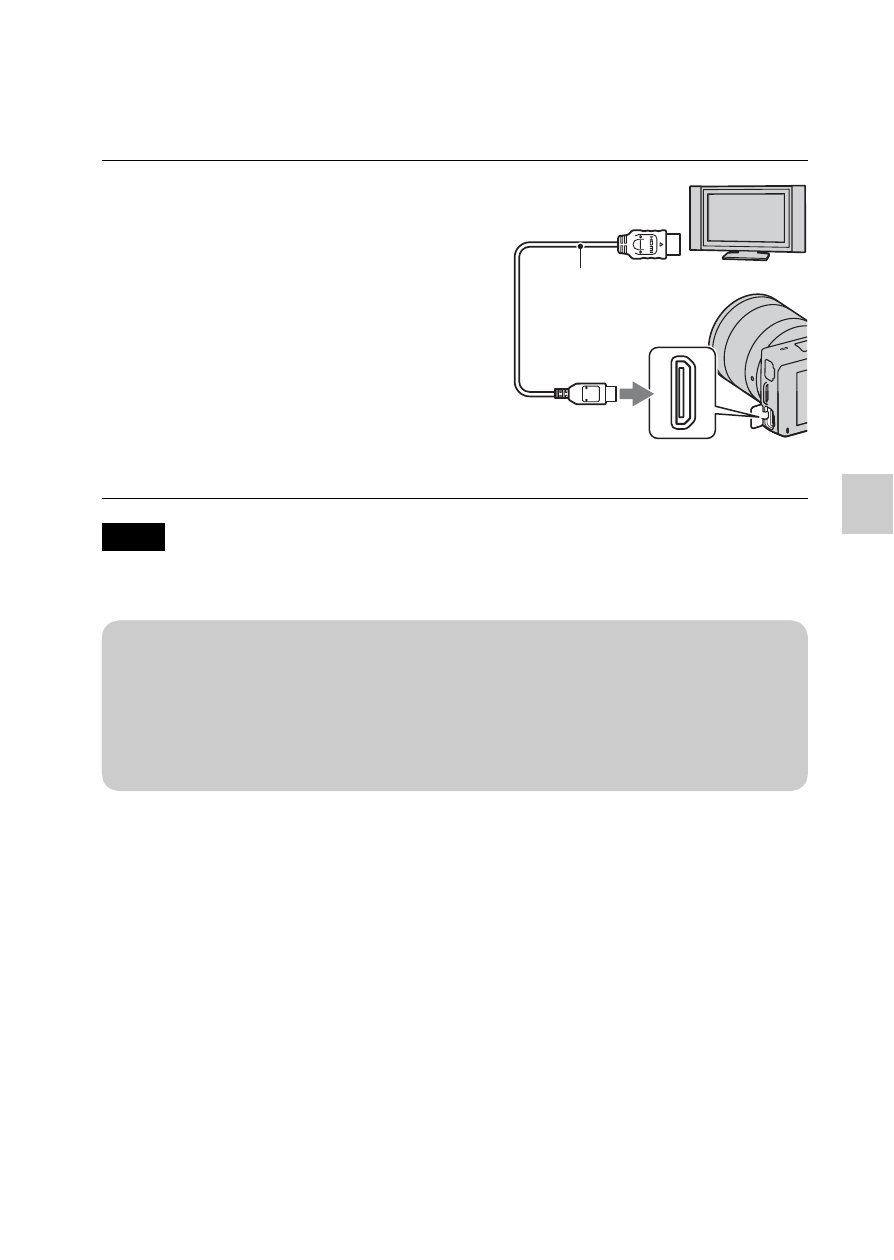
GB
49
U
s
in
g
the
pl
ay
b
a
c
k
fu
nc
ti
on
s
Viewing images on a TV
To view images recorded on the camera on a TV, an HDMI cable (sold
separately) and an HD TV equipped with an HDMI connector are required.
• Use an HDMI mini connector on one end (for the camera), and a plug suitable for
connecting your TV on the other end.
1
Connect the camera to the TV
with an HDMI cable (sold
separately).
Note
To the HDMI
connector
HDMI cable
To the HDMI
terminal
z
Using your camera abroad
NEX-5/5C: To view movies shot using this camera on a TV, the camera and TV
must use the same color television system.
NEX-3/3C: The camera automatically detects the color system to match that of
the connected TV.
