Sony PX35 User Manual
Page 51
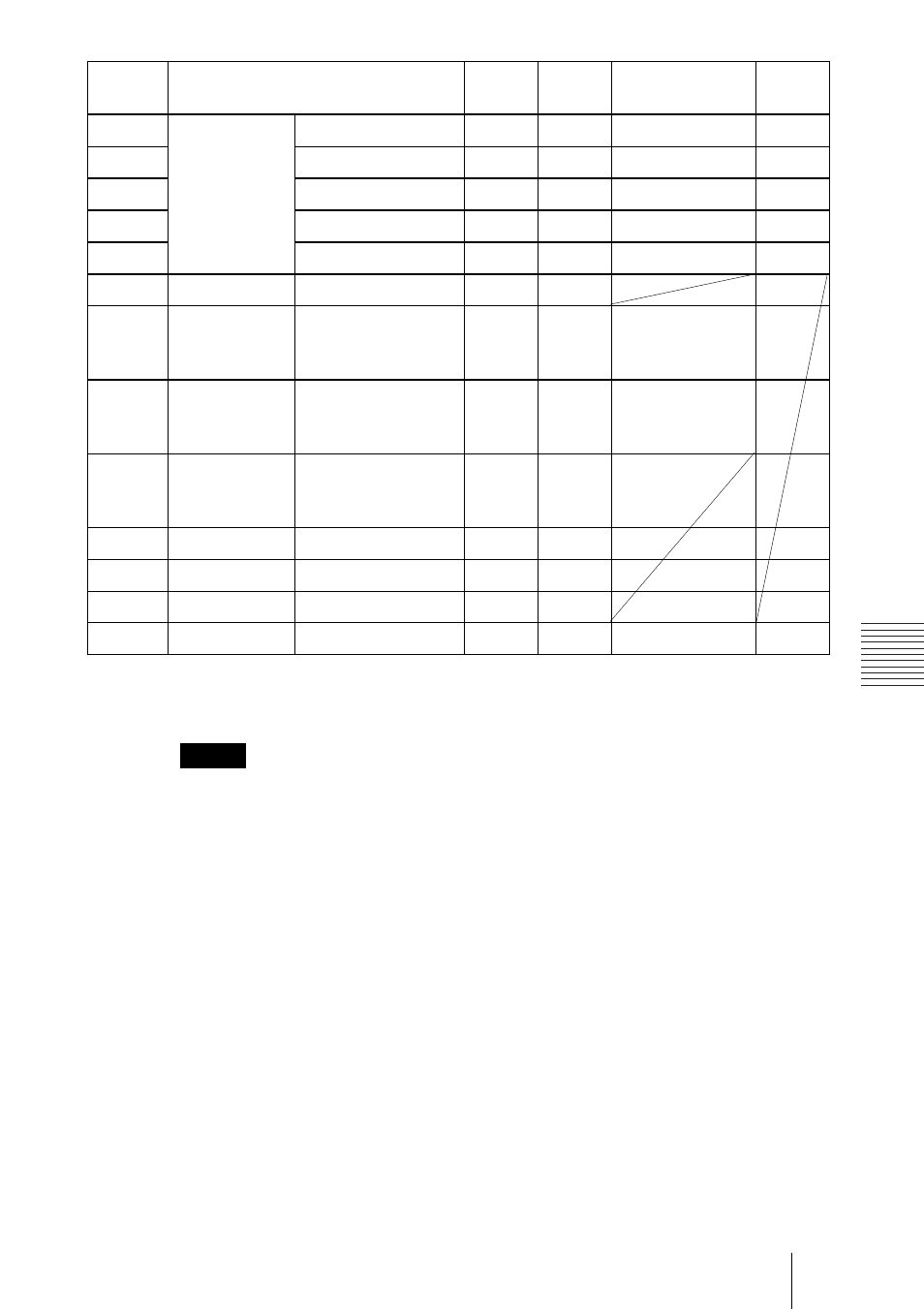
51
GB
Specifications
Ot
he
r
* Digital input is supported for the signals marked with an asterisk. Those signals from No. 6 to No.
39 that are not marked with an asterisk are automatically output in accordance with the projector
specifications.
• Memory numbers 22 and 34 are interlace signals.
• When an SXGA+ signal is input, the image may extend beyond the edge of the
screen. In this event, input a signal in which the image is not surrounded by a black
area, and then unplug and then plug back in the connecting cable, or else press the
INPUT key and select the input signal again.
• Set the signal resolution and frequency of the connected computer so that they are
within the preset signal range.
34*
1,280
×
1,024
SXGA VESA 43 Hz 46.433
86.872
H-pos, V-pos
1,696
35
SGI-5
53.316
50.062
S on G
1,680
36*
SXGA VESA 60 Hz 63.974
60.013
H-pos, V-pos
1,696
37
SXGA VESA 75 Hz 79.976
75.025
H-pos, V-pos
1,688
38
SXGA VESA 85 Hz 91.146
85.024
H-pos, V-pos
1,728
39
1,600
×
1,200
UXGA VESA 60 Hz 75.000
60.000
43
480/60P
480/60P
(Double frequency
NTSC)
31.470
60.000
S on G
44
575/50P
575/50P
(Double frequency
PAL)
31.250
50.000
S on G
45
1,080/50I
1,080/50I
28.130
50.000
47
720/60P
720/60P
45.000
60.000
48
720/50P
720/50P
37.500
50.000
50
540/60P
540/60P
33.750
60.000
52
1,400
×
1,050
SXGA+
63.981
60.020
H-neg, V-neg
1,688
Notes
Memory
No.
Preset signal
fH (kHz) fV (Hz)
Sync
SIZE
