Projecting, Press the i, Key. the on/standby indicator lights in green – Sony PX35 User Manual
Page 24: Turn on the equipment connected to the projector, Press the input key to select the input source
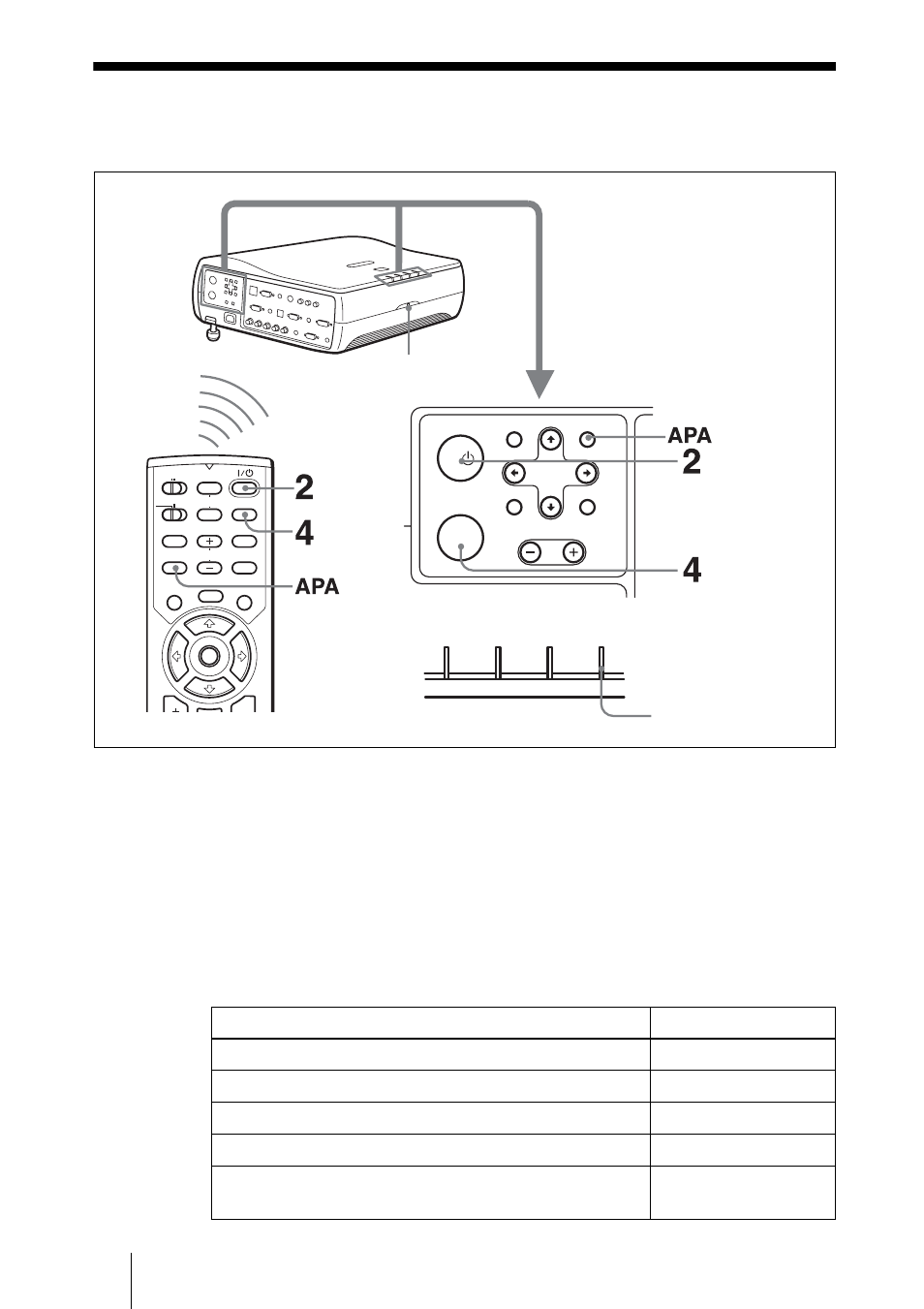
GB
24
Projecting
Projecting
1
Plug the AC power cord into a wall outlet, then connect all equipment.
The ON/STANDBY indicator lights in red and the projector goes into
standby mode.
2
Press the
I
/
1
key.
The ON/STANDBY indicator lights in green.
3
Turn on the equipment connected to the projector.
4
Press the INPUT key to select the input source.
To input from
Press INPUT to display
Computer connected to the INPUT A connector
INPUT A
Computer connected to the INPUT B connector
INPUT B
Computer connected to the INPUT C (digital) connector INPUT C
Computer connected to the INPUT D connector
INPUT D
Video equipment connected to the VIDEO input
connector
VIDEO
MUTING
PIC
AUDIO
LENS
APA
LASER
INPUT
D KEYSTONE
HELP
PJ NETWORK
ON
COMMAND
OFF
VOLUME
MENU/
TAB
FREEZE
INPUT
VOLUME
APA
MENU
RESET
ENTER
I /
LAMP/
COVER
TEMP/
FAN
POWER
SAVING
ON/
STANDBY
ON/STANDBY
indicators
Rear remote control
detector
