Setup menu, Sound, Connecting an external device (usb) – Samsung Digimax S1000 User Manual
Page 59: Auto focus lamp, Lcd brightness, Ŝ58ş
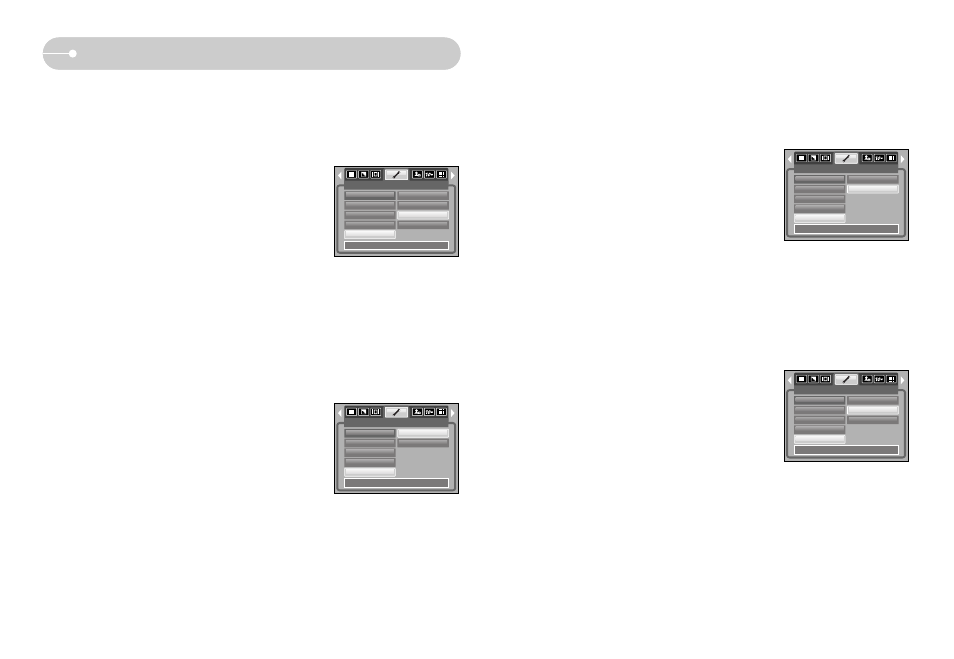
ŝ58Ş
Setup menu
[ Sound ]
ƈ If you set sound to ON, various sounds will be activated for camera startup,
when buttons are pressed, so that you can be aware of the camera operation
status.
ƃ [Sound] sub menu : Off / Low / Medium / High
[ Connecting an External Device (USB) ]
ƈ You can select an external device to which you want to connect the camera
using the USB cable.
ƃ Sub menus
- [Computer] : Select this if you want to connect the
camera to your PC.
Refer to page 70 for instructions on
how to connect the camera to your
PC.
- [Printer]
: Select this if you want to connect the
camera to your printer.
Refer to page 51 for instructions on
how to connect the camera to your
printer.
SETUP
Format
Date&Time
Imprint
Sound
USB
Back:
Set:OK
Computer
Printer
[ Auto Focus lamp ]
ƈ You can turn on and off the Auto Focus lamp.
ƃ Sub menus
[Off] : The AF lamp will not light up in a low light
condition.
[On] : The AF lamp will light up in a low light
condition.
[ LCD brightness ]
ƈ You can adjust the LCD brightness.
ƃ [LCD] sub menu : Dark, Normal, Bright
SETUP
Date&Time
Imprint
Sound
USB
AF Lamp
Back:
Set:OK
Off
On
SETUP
Imprint
Sound
USB
AF Lamp
LCD
Back:
Set:OK
Dark
Normal
Bright
SETUP
Language
Format
Date&Time
Imprint
Sound
Back:
Set:OK
Off
Low
Medium
High
