Samsung Digimax S1000 User Manual
Page 29
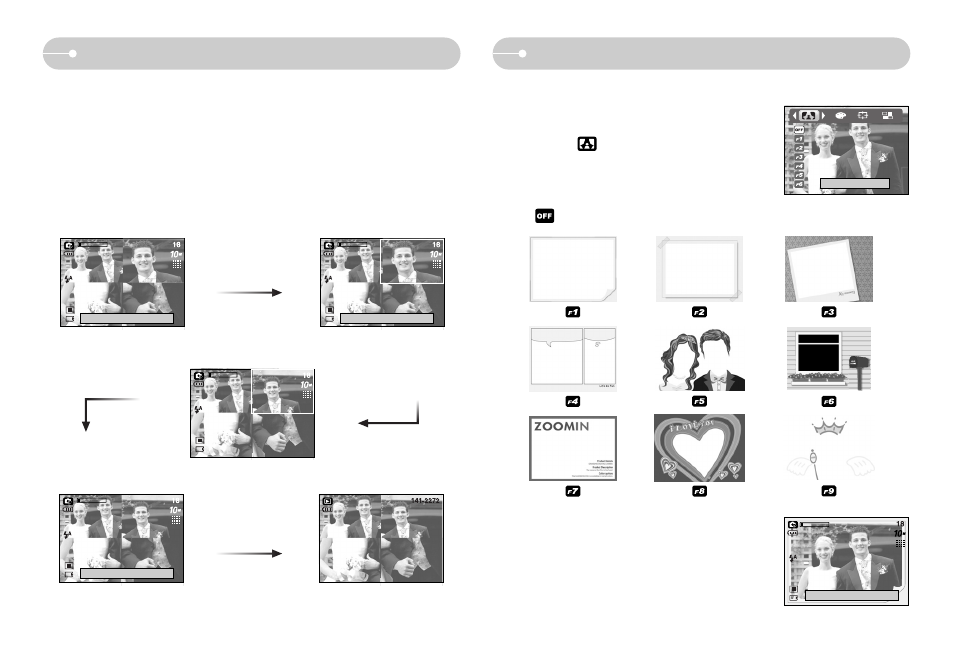
ŝ28Ş
Special Effect : Composite shooting
Special Effect : Photo Frame
ƈYou can add 9 types of frame-like borders to a still image you want to capture.
1. Press the E button in any recording mode
(except for MOVIE CLIP and AUTO mode).
2. Select the menu by pressing the Left / Right
button.
3. Select a desired sub menu by pressing the Up /
Down button and press the OK button.
- : The photo frame will not be added.
4. The photo frame will appear.
Press the shutter button to capture an image
ſ Before taking a picture, you can change the frame by
pressing the + / - button. Change the frame type by
pressing the Up / Down / Left / Right button.
Photoframe
Capture:Shutter Frame:+/-
Pressing the
Up button
Pressing the OK
button
Pressing the
+ / - button
ƃ Changing a part of composite shot after taking the last shot
1. After taking the last shot , a cursor to select a frame will display. Press the Up /
Down / Left / Right button to select the frame.
2. Press the + / - button and an image will be deleted. Composite frame will be
activated.
3. Press the Shutter button. You can take another images again by using the Up /
Down / Left / Right button and + / - button.
4. Press the OK button again to save the captured image.
[After taking the 4th shot]
Save:OK Del:+/-
[Moving backward to the 2nd shot]
Save:OK Del:+/-
[After taking the 2nd shot again]
Save:OK Del:+/-
[Deleting the 2nd shot]
[The final picture]
Pressing the
Shutter button.
