Sony KF-42WE620 User Manual
Page 18
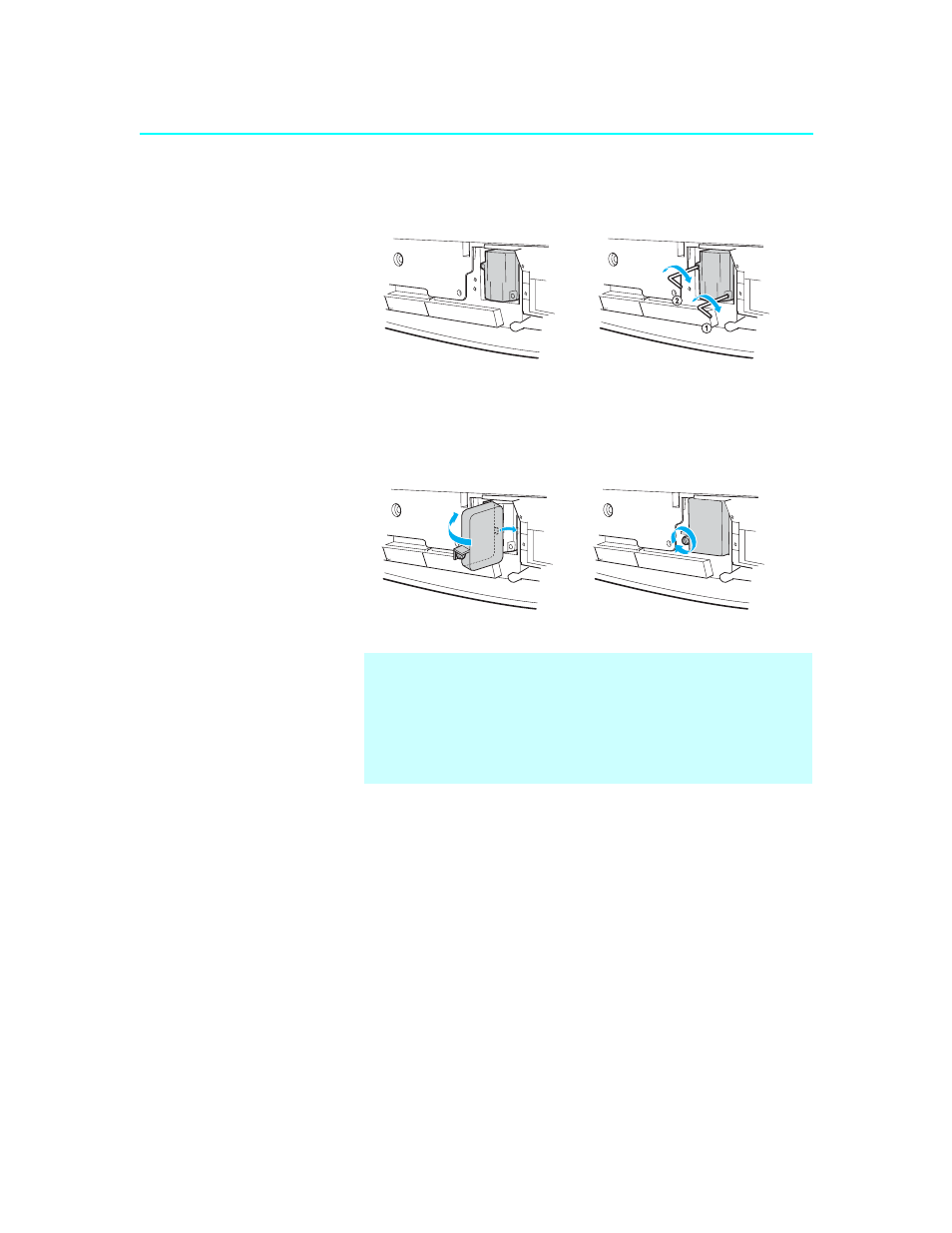
Introducing the Sony LCD Projection TV
18
KF-42/50WE620
2-108-981-13(1)
7
Mount the new lamp.
Be sure to attach the new lamp securely.
8
Reattach the lamp cover and tighten the screws.
Make sure the lamp cover is reattached securely, otherwise the power
will not turn on.
✍
If the screw of the lamp cover is slanted, the lamp may not light up
properly. In such a case, take out the screw and reinsert it straight
into the screw hole, then tighten the screw completely.
✍
If the lamp cover is not reattached securely, the self-diagnostic
function may be triggered and the POWER/STANDBY indicator
flashes three times (see page 87).
Reattach the new lamp
securely into the lamp
receptacle.
Tighten the two screws securely first 1,
then 2 with the supplied hex key, as
shown in the illustration.
Align the right side of the lamp cover with the hole on the unit, and replace
the lamp cover in its original position.
