Setting the scsi id – Sony STORSTATION LIB-D81 User Manual
Page 21
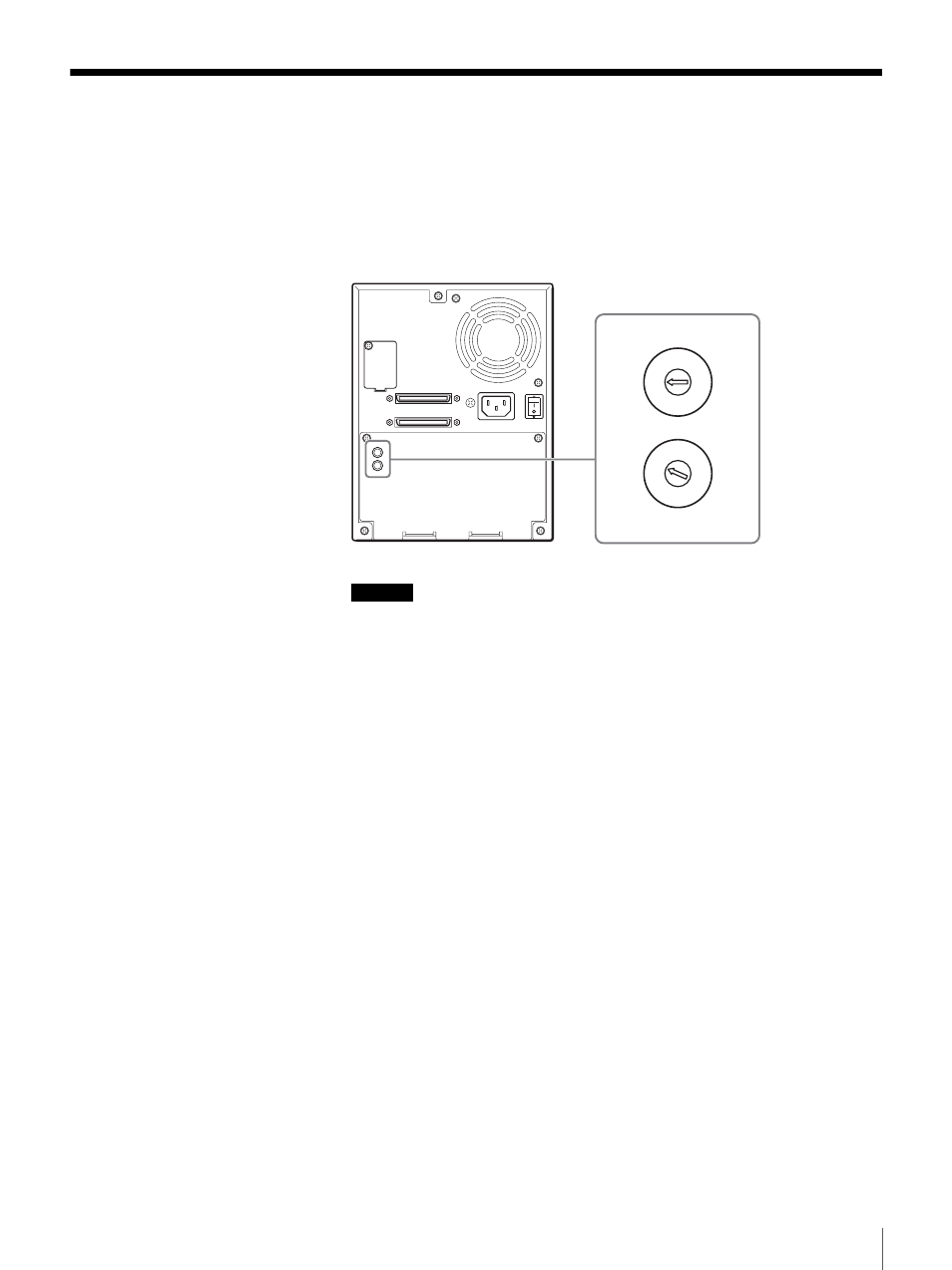
21
Chapter 2 Installation
Setting the SCSI ID
Use the SCSI ID switches at the back of the AIT autoloader to set the AIT drive
and/or AIT autoloader SCSI ID.
The default settings of the switches are as follows.
Use the upper switch to set the AIT drive SCSI ID and the lower switch to set
the AIT autoloader SCSI ID.
Caution
• Do not set the same SCSI ID for the AIT drive and AIT autoloader.
• Make sure that you perform these settings before turning on the AIT
autoloader.
1
Make sure that the power switch on the rear of the AIT autoloader is in the
off position (a is depressed).
2
Use a pointed object such as a machinist’s screwdriver to turn the switches
until their arrows match the setting that you want.
3
Press the power switch to turn on the power.
If you want to connect SCSI peripheral devices, see “Connecting SCSI
Peripheral Devices” (page 22).
4 5 6
7
8
9
A
B
3
2
1
0
F
E
D
C
4 5 6
7
8
9
A
B
3
2
1
0
F
E
D
C
AIT drive SCSI ID
AIT autoloader SCSI ID
- USER GUIDE V G N - C S 2 0 0 (184 pages)
- PCG-V505DH (152 pages)
- PCG-V505DX (40 pages)
- VGN-TX00 (177 pages)
- NAS-SV20DI (2 pages)
- VAIO VGN-SZ600 (216 pages)
- VPCYB (28 pages)
- VAIO VGN-CR (197 pages)
- VGN-FE500 (20 pages)
- VGN-FS800 (175 pages)
- VAIO VPCZ12 SERIES (209 pages)
- VAIO VPCCW1 Series (168 pages)
- VGC-LT20E (197 pages)
- VGN-AR300 (20 pages)
- PCV-RX480DS (101 pages)
- PCV-RX450 (32 pages)
- PCV-RX465DS (134 pages)
- PCV-RS710G (44 pages)
- PCV-RX670 (88 pages)
- VGN-FS Series (150 pages)
- PCV-R558DS (118 pages)
- PCV-R553DS (62 pages)
- VGN-TZ100 (226 pages)
- PCV-RS511P (1 page)
- PCV-RS511P (143 pages)
- PCV-RS530G (44 pages)
- VAIO VGN-P500 (165 pages)
- VGC-RC320P (177 pages)
- VAIO VPCF2 (174 pages)
- PCV-L600 (48 pages)
- PCV-L600 (106 pages)
- PCV-RX260DS (114 pages)
- CRX1600L (40 pages)
- VAIO VPCS13 (192 pages)
- PCG-V505DC2 (44 pages)
- PCG-V505DC2 (152 pages)
- VGC-JS270J (136 pages)
- VAIO PCV-RX490TV (142 pages)
- PCV-RX490TV (12 pages)
- PCV-RS724GX (2 pages)
- PCV-MXS10 (105 pages)
- PCV-MXS10 (92 pages)
- PCV-MXS10 (56 pages)
- PCV-MXS10 (1 page)
- MX (112 pages)
