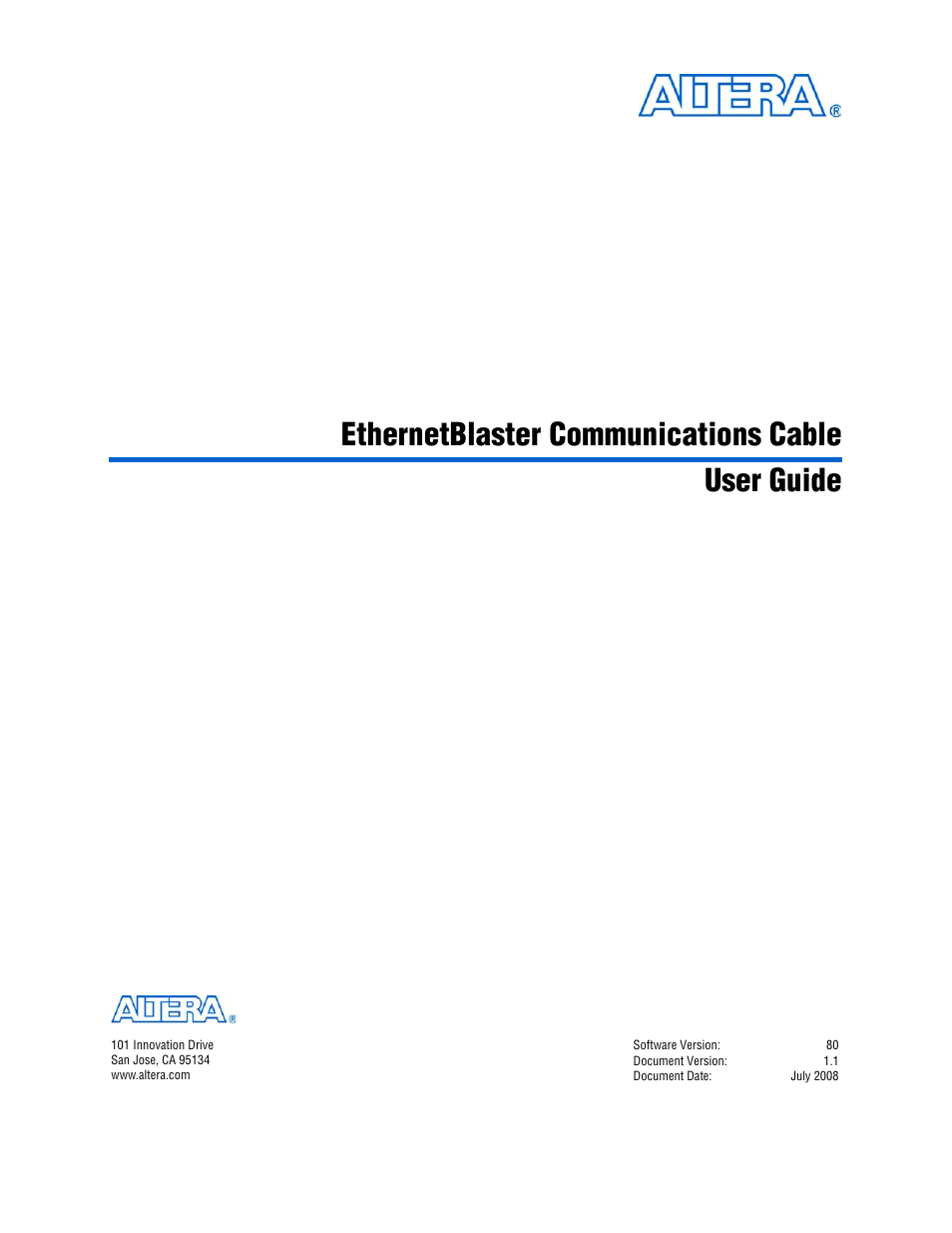Socket Mobile Ethernet Blaster Communications Cable User Manual
Ethernetblaster communications cable user guide
Table of contents
Document Outline
- Contents
- 1. About the EthernetBlaster Communications Cable
- Introduction
- Cable Setup
- Remote Connection via Network Using Default Factory Settings
- Direct Connection to a Computer Using Default Factory Settings
- Configuring the EthernetBlaster Hardware to Use Static IP Addressing
- Configuring the EthernetBlaster Hardware to Use Dynamic IP Addressing
- Setting Up the EthernetBlaster Hardware in the Quartus II Software
- Removing the EthernetBlaster Hardware from the Quartus II Software
- 2. EthernetBlaster Communications Cable Administration
- 3. EthernetBlaster Communications Cable Specifications
- Info. Additional Information