To turn power off, Selecting a server, 39 to turn power off – Sony VGP-MR100 User Manual
Page 39: Operation, Press the tv power button to turn off the tv set, Turn off the computer
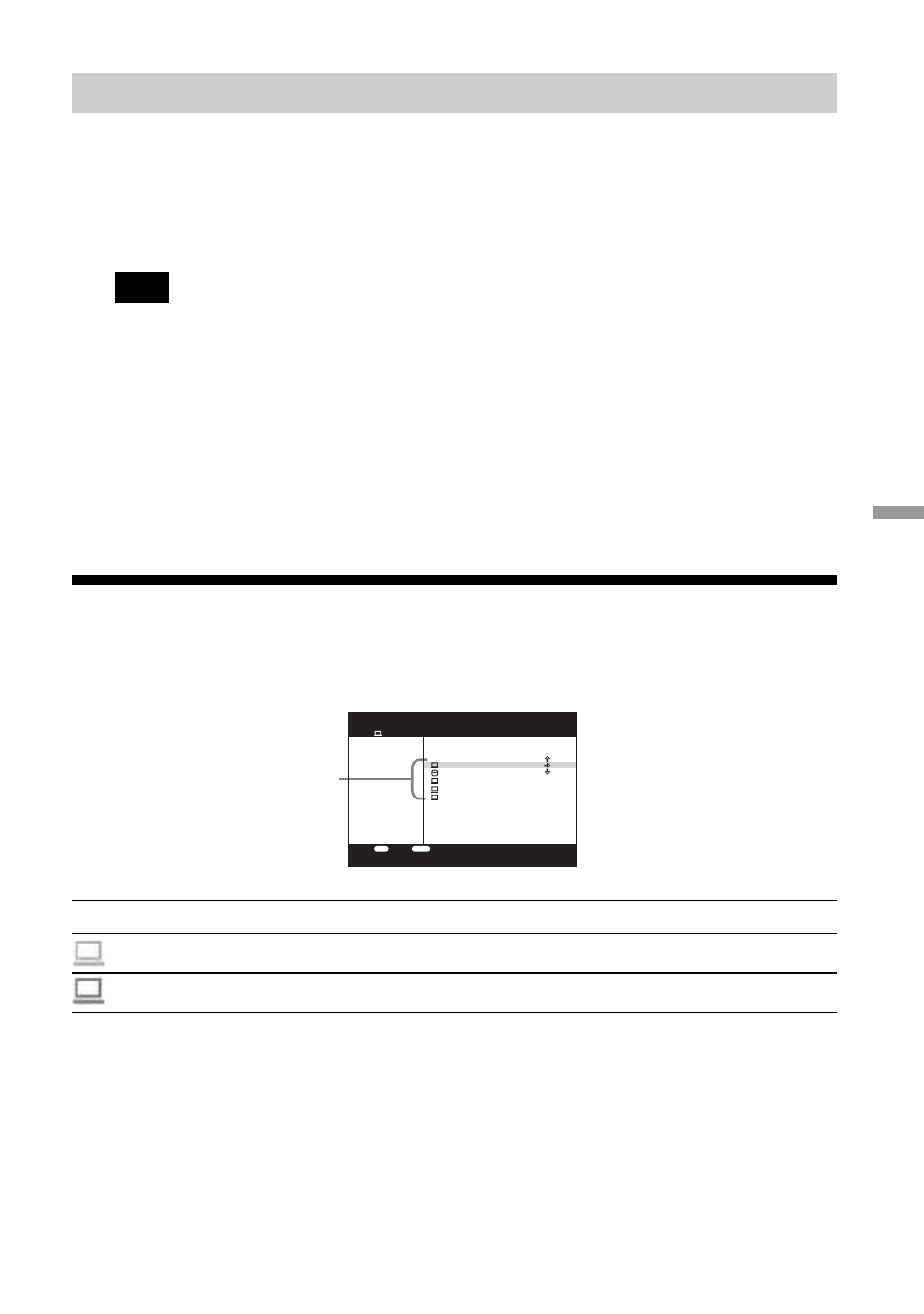
Operation
39
To turn power off
1
Press the Network Media Receiver POWER button to turn off the
Network Media Receiver.
The standby indicator changes from green to red, and the screen display is turned
off.
Note
The Network Media Receiver consumes a certain amount of power while in Standby mode. To fully
cut the power, disconnect the power cord from the AC outlet.
2
Press the TV POWER button to turn off the TV set.
3
Turn off the computer.
1
On the computer, click the “Start” on the Windows taskbar, and click
“Turn off computer”.
2
Click “Turn off”.
Selecting a server
Select the server that has the content you want to play from among the servers on your network.
“Select a server...” screen
Select a server•••
SELECT
:Select
:System Settings
OPTIONS
ServerA-VAIO Media-
Server other than DLNA
ServerB
ServerC
ServerD
1/5
Icon
Current status of computer
Available for connection
Status unknown*
* Even if the status is shown as unknown, you can click the SELECT button on the highlighted server
name. This may result in a connection being established. If a connection is not established after a while,
the following are possible causes:
• The computer is in Standby or Hibernate mode
c Start the computer. You can start the server computer automatically when the Network Media
Receiver is turned on by configuring the settings described in “Having the computer start up
automatically” on page 52.
• The computer is turned off
c Turn on the computer.
The names of computers
that can be connected are
displayed.
