4 connect power – Sony VGP-MR100 User Manual
Page 29
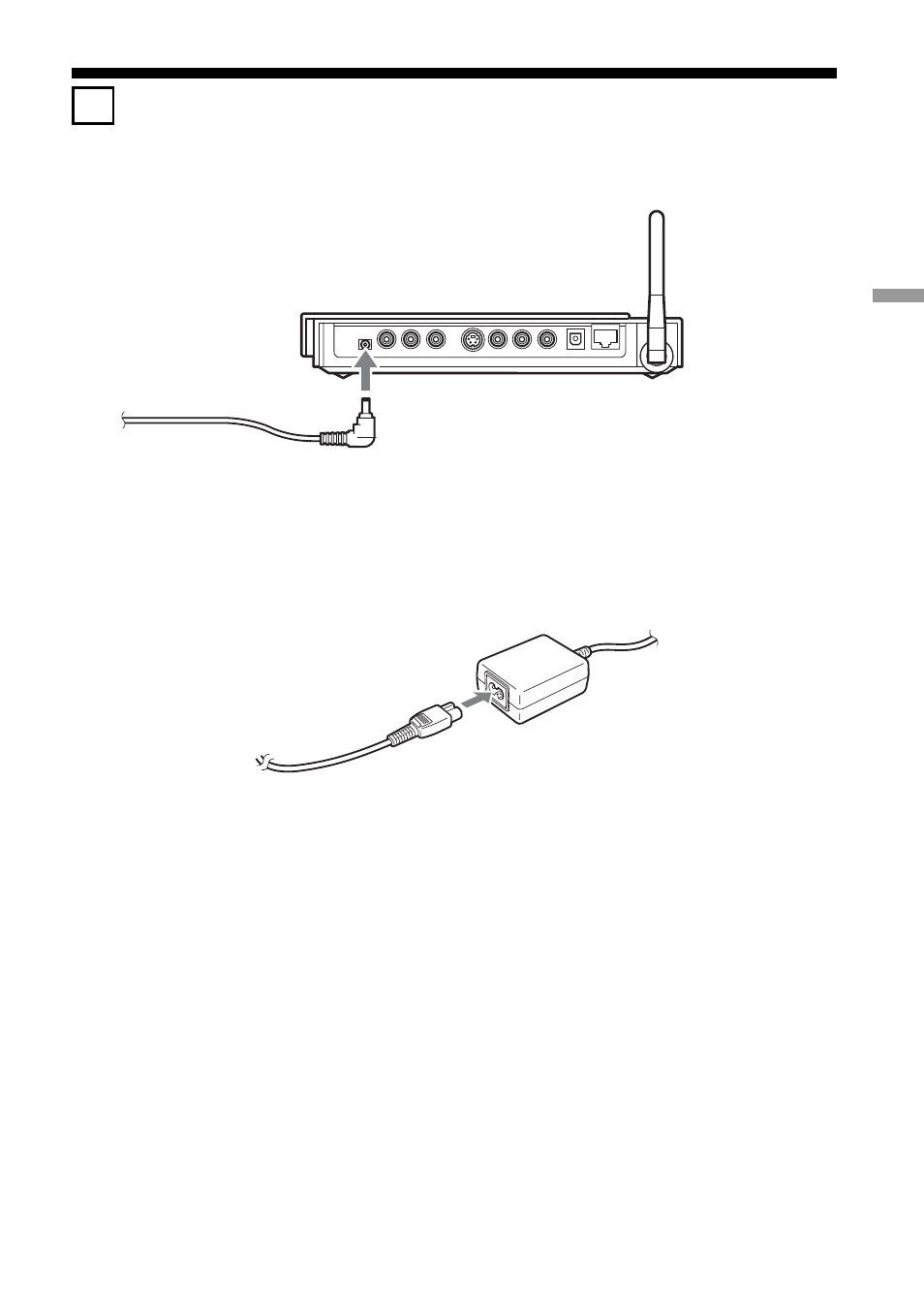
Setup
29
4 Connect power
1
Connect the AC adapter, to the Network Media Receiver.
2
Connect the power cord to the AC adapter, and plug it into an AC
outlet.
About 20 seconds after you connect the power, the standby indicator
lights up in red. Before this happens, you cannot turn the Network
Media Receiver on.
To DC IN 5.2V input connector
AC adapter (supplied)
to a wall outlet
AC adapter
(supplied)
This manual is related to the following products:
See also other documents in the category Sony Hardware:
- SNC-RZ30P/2 (8 pages)
- VPCS1 (4 pages)
- Metz SCA 3302 M7 (160 pages)
- CD-R Drive Unit CDU948S (29 pages)
- SS2624 (91 pages)
- Ethernet Network Adapter (12 pages)
- 486DX (71 pages)
- MSA-4A (2 pages)
- VPCSB (4 pages)
- BKS-R3203 (158 pages)
- BKMW-E3000 (50 pages)
- CRX - 160E (13 pages)
- BKM-FW31 (100 pages)
- PCWA-A320 (65 pages)
- SU-WL100 (40 pages)
- DRX-510UL (2 pages)
- RHK40U2 (48 pages)
- AITi200STS (2 pages)
- CRX160E (2 pages)
- CRX-1611 (15 pages)
- AC-SQ950D (2 pages)
- CRX230A (2 pages)
- PCWA-A100 (28 pages)
- PCWA-A100 (17 pages)
- PCWA-A100 (61 pages)
- NAC-SV10I (2 pages)
- NAC-SV10I (92 pages)
- NAC-SV10I (11 pages)
- CLIE A-AVZ-100-11 (42 pages)
- PCLK-MN10A (113 pages)
- USM1GH (2 pages)
- USM1GH (2 pages)
- PCWA-C100 (48 pages)
- PCWA-C100 (68 pages)
- PCWA-C100 (1 page)
- PCWA-AR800 (2 pages)
- DRU-510A (2 pages)
- VPCEB Series Hard Disk Drive (Replacement Instructions) (3 pages)
- PCWA-A500 (61 pages)
- PCWA-A500 (32 pages)
- BKM-FW32 (100 pages)
- BKM-FW32 (1 page)
- ECM-3711 (101 pages)
- PCNA-MR10 (132 pages)
- PCNA-MR10 (1 page)
