2 connect the network media receiver to a tv, 2 connect the network media receiver, To a tv – Sony VGP-MR100 User Manual
Page 18
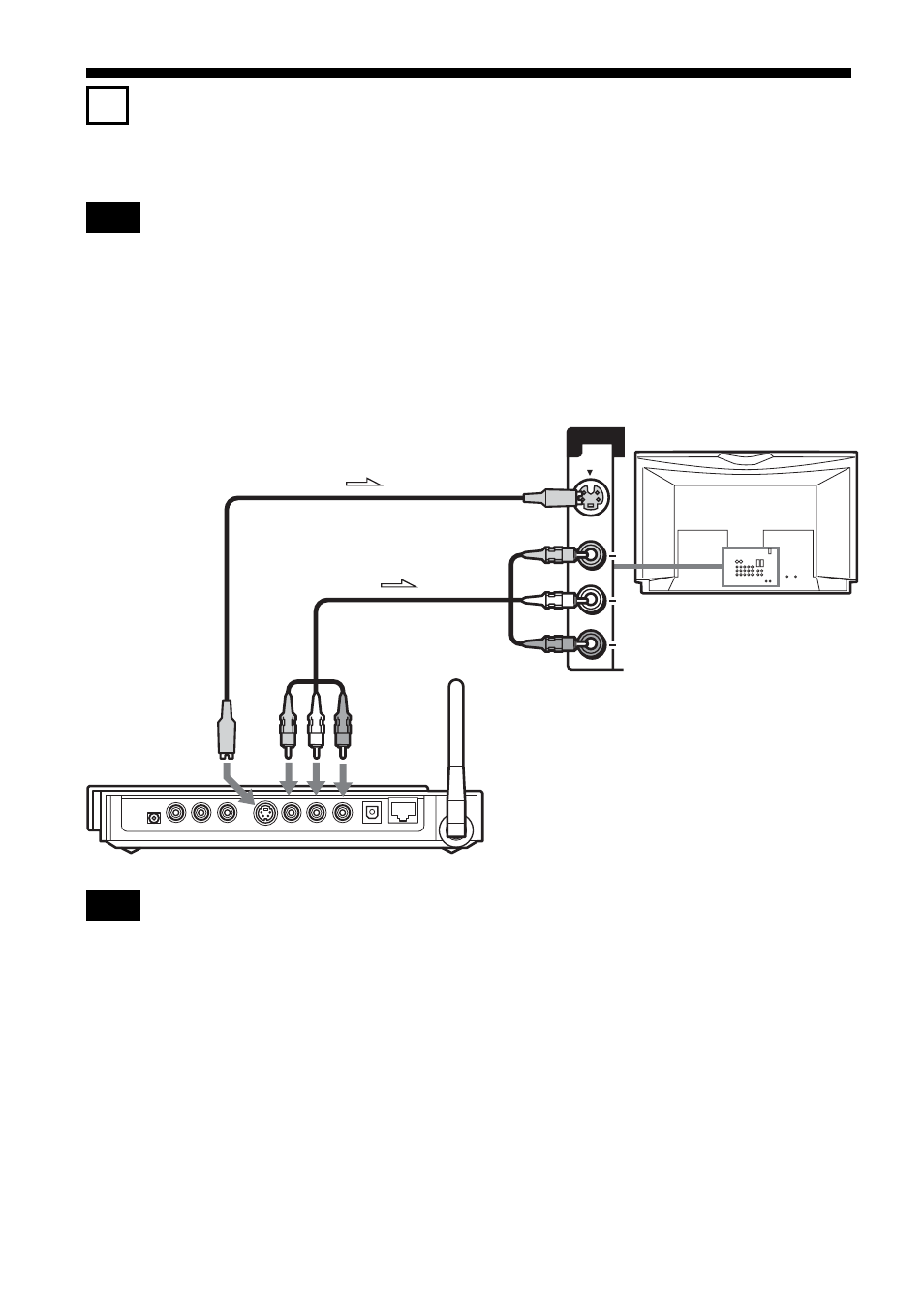
18
2 Connect the Network Media Receiver to a
TV
Note
Make sure that the power cord is not plugged into an AC outlet when you connect the Network Media
Receiver to the TV, or the Network Media Receiver may not operate properly.
Use the supplied audio/video cable to connect the Network Media Receiver to the TV.
The plugs of the audio/video cable are color-coded. Insert each plug into the respective connector.
When using an S-Video cable (not supplied), do not connect the yellow video plug of the audio/
video cable.
1
Note
Do not place the Network Media Receiver on top of the TV. Avoid high locations where tension on the
cable could cause the unit to fall.
To video input
Audio/video cable
(supplied)
To S VIDEO
OUT connector
l : Signal flow
S-Video cable
(not supplied)
To AUDIO/
VIDEO OUT
connectors
