Select a feature option – Motorola Talkabout 720i User Manual
Page 32
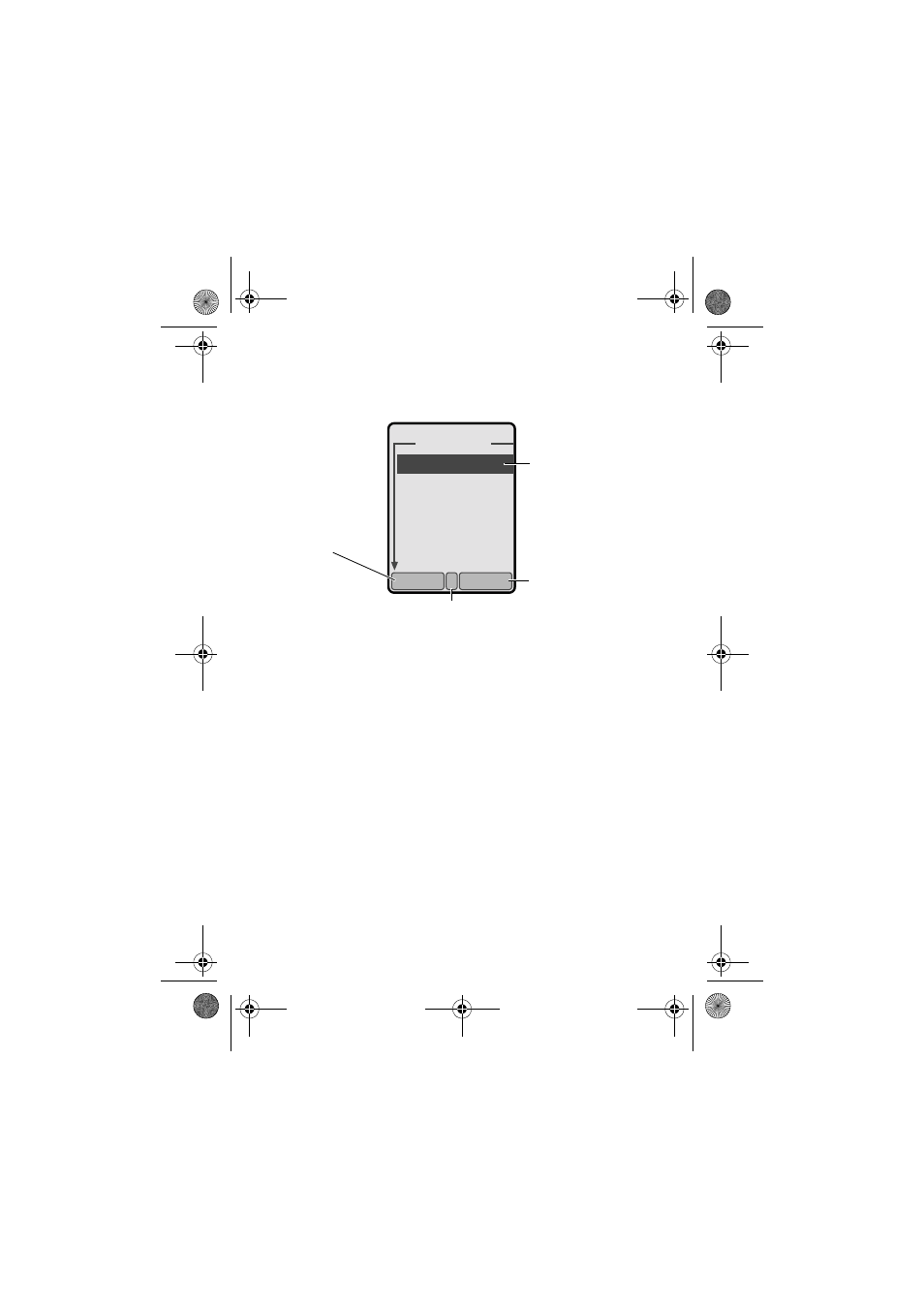
32 - Learning to Use Your Phone
Select a Feature Option
Some features require you to select an item from a list:
• Press
S
to scroll up or down to highlight the item you want.
• In a numbered list, press a number key to highlight the item.
• In an alphabetised list, press a key multiple times to cycle
through the letters on the key and highlight the closest
matching list item.
'LDOOHG FDOOV
-RKQ 6PLWK
/LVD 2ZHQV
$GGD 7KRPDV
-DFN %UDGVK
0DU\ 6PLWK
'DYH 7KRPS
9,(:
%$&.
e
5
^
Press
%$&.
(
-
)
to go back to
the previous
screen.
Highlighted
item
Press
M
to open the sub-menu.
Press
9,(:
(
+
)
to view details
of the
highlighted
item.
UGT720.book Page 32 Monday, November 18, 2002 8:12 AM
See also other documents in the category Motorola Mobile Phones:
- RAZR V3 (110 pages)
- C118 (60 pages)
- C330 (166 pages)
- C139 (26 pages)
- C139 (174 pages)
- T720i (112 pages)
- C380 (97 pages)
- C156 (106 pages)
- C350 (30 pages)
- C550 (110 pages)
- V80 (108 pages)
- C155 (120 pages)
- C650 (124 pages)
- E398 (120 pages)
- TimePort 280 (188 pages)
- C200 (96 pages)
- E365 (6 pages)
- W510 (115 pages)
- V60C (190 pages)
- ST 7760 (117 pages)
- CD 160 (56 pages)
- StarTac85 (76 pages)
- Bluetooth (84 pages)
- V8088 (59 pages)
- Series M (80 pages)
- C332 (86 pages)
- V2088 (80 pages)
- P8088 (84 pages)
- Talkabout 191 (100 pages)
- Timeport 260 (108 pages)
- M3288 (76 pages)
- Timeport 250 (128 pages)
- V51 (102 pages)
- Talkabout 189 (125 pages)
- C115 (82 pages)
- StarTac70 (80 pages)
- Talkabout 192 (100 pages)
- i2000 (58 pages)
- i2000 (122 pages)
- i1000 (80 pages)
- A780 (182 pages)
- BRUTE I686 (118 pages)
- DROID 2 (70 pages)
- 68000202951-A (2 pages)
