Plug & play feature – Samsung DLP TV SP46L6HX User Manual
Page 13
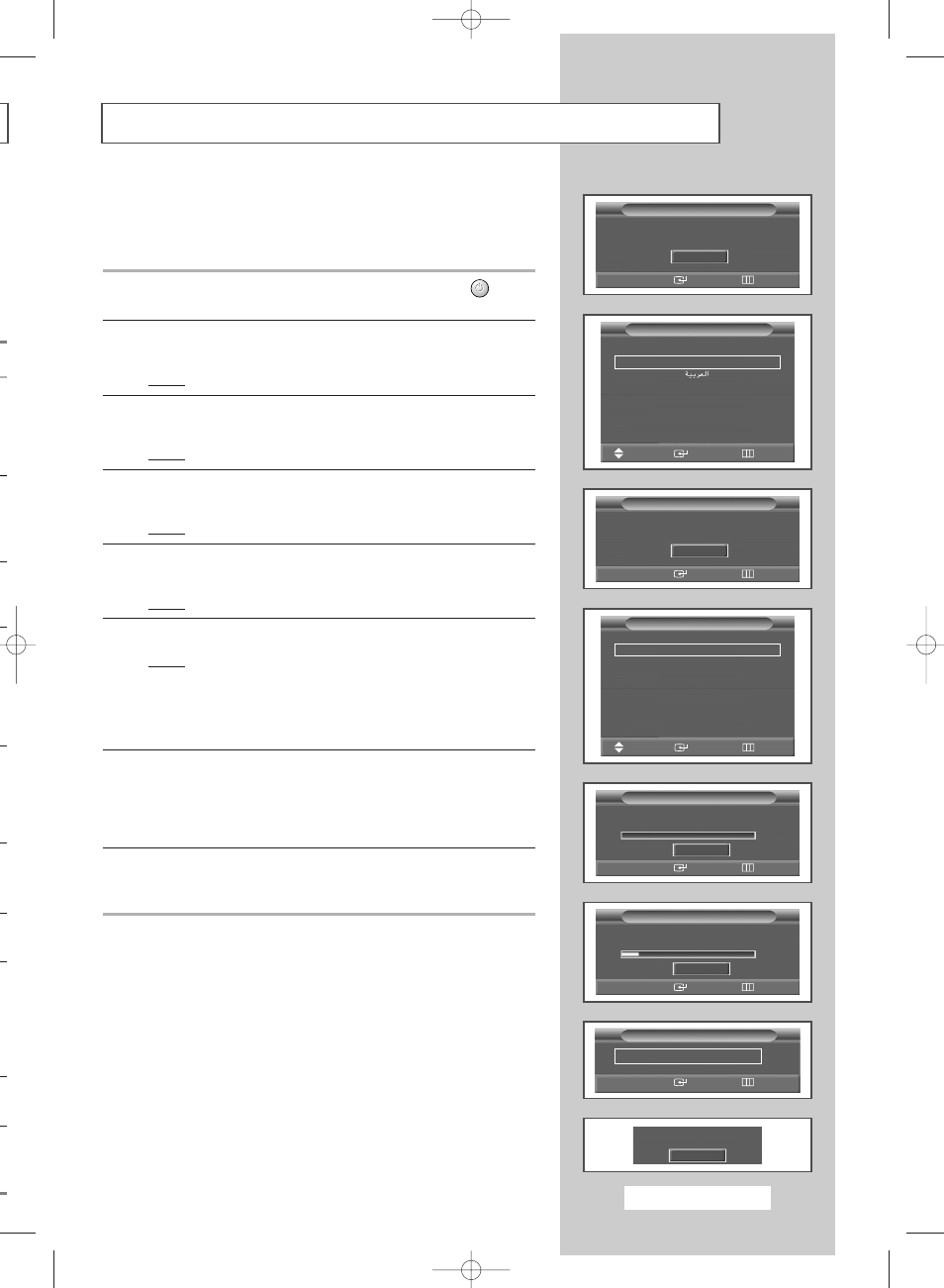
English - 13
When the television is initially powered ON, several basic customer
settings proceed automatically and subsequently. The following
settings are available.
1
If the television is in Standby mode, press the POWER (
) button
on the remote control.
2
To start the Plug & Play, select the Start and press the ENTER
button.
Result:
The available languages are listed.
3
Select the appropriate language by pressing the … or † button.
Press the ENTER button to confirm your choice.
Result:
The message Check antenna input is displayed.
4
Make sure that the antenna is connected to the TV, and then
press the ENTER button.
Result:
The available areas are listed.
5
Select the appropriate area by pressing the … or † button.
Press the ENTER button to confirm your choice.
Result:
The Auto Store menu is displayed.
6
Press the ENTER button to start the search
Result:
The search will end automatically. Channels are sorted
and stored in an order which reflects their position in
the frequency range (with lowest first and highest last).
➢
To stop the search before it has finished or return to normal
viewing, press the EXIT or ENTER button.
7
When the channels have been stored, the Clock Set menu is
displayed. Press the ENTER button to set the current time.
Press the œ or √ button to move to the hour or minute.
Set these by pressing the
▲ or ▼ button.
Press the ENTER button to confirm your choice.
8
When it has finished, the message Enjoy your watching is
displayed, and then the channel which has been stored will be
activated.
Plug & Play Feature
Plug & Play
Start
Start Plug & Play
Language
English
Türkçe
Français
Plug & Play
Move
Enter
Skip
Area
Asia/W.Europe
CIS/E.Europe
China
Hongkong/UK
Australia
NZ/Indonesia
South Africa
America
Plug & Play
Move
Enter
Skip
ll
Enter
Return
Plug & Play
OK
Check antenna input.
Enter
Skip
Plug & Play
Start
Auto Store
Enter
Skip
Plug & Play
Stop
Auto Store
175 MHz
18%
Enter
Skip
Plug & Play
Clock Set
: - - : - - am
Enter
Skip
Enjoy your watching.
OK
BP68-00478E-00Eng_0826 8/26/05 6:04 PM Page 13
