Sony Ericsson K200i User Manual
Page 20
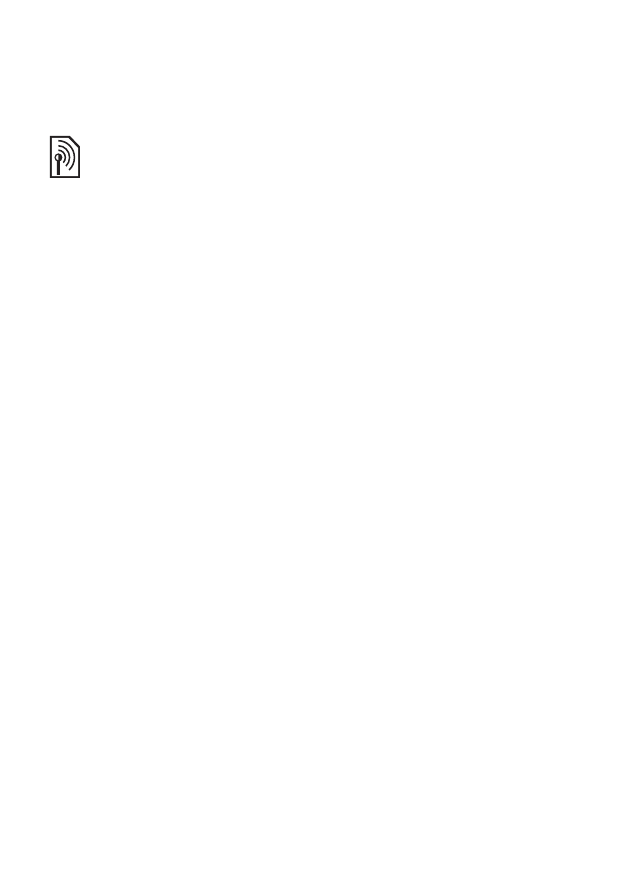
20
To cancel all call restrictions
1
From standby select
Menu
}
Calls
}
Call settings
}
Restrict calls
}
Deactivate all
.
2
Enter your password
and select
OK
.
Call time and cost balance
You can check call time, the amount of sent messages
and used data bytes. SIM may support cost balance but
this is operator dependant.
To check call time, sent messages and data bytes
From standby select
Menu
}
Calls
}
Time and cost
.
To reset time and cost counter
1
From standby select
Menu
}
Calls
}
Time and cost
.
2
Select
Reset
}
Yes
.
Showing or hiding your phone number
If your subscription supports CLIR (Calling Line
Identification Restriction), you can hide your phone
number for people you call.
To show or hide your phone number
From standby select
Menu
}
Calls
}
Call settings
}
Hide/show no.
and select an option.
This is the Internet version of the User's guide. © Print only for private use.
- K850i (84 pages)
- K700i (97 pages)
- K600i (9 pages)
- J200i (81 pages)
- Z610i (95 pages)
- Z600 (2 pages)
- Z600 (128 pages)
- K770i (84 pages)
- P910i (204 pages)
- K630i (83 pages)
- P900 (1 page)
- P900 (4 pages)
- F305 (42 pages)
- G502 (83 pages)
- K530i (101 pages)
- Z710i (101 pages)
- P990i (98 pages)
- J300i (81 pages)
- W760i (79 pages)
- K610im (13 pages)
- S700i (95 pages)
- K750i (92 pages)
- J100i (69 pages)
- P800 (208 pages)
- P800 (10 pages)
- P800 (11 pages)
- T206 (80 pages)
- J120 (74 pages)
- Z780 (85 pages)
- T62u (99 pages)
- W705 (85 pages)
- Xperia™ ion HSPA(LT28H) (148 pages)
- Aino™(U10) (78 pages)
- Cyber Shot K550i (2 pages)
- J300a (80 pages)
- J100 (21 pages)
- K205 (48 pages)
- Cyber-shot C905 (88 pages)
- M600 (8 pages)
- CINCINNATI BELL T290 (8 pages)
- CMD-J70 (68 pages)
- MW600 (20 pages)
- K550 (97 pages)
- Z710c (99 pages)
