Sony Ericsson K200i User Manual
Page 18
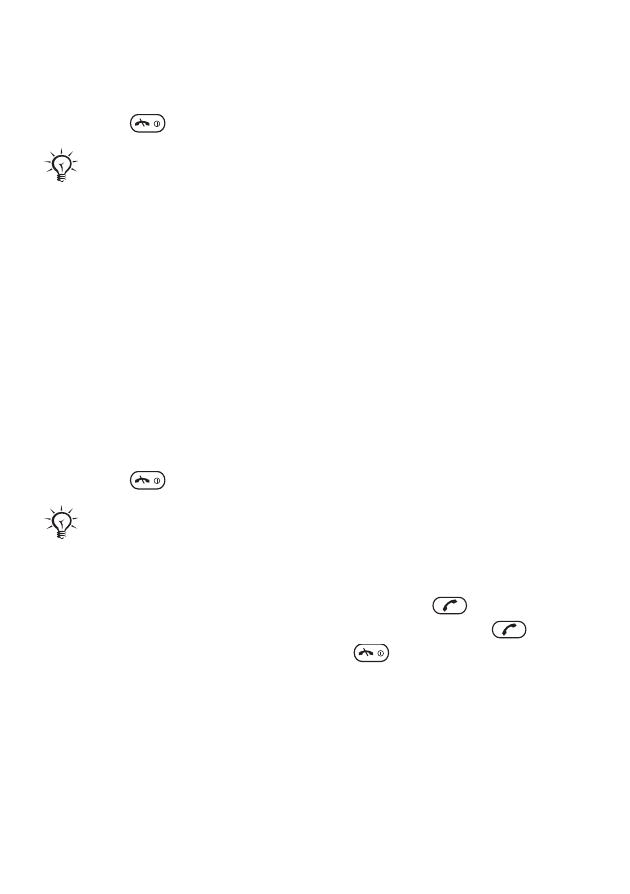
18
Handling two calls
If you have an ongoing call and a call on hold, you can:
•
Select
Switch
to switch between the two calls.
•
Press
twice to end both calls.
Conference calls
Conference call supports only three participants including
yourself. A conference call is started by joining an ongoing
call and a call on hold.
To join the two calls into a conference call
After having answered a second call:
•
Select
Options
}
Join calls
to join the two calls.
•
Select
Options
}
Release party
to release one party,
select name or number of the party to release.
•
Press
twice to end both calls.
To add a new participant
1
To put the ongoing call on hold, press
.
2
Enter the number you want to call and press
.
3
To end the second call, press
.
4
To continue the first call, select
Retrieve
.
You cannot answer a third call without ending or
replacing one of the first two calls or joining them
into a conference call.
Contact your network operator to check if this
function is supported.
This is the Internet version of the User's guide. © Print only for private use.
