Sony ERA-210P1 User Manual
Page 25
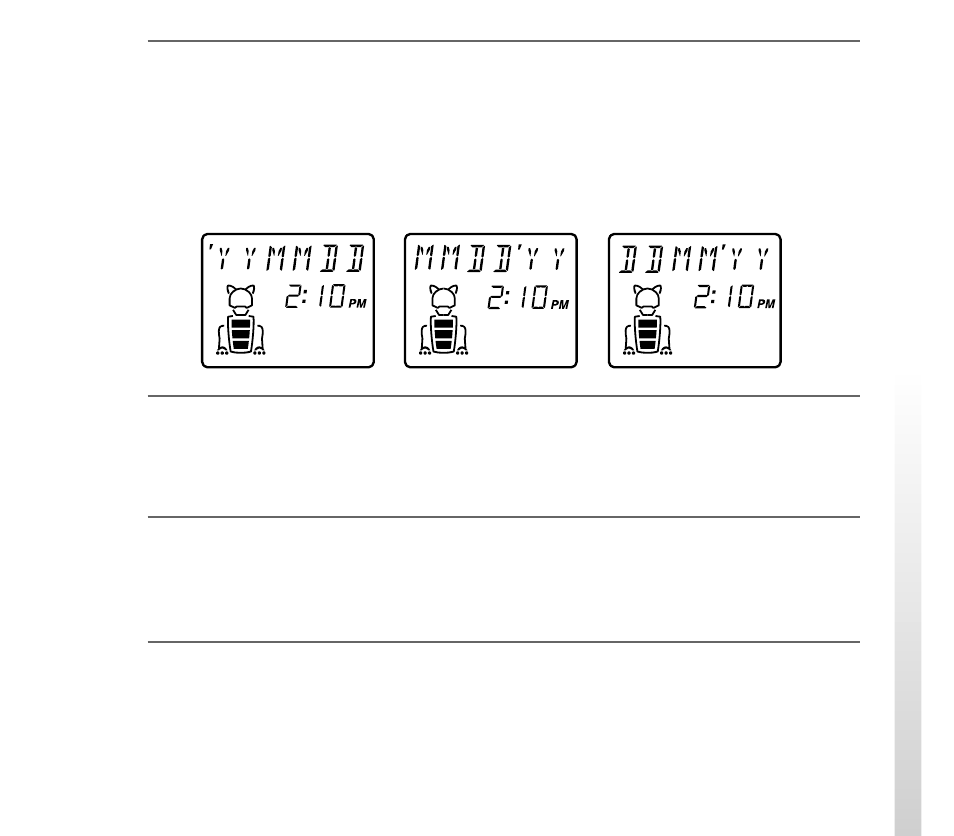
25
3
Press the SET button to set the date display format.
The date display format starts to flash.
The different formats are “YYMMDD” (year, month, day), “MMDDYY”
(month, day, year) and “DDMMYY” (day, month, year).
Year/month/day
Month/day/year
Day/month/year
4
Use the +/– buttons to select the display format. Then press the
MODE button to set the time display format.
The time display format starts to flash.
5
Use the +/– buttons to select a 12-hour clock or a 24-hour clock.
Then press the MODE button.
The setting is entered and the date and time format indication resumes.
See also other documents in the category Sony Photo Accessories:
- SAL-85F14Z (2 pages)
- DSC-S780 (40 pages)
- DSC-S780 (102 pages)
- DSC-S780 (64 pages)
- CA-590P (22 pages)
- LCM-FD88 (2 pages)
- FCB-IX11AP (45 pages)
- HKCU-904 (74 pages)
- SAL-135F28 (2 pages)
- NEX-3C (82 pages)
- Camera Lens (2 pages)
- NEX-VG20 (117 pages)
- NEX-VG20 (155 pages)
- NEX-VG20 (3 pages)
- INFRARED REMOTE CONTROL RMT-DSLR1 (2 pages)
- EX48C (65 pages)
- BRS-200 (159 pages)
- MT4037S (2 pages)
- 370PK2 (160 pages)
- 35F14G (2 pages)
- AC-UP100 (2 pages)
- MV-100BAT (2 pages)
- APK-THA (2 pages)
- RIDE MOWER YTH 20 K 46 (2 pages)
- XDCU-50 (24 pages)
- SAL-14TC (2 pages)
- MSA-32A (2 pages)
- ERA-MS008 (2 pages)
- 500MM F8 REFLEX SAL500F80 (2 pages)
- SAL-24105 (2 pages)
- DT 18-55MM F3.5-5.6 SAM (2 pages)
- DSCT70 (40 pages)
- SAL-2875 (2 pages)
- 570WSPL (160 pages)
- MRW62E-S1 (2 pages)
- MRW62E-S1 (1 page)
- MRW62E-S1 (2 pages)
- MRW62E-S1 (2 pages)
- MSA512A-PINK (2 pages)
- 2-685-154-11(1) (2 pages)
- MagicGate MSGC-US10 (92 pages)
- SAL1118 (2 pages)
- FDA-SV1 (2 pages)
- LMP-E221 Replacement Lamp for VPL-E300-Series Projectors (2 pages)
