Sony UP-GR700 User Manual
Page 13
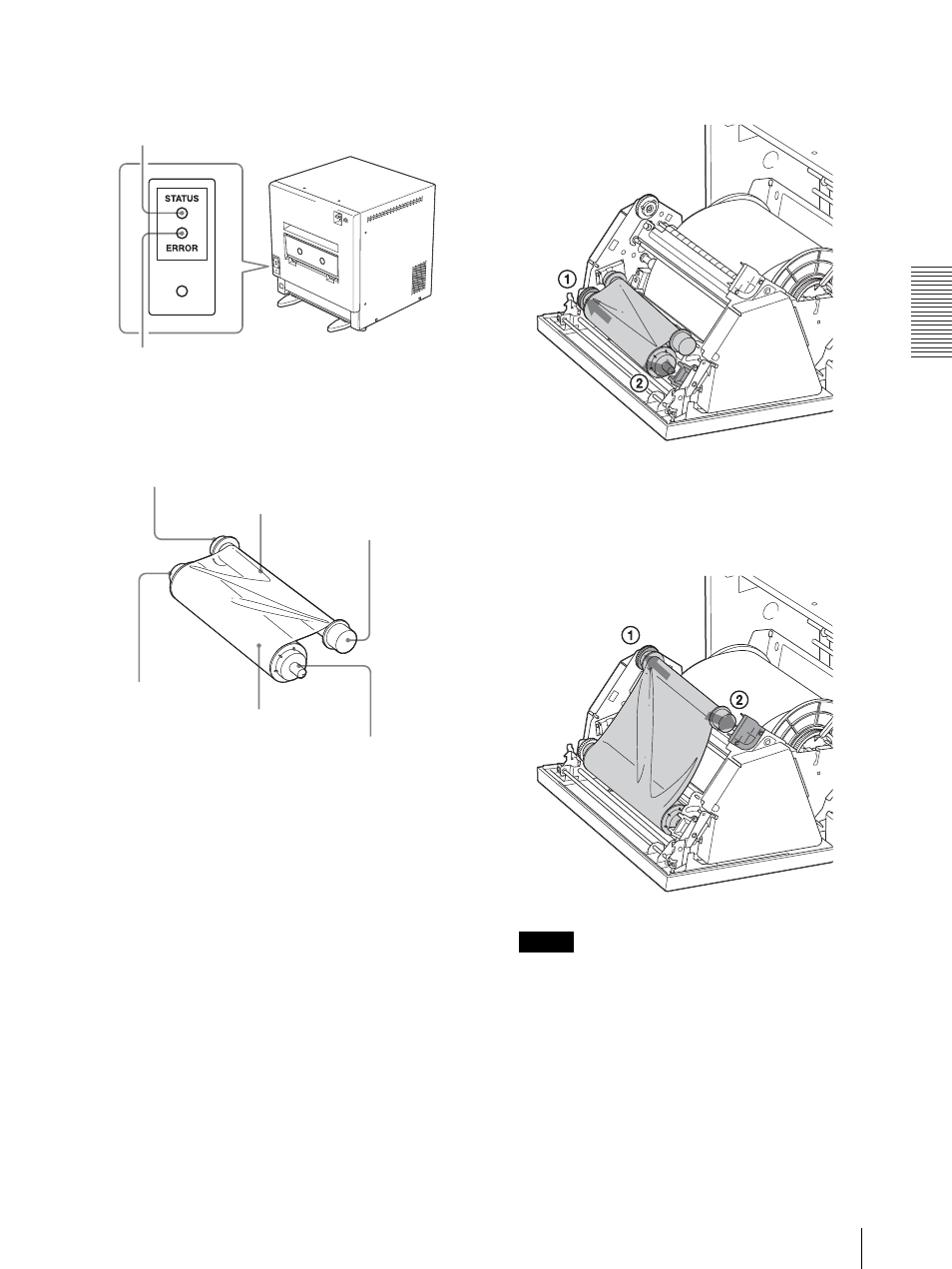
O
p
er
at
io
n
Loading the Paper Roll and Ink Ribbon
13
Then, the STATUS indicator on the printer lights in
blue while the ERROR indicator is still lit in red.
Load the ink ribbon after you finish loading
the paper roll.
12
Hold both spools with both hands. Push the bobbin
with the gear of the supply-side ribbon into the
ribbon gear of the supply side, and then push the
black bobbin of the supply-side ribbon into the
black bobbin bearing.
13
Push the bobbin with the gear of the take-up ribbon
into the ribbon gear of the take-up side, and then
insert the white bobbin of the take-up ribbon into
the white bobbin bearing.
Note
After attaching the take-up ribbon, make sure that
the ink ribbon does not loosen or is not wrinkled. If
the ink ribbon is wrinkled, smooth it by turning the
Lit in blue
Lit in red
Take-up ribbon
White bobbin
Black bobbin with a gear
Supply-side ribbon
Black bobbin
White bobbin with a gear
- UP-51MD (428 pages)
- DPP-MP1 (104 pages)
- DPP-MP1 (26 pages)
- UP-21MD (67 pages)
- UPX-C100 (3 pages)
- UP-DR80MD (25 pages)
- MFC-240C (27 pages)
- DPPSV55 (2 pages)
- UP-970AD (43 pages)
- SVM-30SW09 (2 pages)
- SVM-25LW (2 pages)
- iP2200 (20 pages)
- UP-D75 (22 pages)
- UPD-X100 (24 pages)
- SX-215 (87 pages)
- TA-E1 (18 pages)
- TA-E1 (88 pages)
- DPP-FP30 (52 pages)
- DPP-FP30 (50 pages)
- DPP-FP30 (19 pages)
- SVM-30SS (2 pages)
- SVM-25LS (2 pages)
- UP-D71XR (4 pages)
- UP-D77MD (32 pages)
- DPP-FP35 (52 pages)
- FO-2080 (41 pages)
- DPP-EX50 (2 pages)
- DPP-EX50 (144 pages)
- UP-DR100 (28 pages)
- HK-PSU01 (16 pages)
- MX-C400P (257 pages)
- DPP-EX7 (99 pages)
- DPP-EX7 (296 pages)
- DPP-EX7 (4 pages)
- DPPFP75 (72 pages)
- UP-CX1 (10 pages)
- SVM-30MS (2 pages)
- DPP-M55 (32 pages)
- DPP-M55 (12 pages)
- SVM-30MS (2 pages)
- UP-D23MD (22 pages)
- SNAPLAB UP-CR20L (6 pages)
- DPP-FP55 (92 pages)
- DPP-FP55 (2 pages)
