Listening to fm radio, Fm encoding, Searching stored frequencies – Samsung YEPP YP-T5V User Manual
Page 17: Deleting stored frequencies
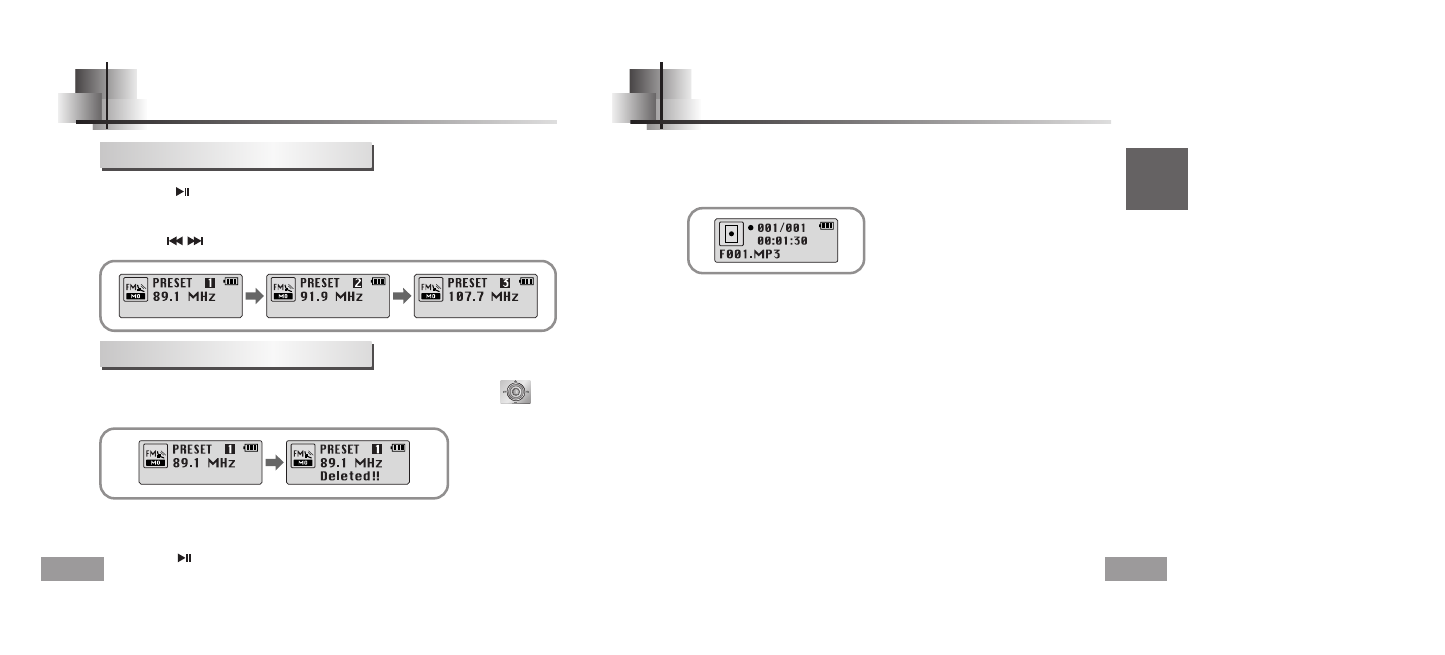
English
33
Listening to FM Radio
32
FM Encoding
Searching Stored Frequencies
N
N
N
N
o
o
o
o
tt
tt
e
e
e
e
●
You can store up to 20 frequencies.
●
Press the
button in the PRESET screen to exit the PRESET mode.
1
Press the button in FM Mode.
●
PRESET screen will appear.
Use the
, keys to move to the frequency you want.
2
Deleting Stored Frequencies
- After moving to the PRESET number you want to delete, press and hold the key.
●
The saved PRESET number will be deleted.
1
Press the REC button during FM reception.
●
Encoding of the currently transmitted FM broadcast begins.
2
Press the REC button again.
●
A file is created and the encoding stops.
●
Files are saved in order of F001, F002, F003...and stop automatically when the memory is full.
This manual is related to the following products:
