Sony NV-U50 User Manual
Page 39
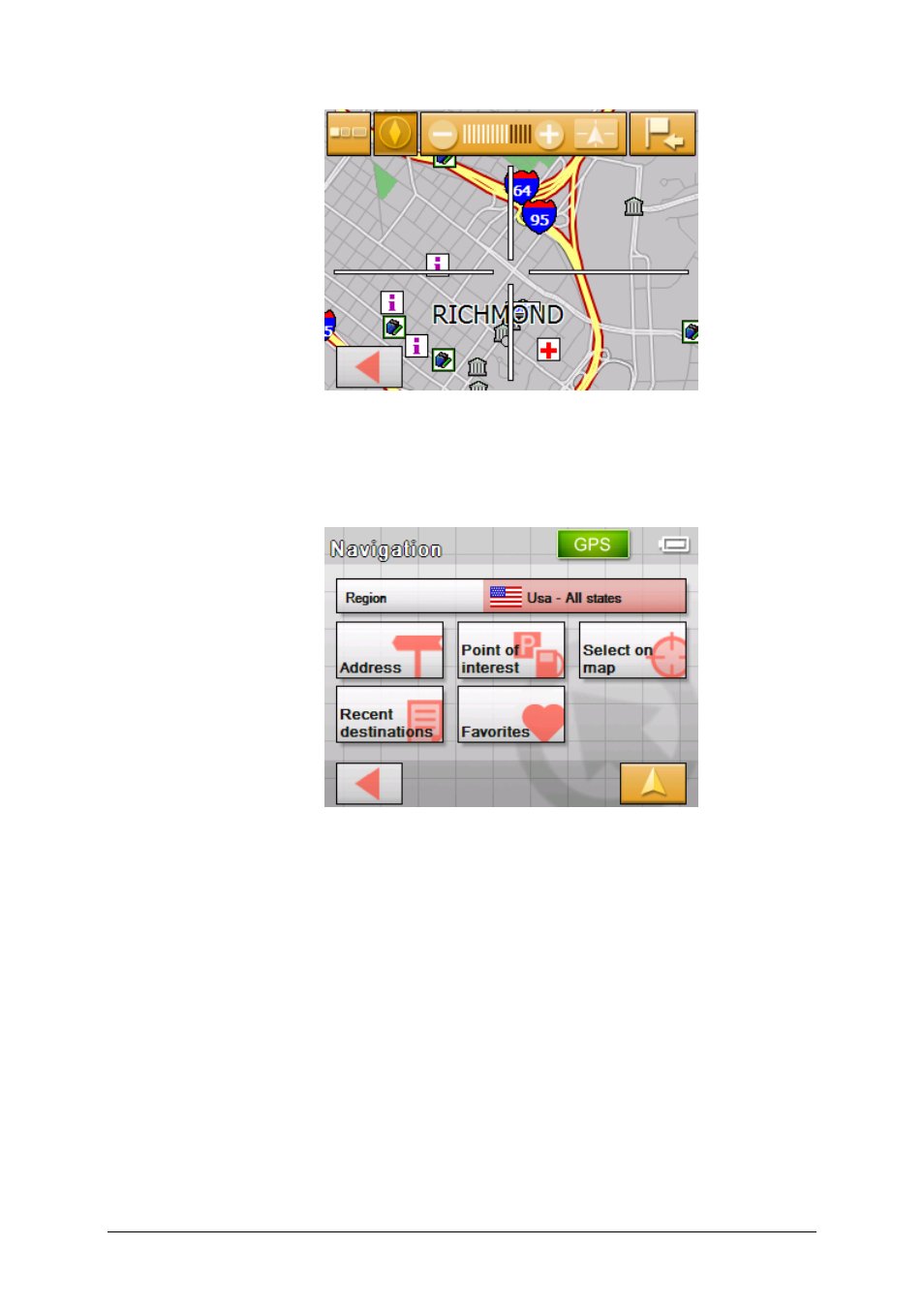
User's manual Sony Personal Navigation System
Navigation
- 37 -
Via the Select on
map button
1. In the M
ENU
tap on the New destination button.
The N
EW DESTINATION
screen opens.
1a Tap on the Navigation button.
The N
AVIGATION
screen opens.
1b On the N
AVIGATION
screen, tap on the Select on map
button.
The map opens in S
EARCH DESTINATION
mode. The most
significant characteristic of this mode is a large crosshair on
the screen.
This manual is related to the following products:
See also other documents in the category Sony GPS receiver:
- NV-U82I (2 pages)
- NV-U53 (194 pages)
- NV-U93T (2 pages)
- NV-U73TW (2 pages)
- NAV-U NV-U72T (116 pages)
- NV-U72TC (2 pages)
- NV-U82I (122 pages)
- NV-U50 (216 pages)
- NV-U71T (2 pages)
- NV-U71T (56 pages)
- NV-U73T (2 pages)
- NV-U83T (21 pages)
- NV-U73T (60 pages)
- NV-U73T (1 page)
- NV-U83T (48 pages)
- NV-U83T (31 pages)
- VGP-BGU1 (23 pages)
- NV-U50 (216 pages)
- NVX-P1 (204 pages)
- NV-U74T (60 pages)
- NV-U74T (2 pages)
- NV-U94T (104 pages)
- NV-U74T (85 pages)
- XNV-660BT (240 pages)
- XNV770BT (248 pages)
- XNV-660BT (11 pages)
- XNV-660BT (248 pages)
- XNV-660BT (1 page)
- XNV-660BT (248 pages)
- XNV-660BT (248 pages)
- XNV-660BT (2 pages)
- NV-U44 (88 pages)
- NV-U83T (68 pages)
- NV-U83T (31 pages)
- ZS-BT1 (16 pages)
- ZS-BT1 (2 pages)
- P800/P900 (21 pages)
- NV-U44 (54 pages)
- PEGA-CC5 (84 pages)
- PEGA-CC5 (1 page)
- PEGA-CC5 (4 pages)
- NVD-U11E (25 pages)
- NV-U70 (68 pages)
- NV-U70 (2 pages)
